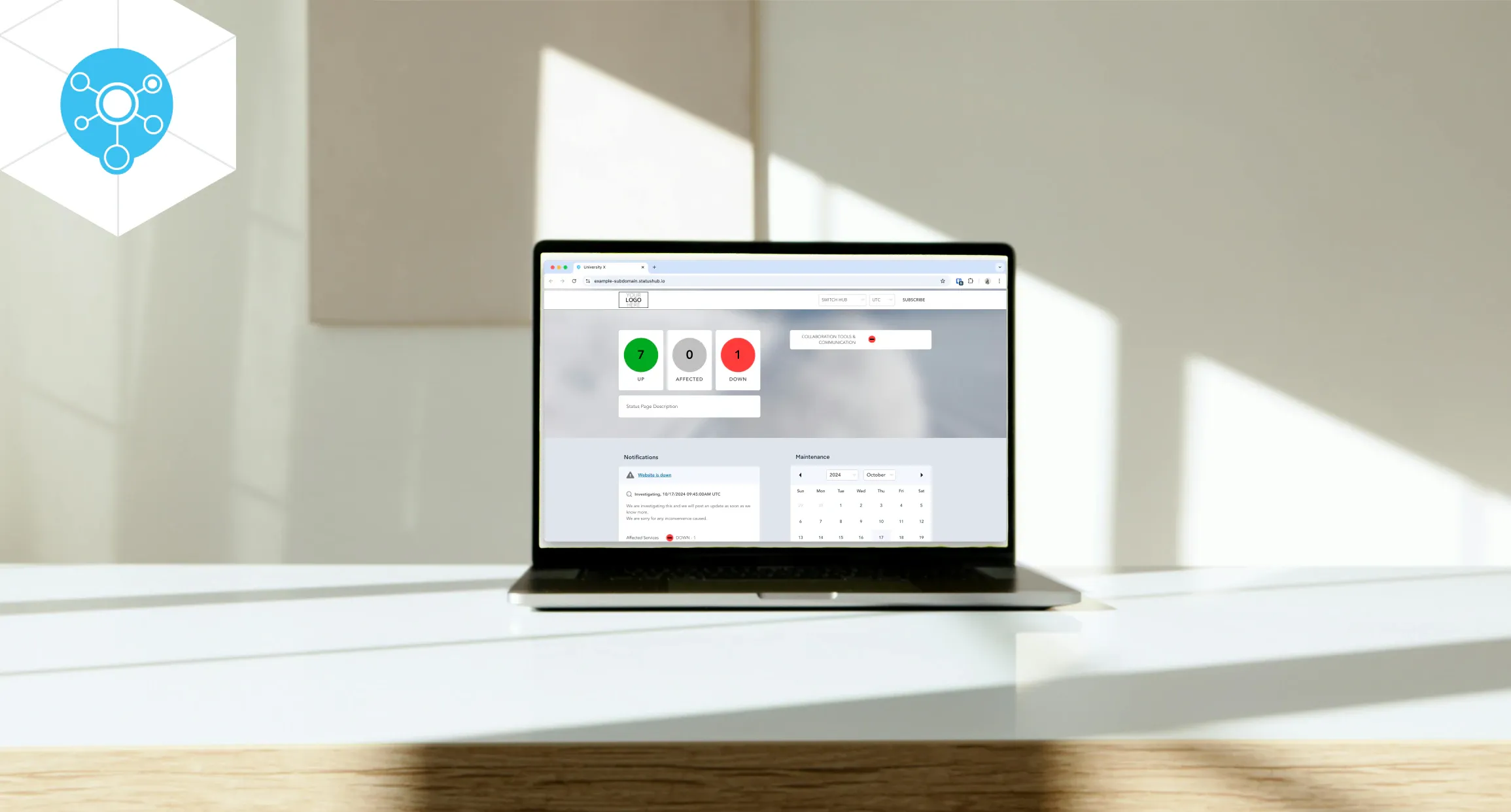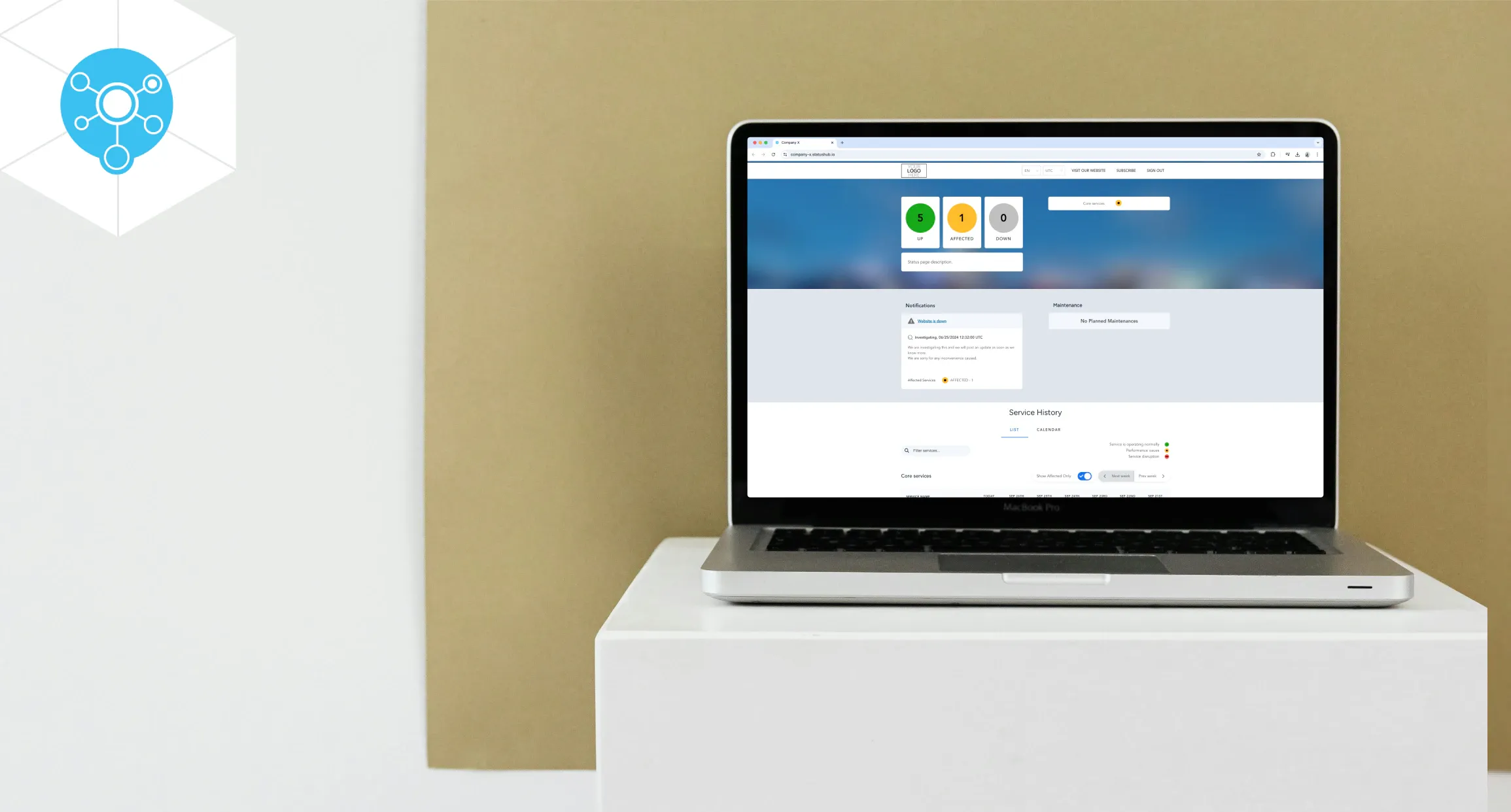Best Incident Management
Software & IT Disruption
Communication Tool.
Best Incident Management
Software & IT Disruption
Communication Tool.
Downtime? Communicate with customers and maintain trust with the best incident management software.

What is a system status page?
A system status page is an end-user-facing platform that allows companies or service providers to communicate in real time about the status of their IT systems, including any ongoing incidents, maintenance activities, or disruptions. It serves as a centralized location for users to check for updates, helping to reduce the volume of support requests and increase transparency regarding system performance and issues. Here is an example of how StatusHub provides efficient IT communication.
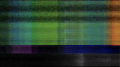
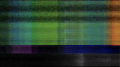
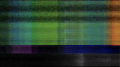
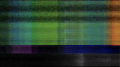
Key features of incident management solution
StatusHub’s features make it easy to keep your customers and team informed during any downtime.
-

Connected Hubs
Operate multiple status pages in a way to achieve more relevant communication with end-users and make your incident management process more smooth and precise with the help of the right incident management software. Learn more.
-
Multiple Notification Channels
Using a self-service interface on your status page, end users can choose how they receive the automated notifications — through email, SMS, Slack, Microsoft Teams, or WebHook. This approach aligns with ITIL incident management practices by enhancing communication channels and incorporating problem management. Customer support has never been easier.
-

Monitoring Tool Integrations
Integrate StatusHub incident management system with your monitoring tools to automate incident creation, or create incidents manually.
-
Public and Private Status Pages
Set your status page to private so only members of your company can see it, and protect your private site with SAML 2.0 and OAuth password protection. Ideal for managing incidents within a secure environment. Our platform ensures efficient outage communication and enhances incident lifecycle management.
Integrations
Automate Your Incident Communication With Tools You Already Use
Status Page Examples
Your status page is the insurance for your customer relationship.
-
Enterprise

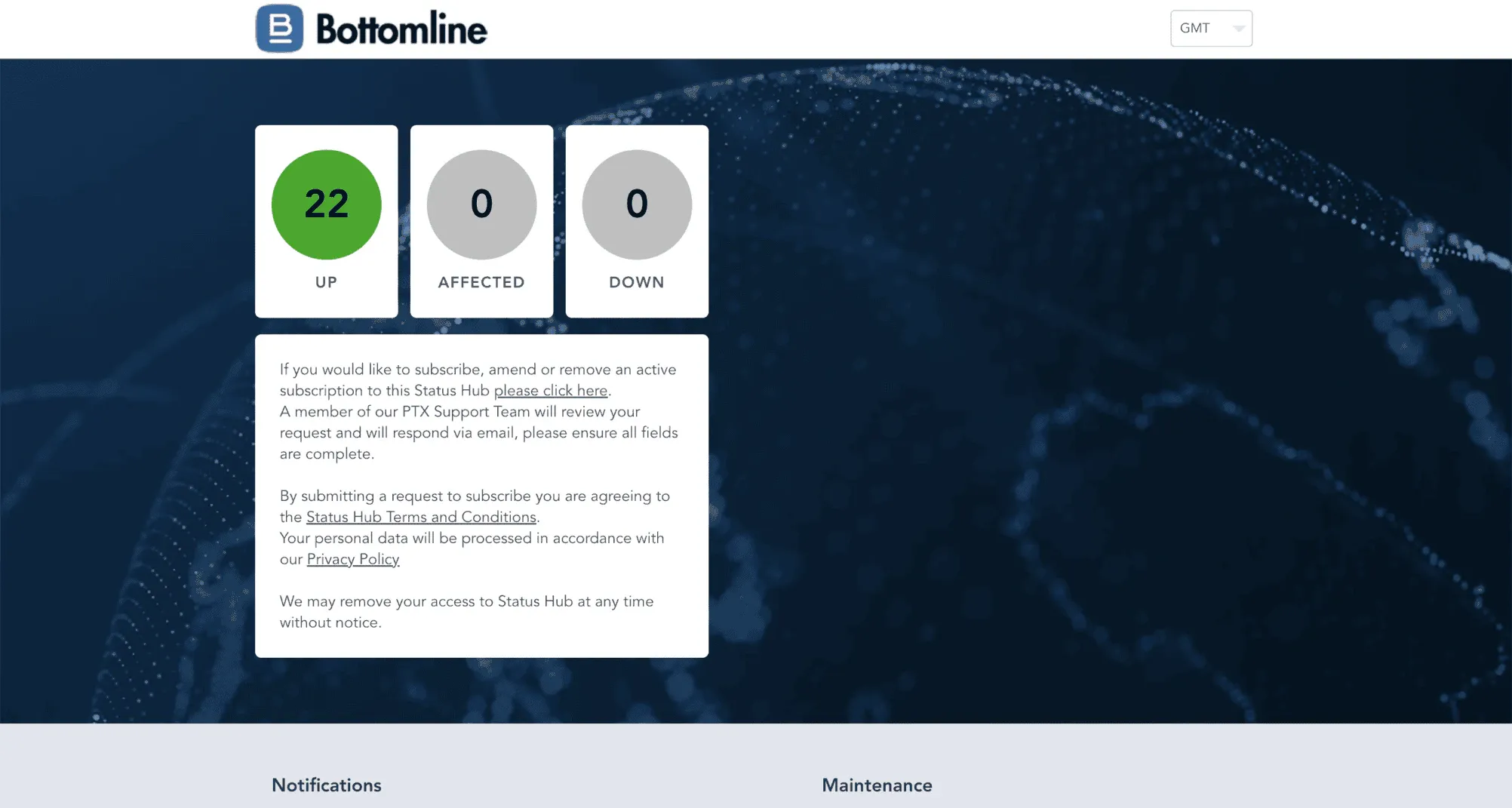
“Bottomline is at the forefront of making complex business payments simple, smart, and secure.” The company helps thousands of companies, in 92 countries, around the world.
View the live status page -->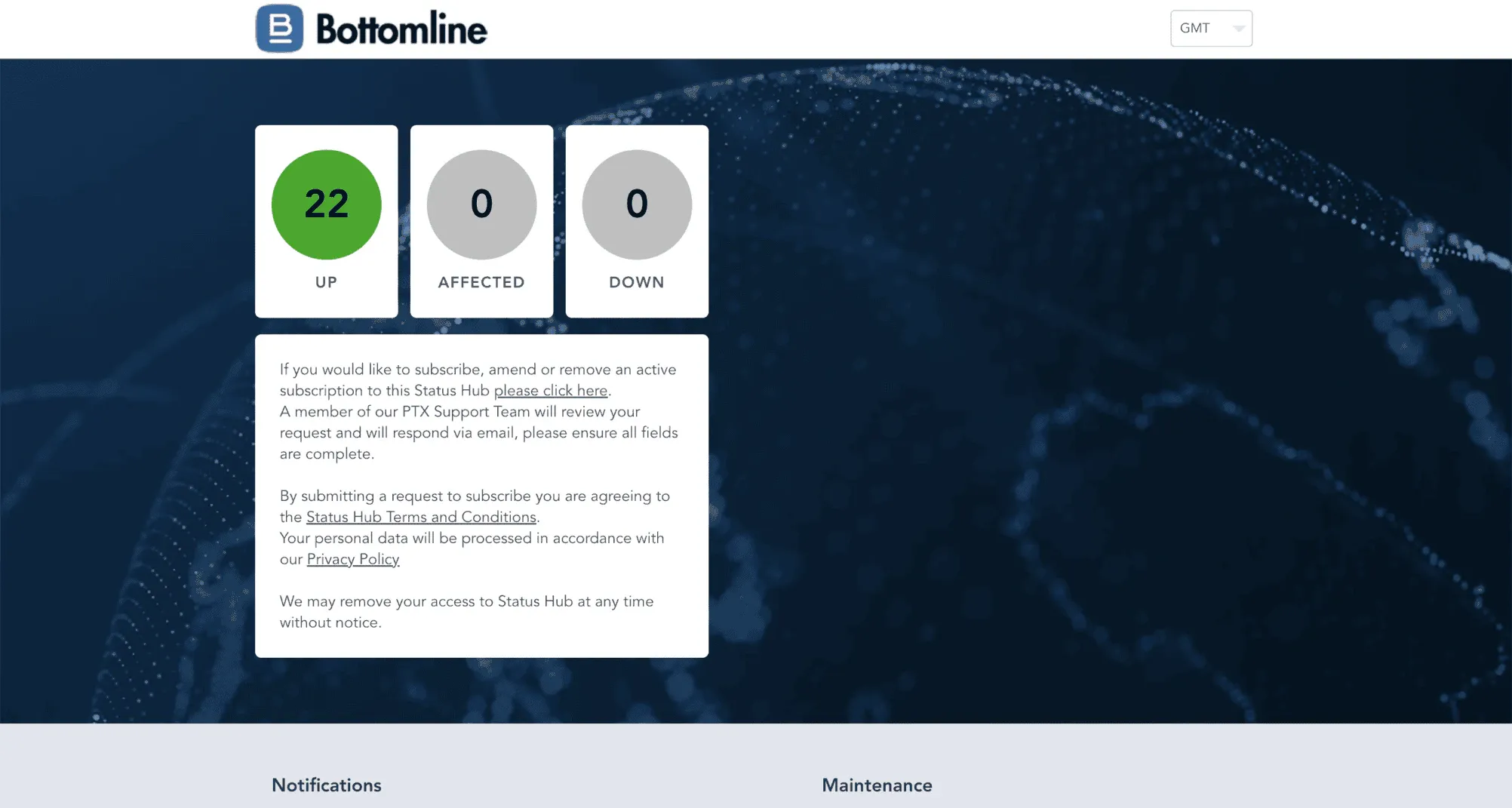
-
Education

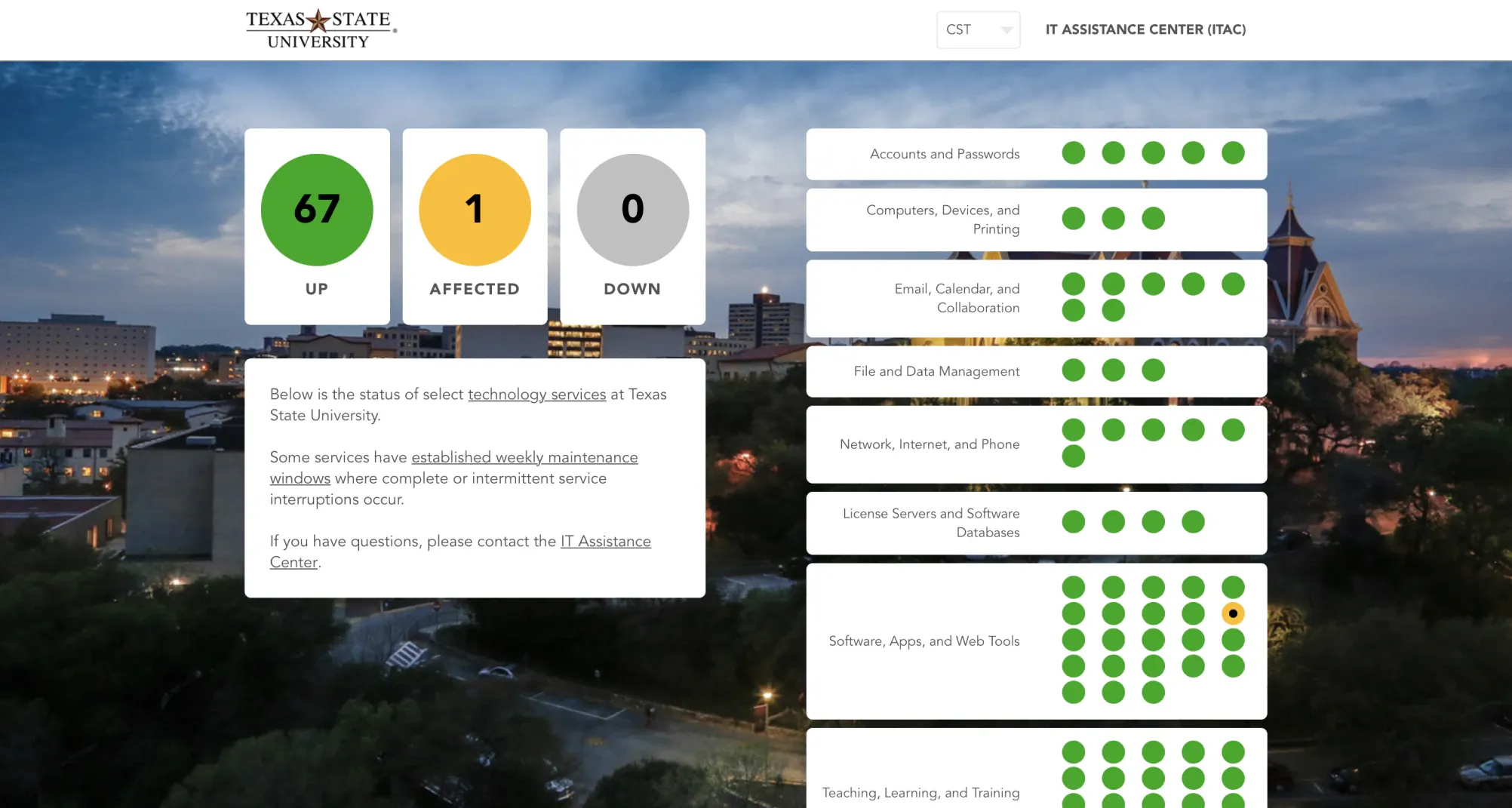
Established in 1899, Southwest Texas State Normal School opened its doors in 1903. In 2013, the university's name was changed to Texas State University. Texas State offers more than 200 bachelor’s, master’s, and doctoral degree programs to 38,000 undergraduate and graduate students.
View the live status page -->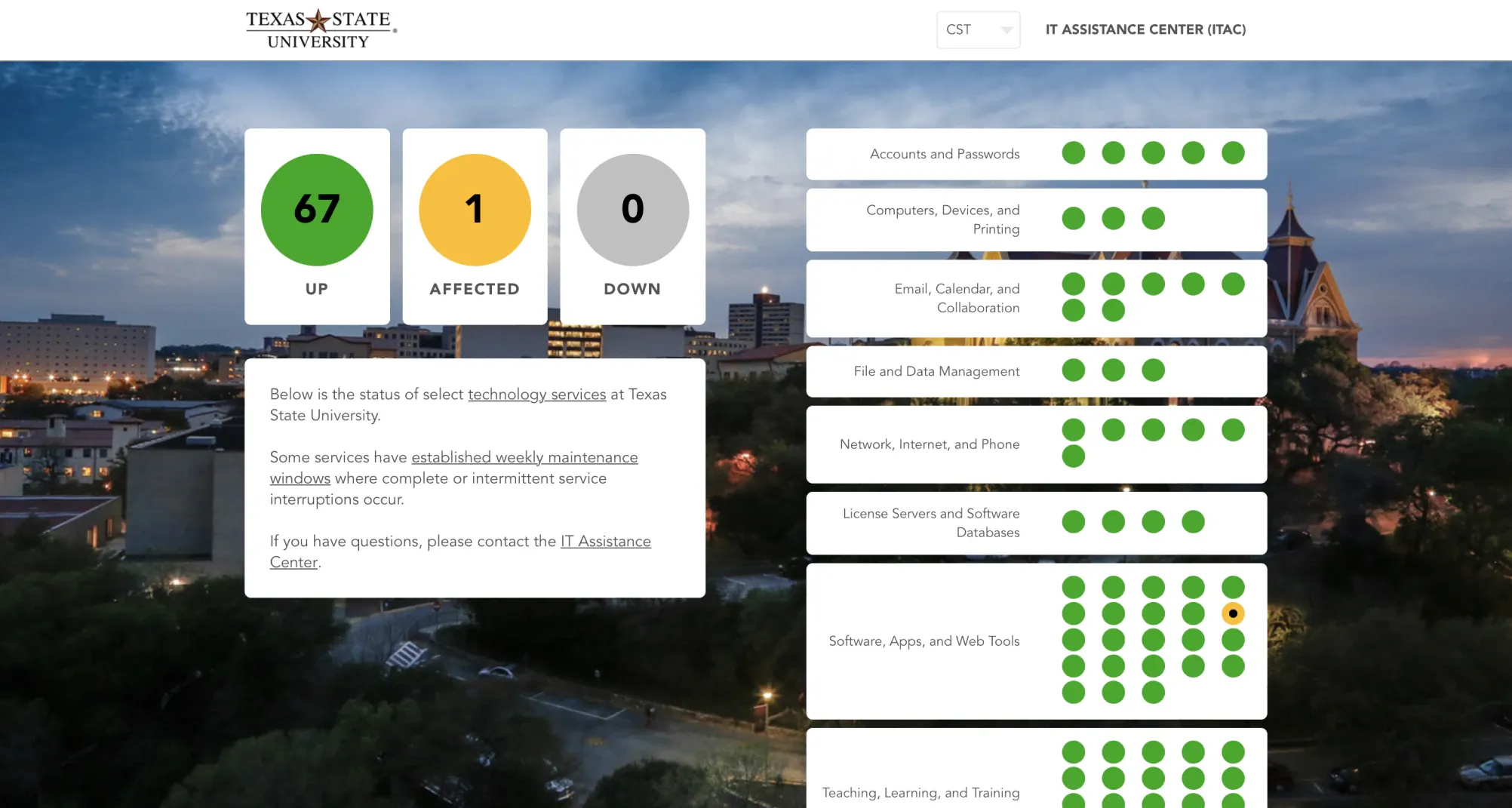
-
SMB

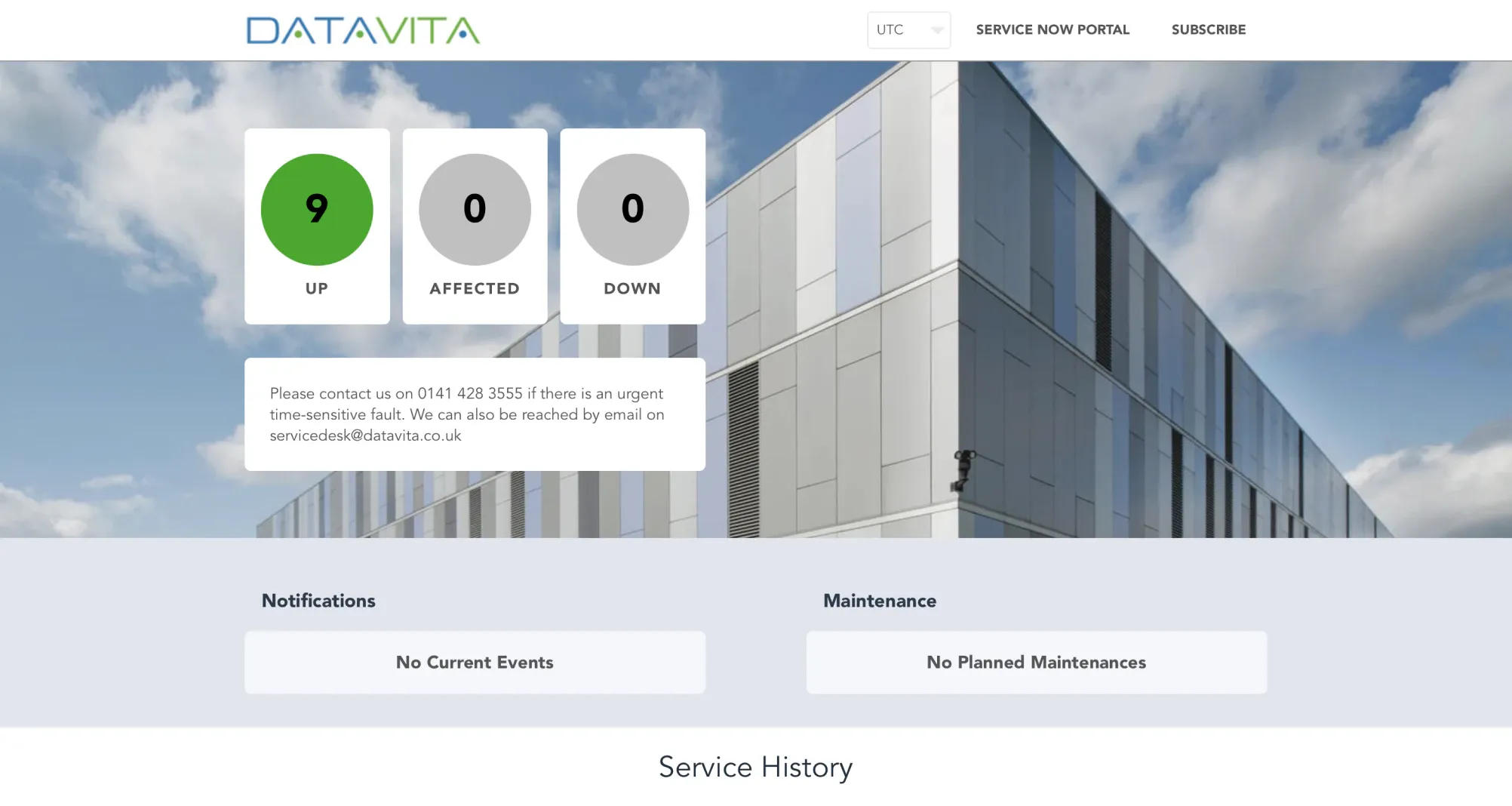
DataVita provides a complimenting suite of Multi-Cloud and Data Centre solutions, ideal for the wide range of public sector organisations as well as bespoke requirements of the private sector businesses we power.
View the live status page -->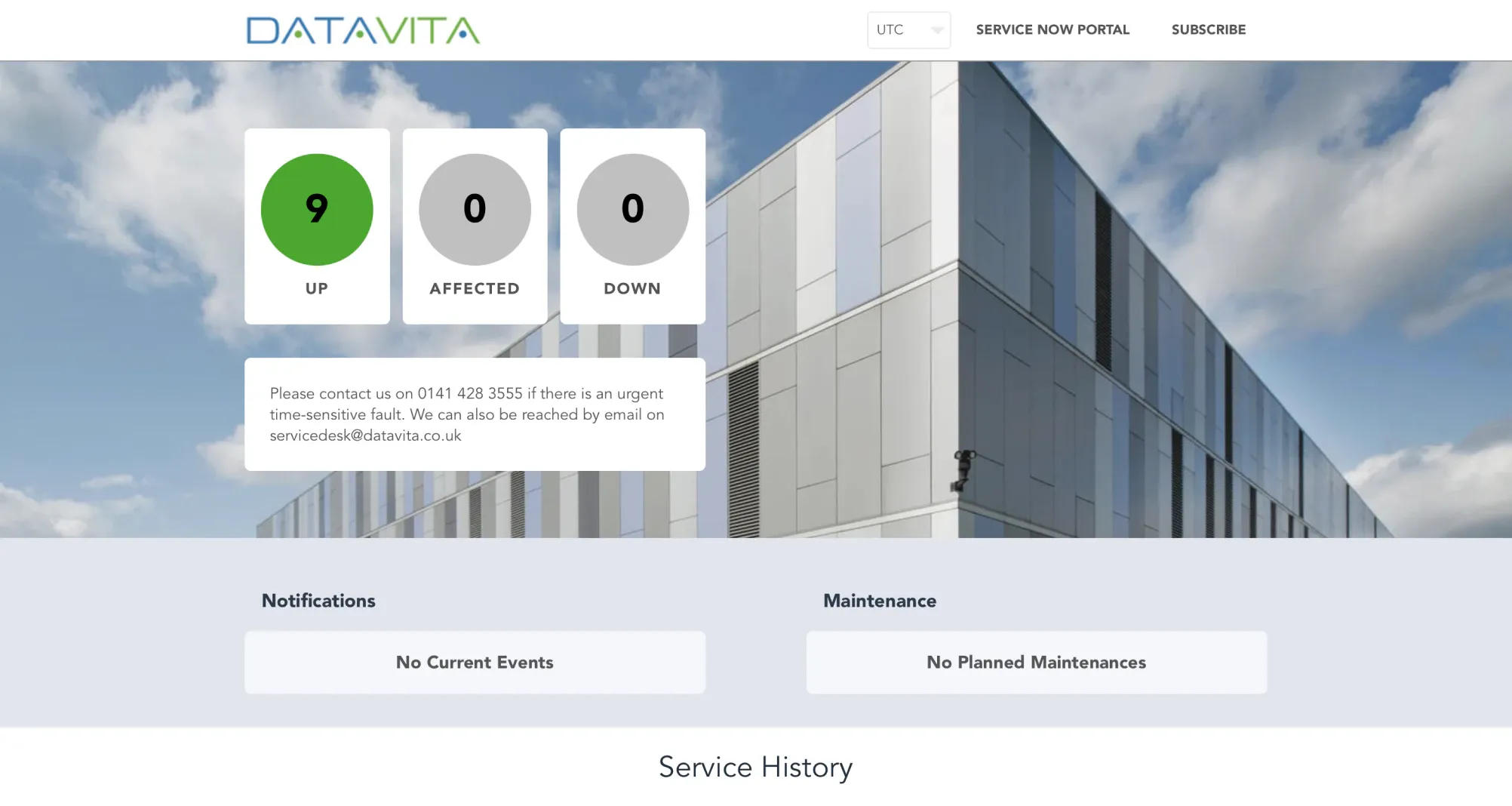
Why you need a status page
Add always available and secure status pages to your incident management communication process. A status page can help you:
-
Build company reputation and trust.
Improve customer relationships with transparent incident management processes to enhance incident resolution efficiency.
-
Reduce customer service workload.
Ease the strain on your support team from emails, calls, and social media backlash during unannounced service outages.
-

Real-time IT incident communication
Keep your audience informed with a hosted status page. It stays up even if your servers are down, so you never lose connectivity with your end-users. This reliability is crucial for effective incident response, exemplifying the need for service management tools designed to handle outages with precision.
Ready to get started?