Incident Management Tool for Education
Campus communication tool that helps to earn trust and streamline your incident management process.

Inspire confidence and an improved educational experience. Use the right incident management tool for proactive communication with your campus.
-

Reduce the impact of downtime with timely incident communication.
When critical systems go down — like your Student Information Systems (SIS) or Learning Management Systems (LMS) — you can easily reach out to students, staff, and faculty to let them know before the incident escalates or causes worry and stress. Utilizing an effective ITSM incident management system enables real-time alerts and incident reporting. This proactive approach helps to resolve issues quickly, reduce downtime, and enhance the overall user experience during an outage.
-

24/7 Status report of cloud-based services.
StatusHub reports on local systems and services that have been migrated to the cloud. Even if an outside network causes cloud-based services like class schedules, course registration, or project delivery to go down, your entire campus will know what’s going on. We are the connective tissue between you and your students, faculty, and staff to ensure their understanding of any situation.
-

Offload pressure from technical support teams.
Automatic notifications minimise help requests related to offline services and relieve some of the stress during time-sensitive incidents. This helps your teams focus on problem-solving and getting systems back online without the headache of communicating with all parties.
-

Maintain college and university reputation.
Transparent operations show that your service infrastructures are trustworthy and reduce stress for current and prospective students who rely on college or university services to accomplish important tasks like submitting work, registering for courses, and more. This will enable you to be the educational institution that can be relied on for transparent communication and timely action.
Education Status Page Examples
These are some examples of universities using status pages hosted on StatusHub
-
Florida State University


Florida State University is a public research university in Tallahassee, Florida. "The University has over 50 years of experience in international education and is a nationally recognized leader in the field of study-abroad programs, with permanent study centers in London, Florence, Valencia, and Panama."
View the live status page -->
-
The George Washington University


The George Washington University is a private federally chartered research university in Washington, D.C.
View the live status page -->
-
Texas State University

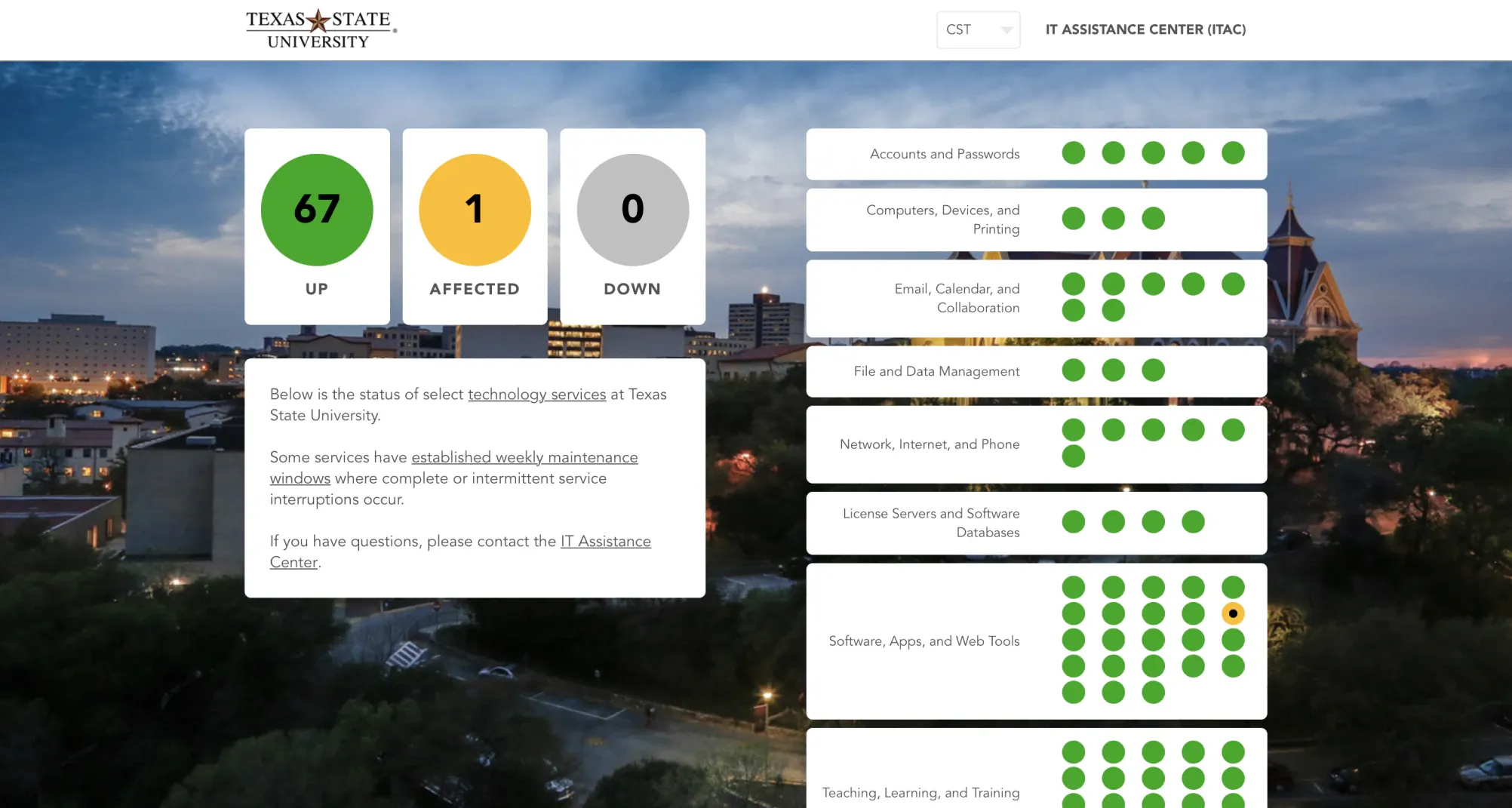
Established in 1899, Southwest Texas State Normal School opened its doors in 1903. In 2013, the university's name was changed to Texas State University. Texas State offers more than 200 bachelor’s, master’s, and doctoral degree programs to 38,000 undergraduate and graduate students.
View the live status page -->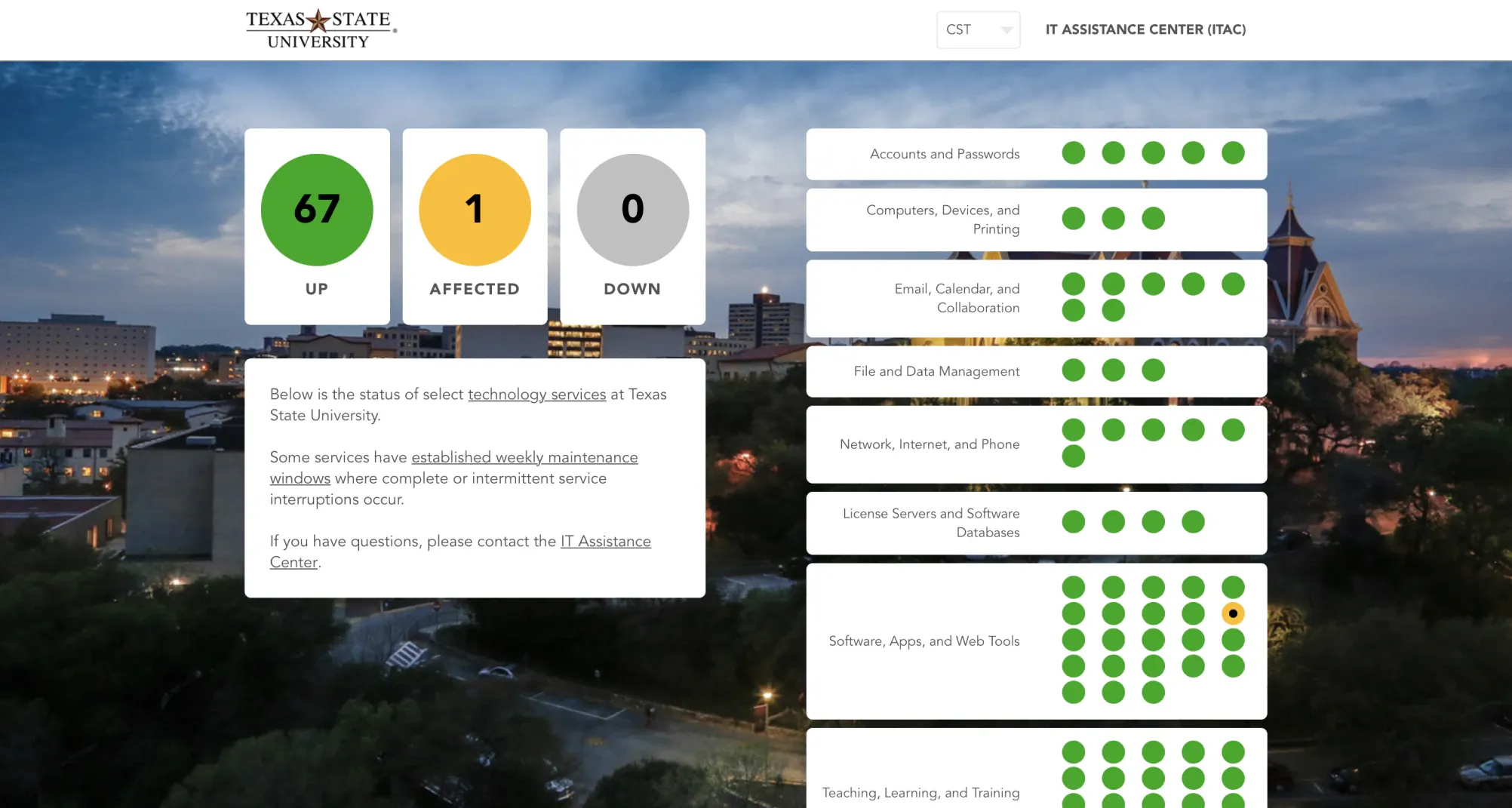
Key Features of StatusHub for Educational Facilities
Connected hubs
Learn more -->Operate multiple status pages to achieve more relevant communication with end-users and make your incident management process more smooth and precise. For example, the best incident management tool helps you create dedicated status pages for your administration and for different campuses, as shown in the image below. In this case, each user will get access to the right status page with the relevant information about service updates.
This is another example of why we say that StatusHub is more than just a status page. It is a top incident management platform that enables you to efficiently respond to outages, adopt a strategic approach to incident management, and elevate your incident response capabilities.
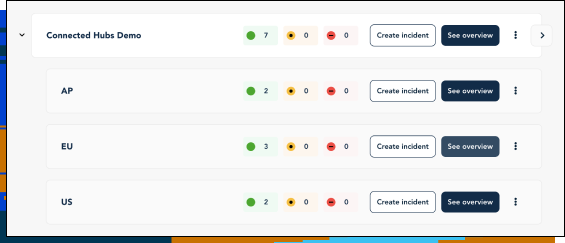
Allowed subscriber email domains
Self-service notification subscriptions
StatusGator Integration
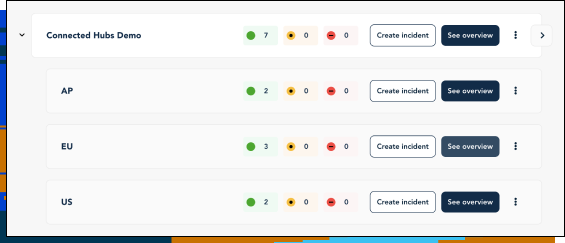
Examples of how the education sector uses connected hubs:
Connected hubs example for incident on an individual service
Step 1
University X has two campuses and one Administrative Building.
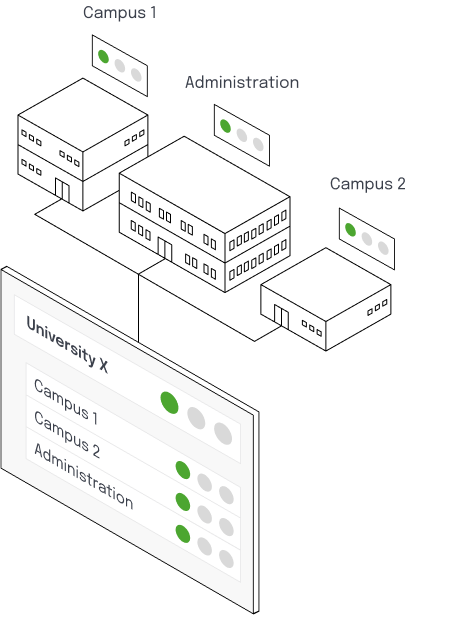
Step 2
In campus 1 there is a problem with wifi. Therefore only the Campus 1 hub will be affected. The Hubs for the Campus 2 and Administrative Building will not change.
Step 3
The Wifi is up and the service is updated in the StatusHub control panel - now, all hubs are green again.
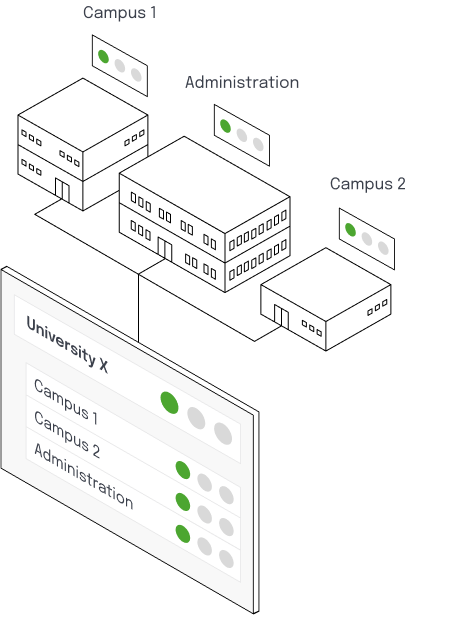
Connected hubs example for incident on a shared service
Step 1
University X has two campuses and one Administrative Building.
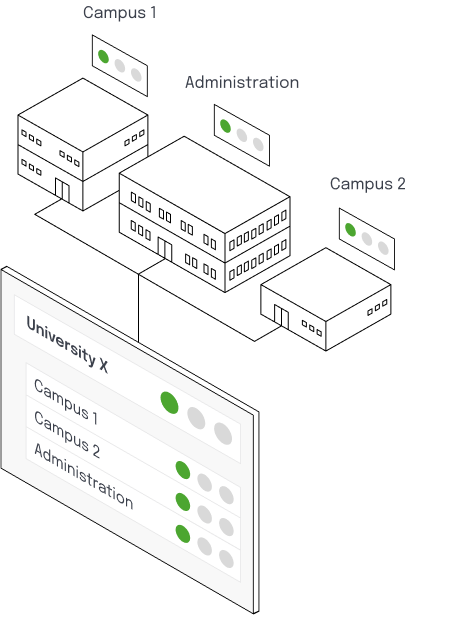
Step 2
The main learning management system which is available to all users went down. One incident is created which updates all 3 hubs.
Step 3
The learning management system incident is resolved and updated in the StatusHub control panel - all hubs are green again.
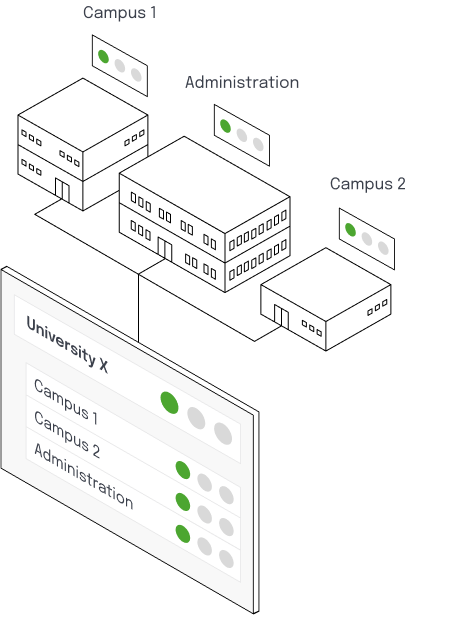
Accessibility
StatusHub is committed to digital accessibility. Here are the key factors:
Design elements adapted for color blind users;
Adapted for screen readers;
Mobile friendly;
Easy accessible critical information;
VPAT.
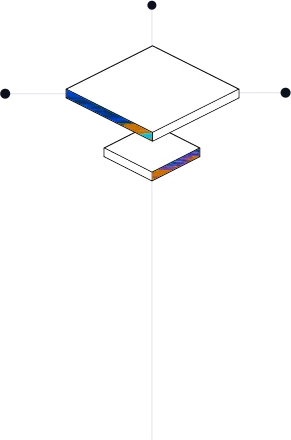
Check how StatusHub works for you and your end users!




