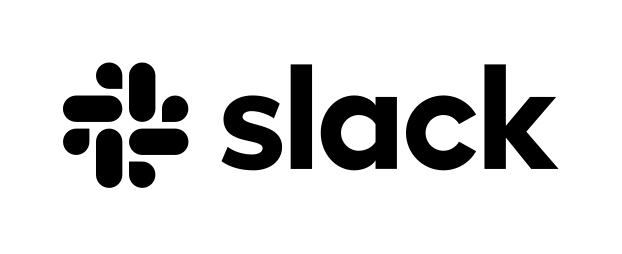The best tools for efficient and flexible communication during IT incidents or maintenance events.
-

IT Communication
Quickly communicate incidents, downtimes, and scheduled maintenance with end-users.
Manage and communicate incidents efficiently with real-time updates, templates, and integration support. All from one control panel.
Plan, schedule, and communicate maintenance events clearly with templates, notifications, and real-time updates.
Allow end-users to subscribe and receive real-time updates, empowering them with the right information about every type of incident as soon as an incident is identified.
Seamlessly integrate status updates on your website with embeddable status widgets to keep all stakeholders informed.
-

Audience Targeting & Access control
Tailor incident communication with precise audience targeting and permission controls.
Tailor incident communication by managing audience-specific status pages with Connected Hubs.
Control the visibility of your status page by making it public or limiting access to internal teams or selected users.
Manage team access and responsibilities with flexible roles and permissions in the Control Panel.
Import subscribers and manage subscription settings in seconds
-

Status Page Customisation
Create your branded status page for clear, proactive, and easy IT communication.
Customize your status page with your logo, colors, and background to create a consistent brand experience for your users.
Use custom domain to maintain brand consistency and trust during incident communication.
Tailor your status page with dynamic layouts, customizable event views, and mobile-friendly design for a clear and seamless user experience.
Create multilingual status pages in your end users’ preferred languages to ensure clarity and improve accessibility during incidents.