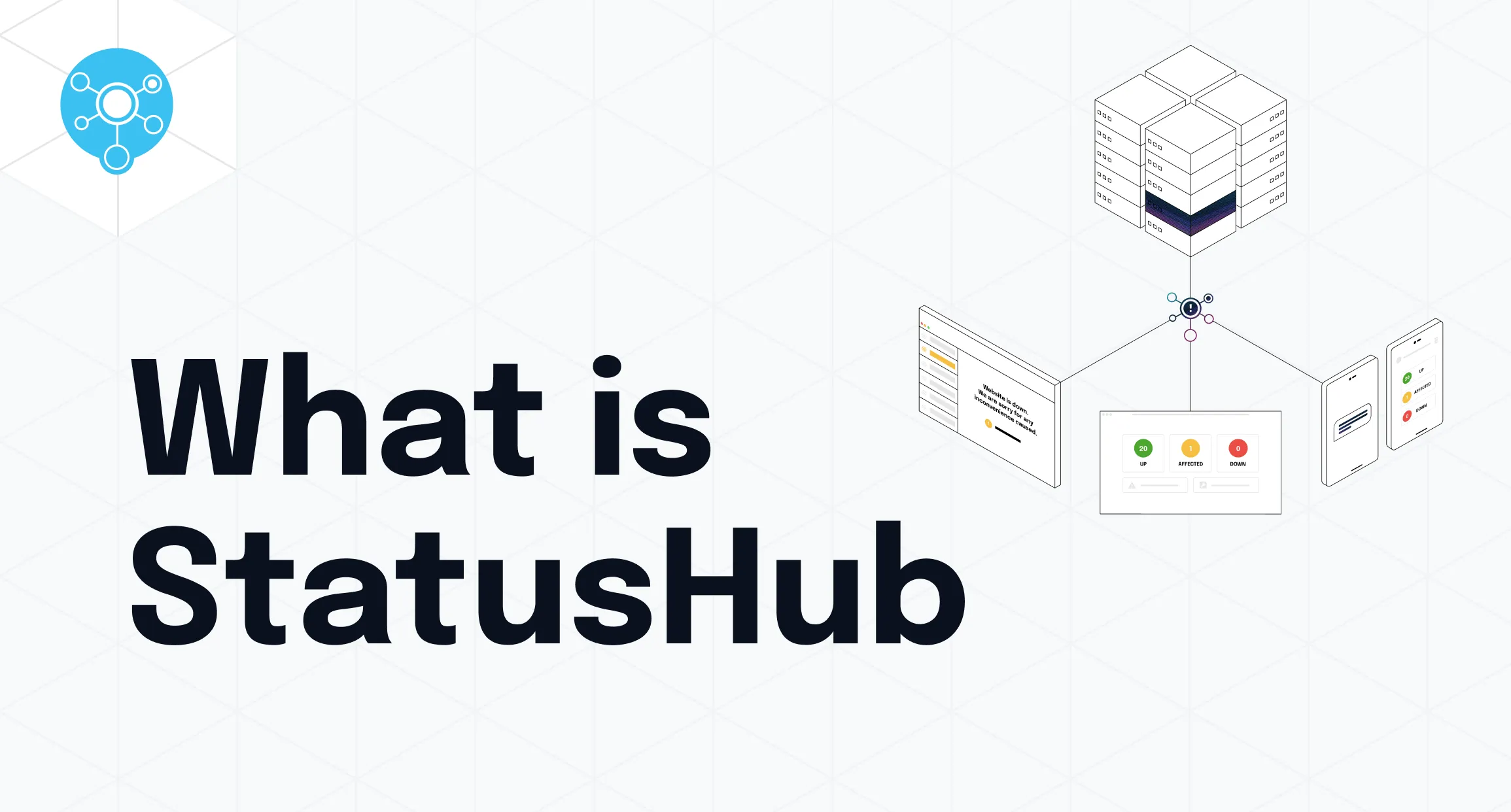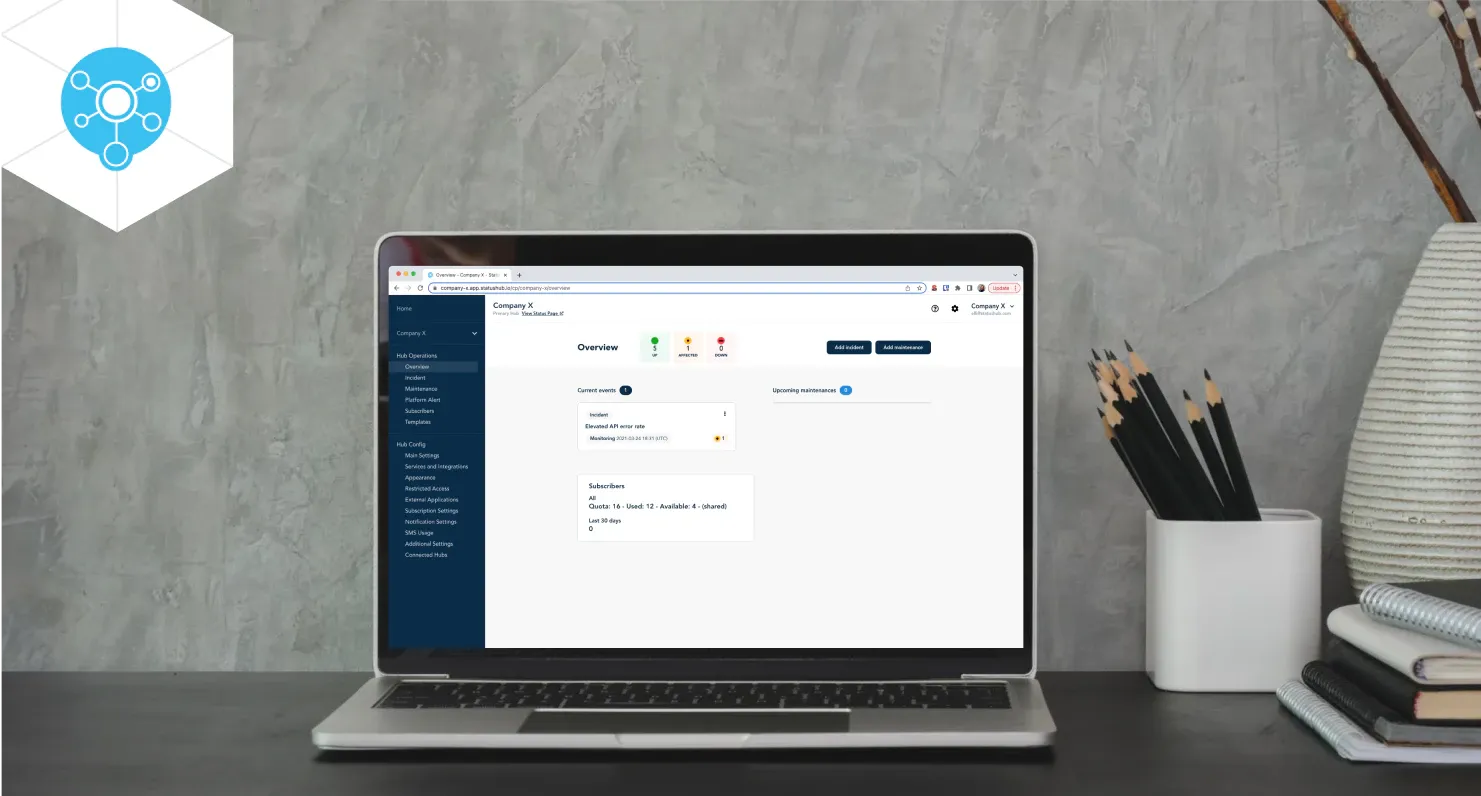Why do you need an incident alert system?
If you’ve ever asked yourself questions such as...
How do I reduce the impact downtime has on my company?
What is the ideal incident communication plan for my business?
How do I figure out which stakeholders should be notified about maintenance events or incidents involving a system or service, and what is the best way to ensure that they are aware of the status?
Is it better to notify people about the incident or fix it before they even notice?
How do I increase the productivity of my business’s tech, support, and incident teams?
...then StatusHub is exactly what you need.
Inefficient outage communication creates more work
Downtime refers to periods when a system is unavailable. During this type of situation, several things are usually happening:
Customers, managers, and employees across the organization notice the problem and, as time passes, get anxious either because they didn’t expect the incident or because they are unaware of the company’s efforts to investigate the crashed app or service;
These users start to send tons of emails and make many calls to the support team (or even to the tech team directly) about the same issue. The support and tech teams invest a great deal of time in keeping each individual informed of status updates;
At the same time, the tech team becomes distracted and overwhelmed by the support tickets, which leads to significant delays in solving the problem.
Inefficient communication costs your organization customers
A lot of companies focus only on the internal side of a problem — which usually means how to solve the problem faster. After all, the longer an incident goes unresolved, the more losses the company can incur. Many companies fail to keep in mind that their clients might get annoyed by a lack of communication and start looking at switching to a competitor before they even have the chance to say “sorry”; this is a common but often fatal business mistake.
All interested parties will want to know (or at least see that they have the option to find out) what happened, why it happened, and what you are doing to fix it. Lack of communication makes users at all levels feel like your company doesn’t want them to know what’s going on… or, worse yet, doesn’t care how they’re impacted by the outage or incident.
Obviously, downtime without effective and efficient communication can have disastrous effects, including:
Loss of credibility;
Loss of customer satisfaction;
Loss of internal productivity;
Drops in revenue and sales.
StatusHub helps you retain customer satisfaction during downtime
StatusHub sends emails, SMS, webhook updates, and even real-time updates on service status through a hosted status page. These time-saving tools assure your customers that you are working on fixing the issue (and care enough to communicate progress with them).
This, in turn, makes customers feel more valued and respected because you are keeping them in the loop. Your staff also benefit because instead of pouring through endless emails and calls about the same issue, they can actually focus on resolving the problem at hand.
The graphic below gives a high-level overview of the main elements of Statushub. The grid at the top is a rack or datacenter representing IT services. StatusHub is represented in the middle. When an event is created in StatusHub then that is communicated through various notification channels. The examples shown here are an email on the left, the status page in the center and an SMS on the left.
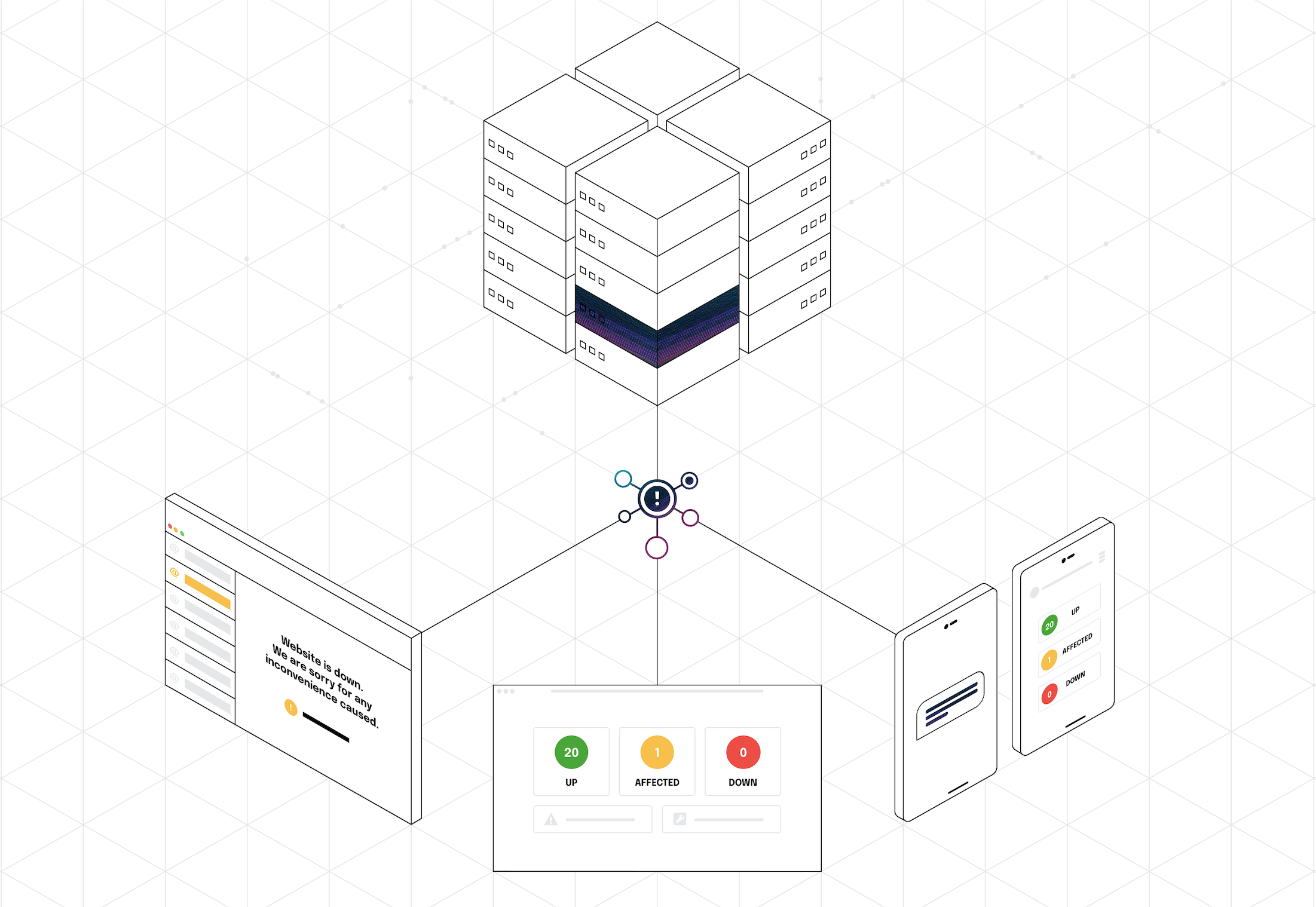
What are the most valuable features of StatusHub?
StatusHub is a robust platform designed to revolutionize incident response and enable seamless communication during critical IT disruptions. It helps organizations of all sizes establish a clear and flexible incident communication process and build trust.
Status page
Your status page is where you show users the status of your site and services. We host your status page outside of your network. This means that even if your whole network and suite of services fail, your status page will still be up and running. This page is where you will direct users so they can track the status of your service in real-time. The status page will also inform them about any current incidents and scheduled maintenance that could impact their user experience.
If your company needs a private status page for internal use only, then we can offer you a number of options (such as SAML 2.0, OAuth, or password protection) to keep sensitive information private. These security options ensure that only those you authorize can see the hub and any updates posted to it. StatusHub displays reliability and offers peace of mind to prospective customers. But it also gives you the opportunity to track incidents using the service history feature to improve your internal processes and reduce downtime in the long term.
In the image below you can see the example of the status page by one of our customers. You can also view the live status page here.
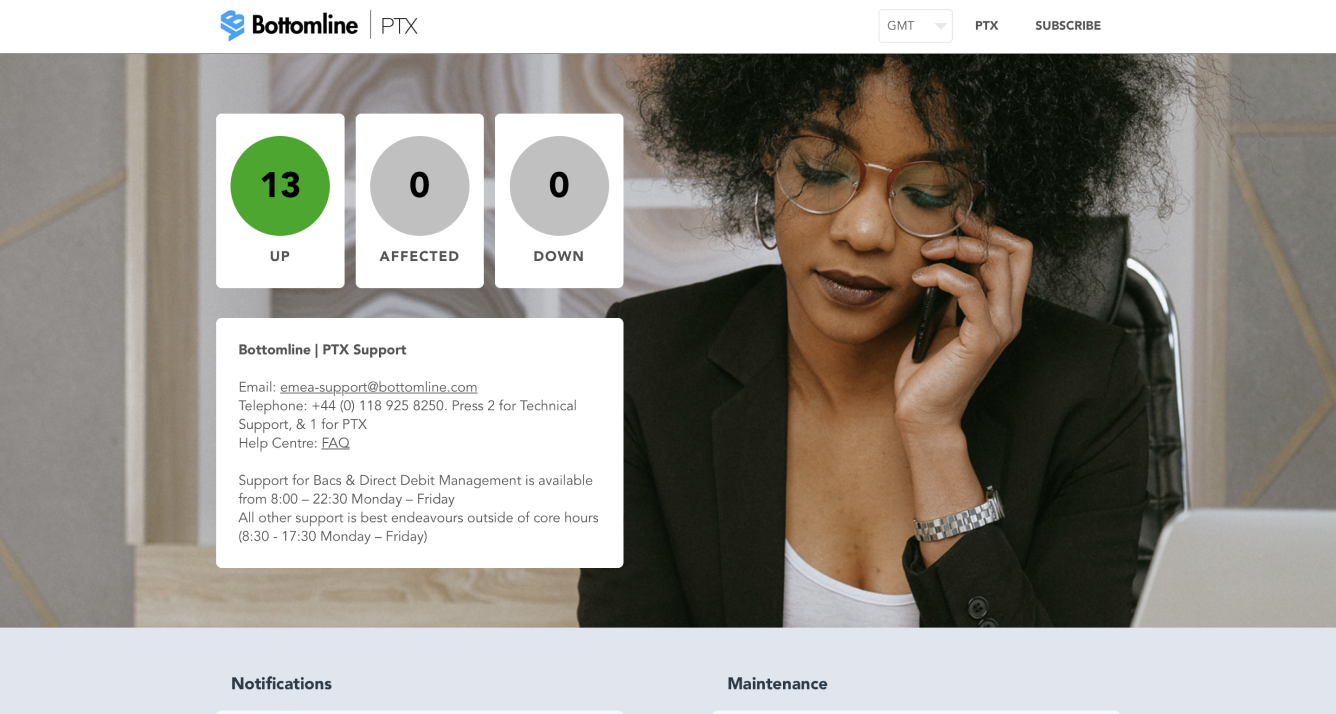
Control Panel
You and all authorized team members have access to the control panel, where you can update and configure your hub. You can access the control panel from anywhere you have a web connection and from any device with a web browser.
This feature allows you to post incidents and maintenance events. Incidents can be created manually via the control panel, but they can also be generated automatically by integrating StatusHub with your monitoring tools to save even more time for your team. You can communicate incident status (Investigating, Identified, Monitoring, Resolved) or service status (Service Disruption, Performance Issues, Operating Normally) and manage incidents and maintenance events across multiple services—all from one convenient panel.
The control panel also allows you to customize your hub and settings. From here, you can edit visual elements, like adding a logo. Additionally, you can restrict access to it and manage subscriptions, services, and integrations.
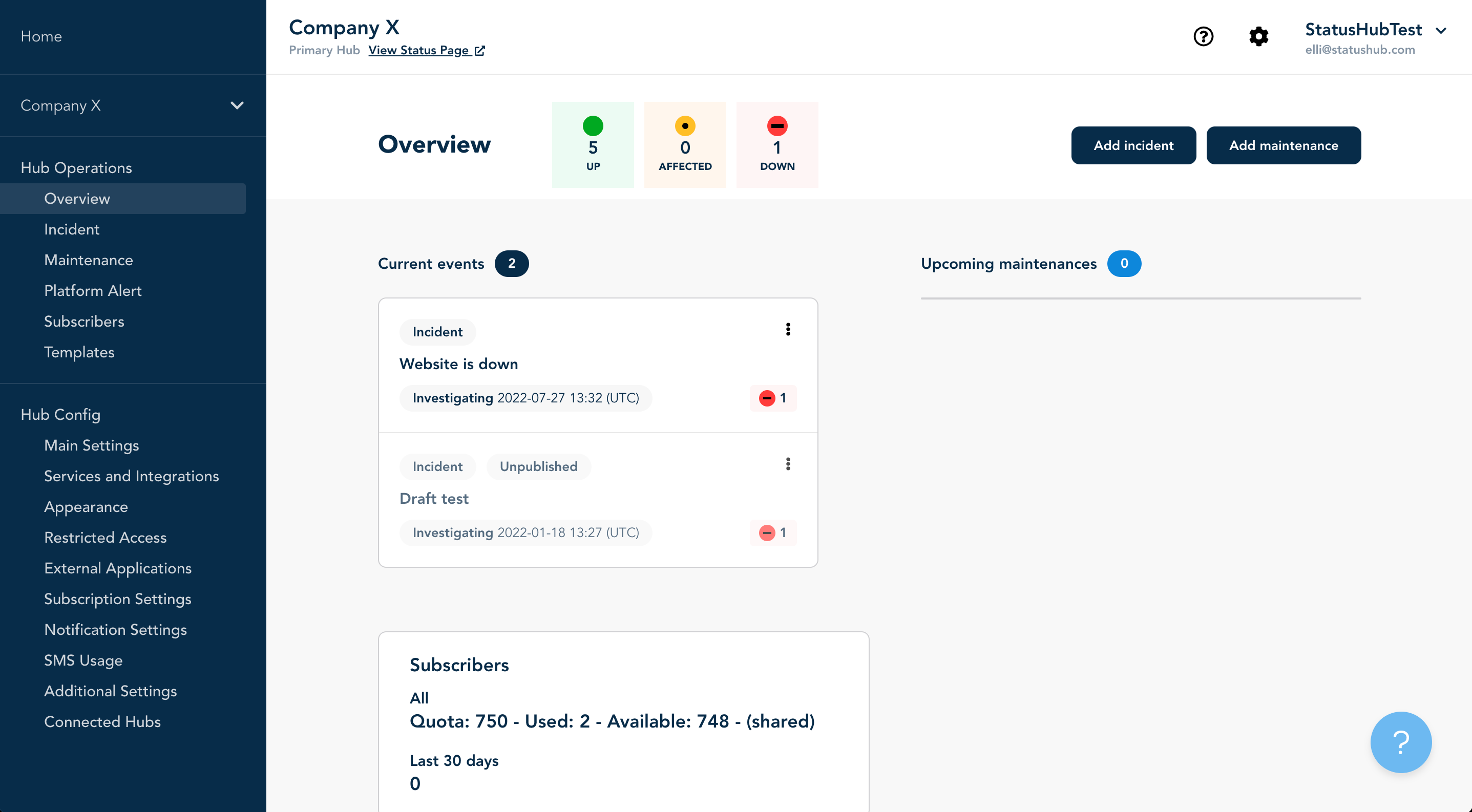
Subscription
StatusHub empowers your customers and employees to subscribe to updates so they can get immediate incident notifications the moment you update your status page.
Through these subscriptions, users can choose whether they want to be notified via email, SMS, or Webhook integration. This keeps your customers and employees up to date with the status of your services 24/7/365. Instead of wondering what is going on, users will receive notifications with every update you make, and you can be sure that they’re receiving them.
Give as much control as possible to your end users to help take pressure off your support and tech teams. Communicating with users through StatusHub empowers your team members to do their jobs faster, more efficiently, and with fewer disruptions than ever before.
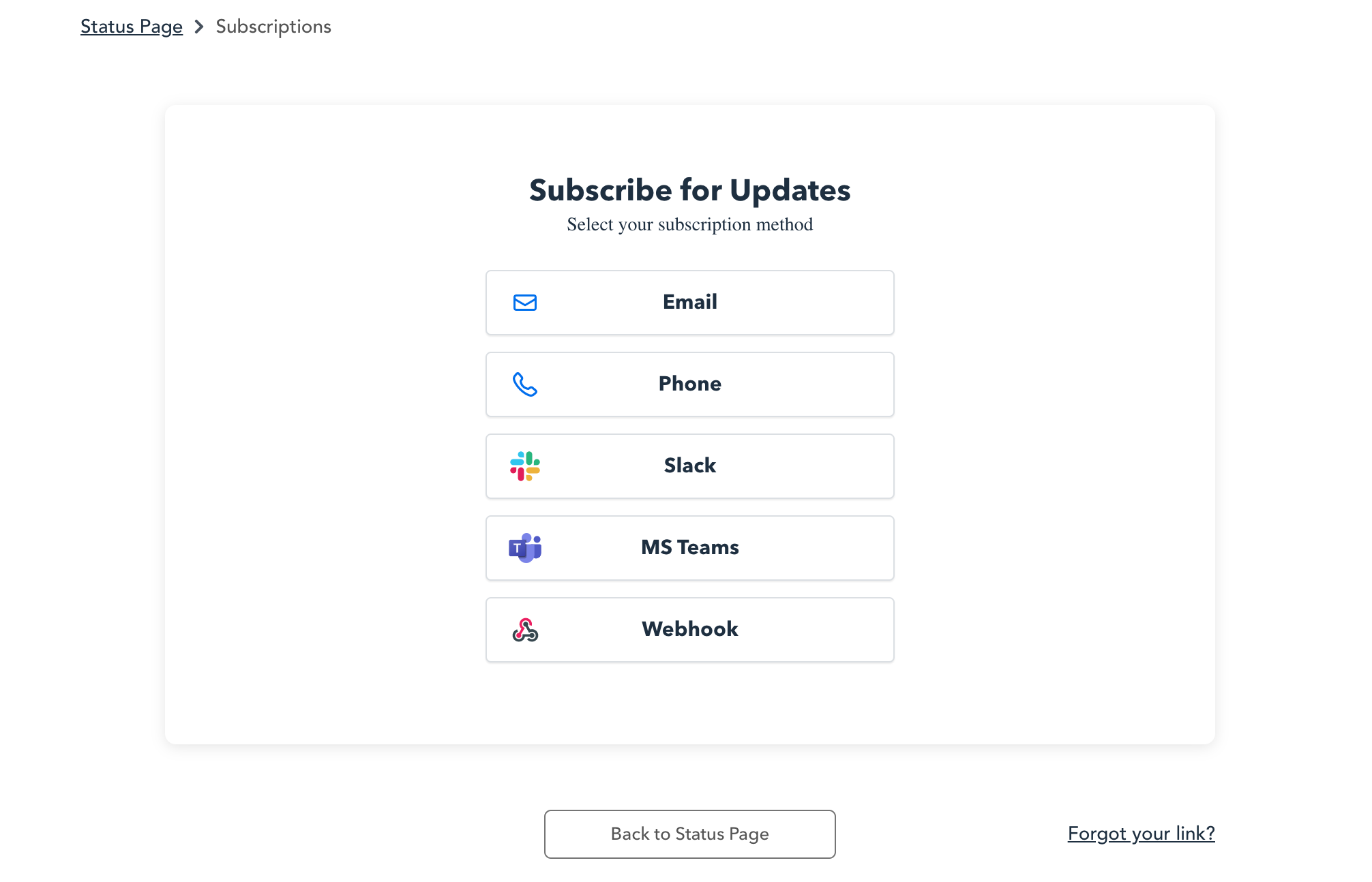
Critical Incident Response with StatusHub
StatusHub is not just an incident alert system; it’s a comprehensive solution that enables your organization to respond effectively to any ITSM challenge. By providing real-time updates through various communication channels, StatusHub helps minimize the impact of downtime and maintain continuous industry success. Whether an incident occurs or maintenance is planned, StatusHub ensures timely and accurate information is delivered to all stakeholders.
Incident Resolution and IT Operations
StatusHub’s intuitive interface and seamless functionality allow your team to swiftly escalate issues and take action, enhancing the productivity of your tech and support teams. The platform supports DevOps practices by integrating with your existing technology stack, enabling automated incident reporting and status updates. This ultimately helps your organization advance its incident resolution capabilities and maintain high uptime and reliability.
If you have any questions or feedback about this post please contact us.