StatusHub for Enterprise Incident Status Page
Internal and external incident communication with a branded status page to keep end users updated.

Our Service Status Page Helps Enterprise Businesses:
-
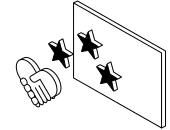
Build and increase company reputation and trust
Improve customer relationships with transparent incident management processes. Keep everyone informed on the current service status.
-

Reduce customer service workload
Ease the strain on your support team from emails, calls, and social media backlash during unannounced service outages. This speeds up the team's incident response time and keeps customers calm and engaged.
-
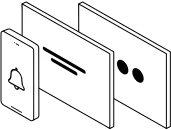
Real-time IT incident communication
Keep your audience informed with seamless real-time notifications. The hosted status page stays up, even if your servers are down, so you never lose connectivity with your end-users.
Key Features of StatusHub for Enterprise Businesses
Connected Hubs
Learn more -->Operate multiple status pages in a way that achieves more relevant communication with end-users and makes your incident management process smoother and more precise. This is another example of why we say that StatusHub is more than just a status page.
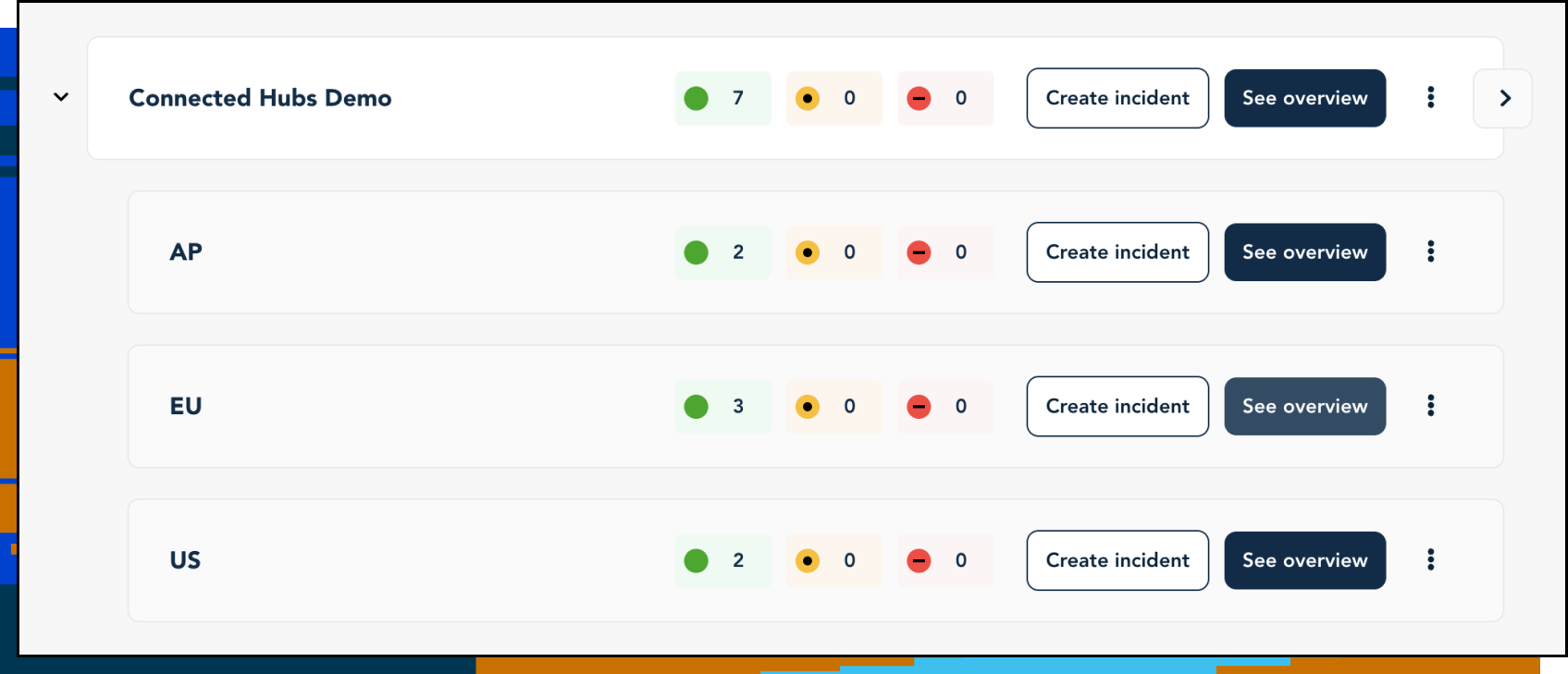
Roles and permissions
Full control of status page access and management
Custom logo and appearance
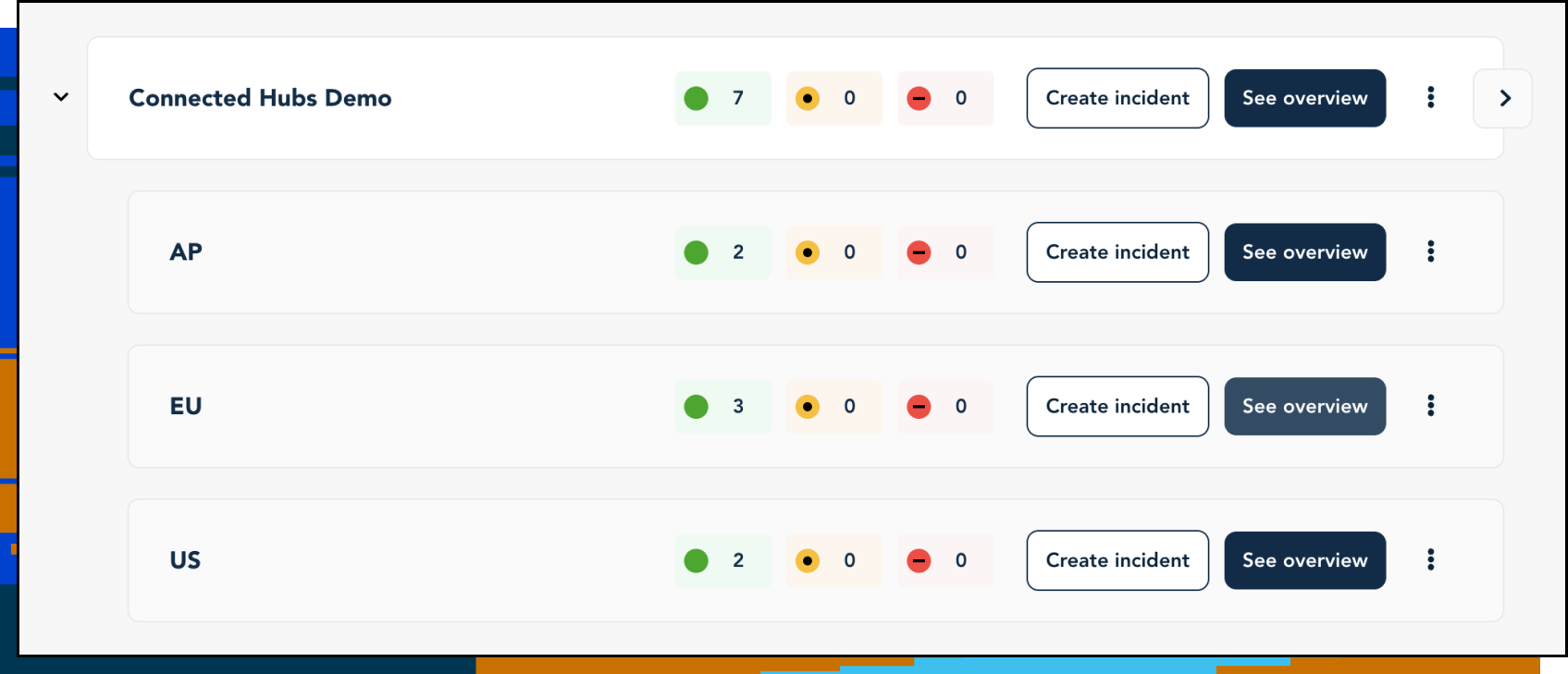
StatusHub lets you create customized and powerful status pages to proactively communicate with customers about downtime, build trust, and improve transparency.
Check how StatusHub works for you and your end users!