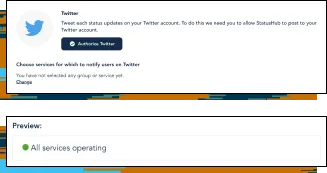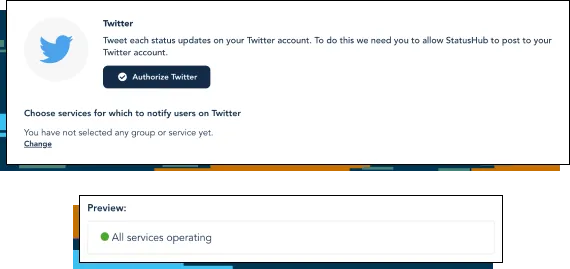Features of the StatusHub incident communication solution make it easy to keep your customers and team informed during downtime events.
Incident communication is the process of keeping your customers and team informed during service outages, downtime, and scheduled maintenance. StatusHub offers a seamless outage communication solution that maintains customer trust and quickly resolves incidents.
-
Incident Management
Streamline incident creation and communication using the Control Panel. Manually create incidents or automate the process through monitoring integrations. Use templates for quick setup, follow-up on incidents, and easily update statuses in real time. Keep your team and subscribers informed with clear up-to-date incident and service status.
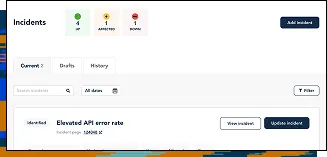
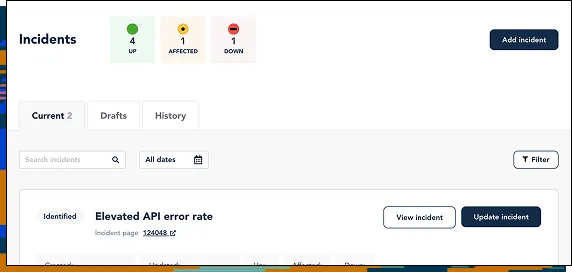
-
Maintenance Management
Create and schedule maintenance events, including recurring events, with ease. Send proactive notifications to keep users informed about upcoming downtime. Use customizable templates to simplify maintenance scheduling. Update maintenance events in real time to reflect service impact changes, ensuring clear communication and minimal disruption.
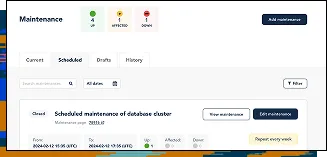
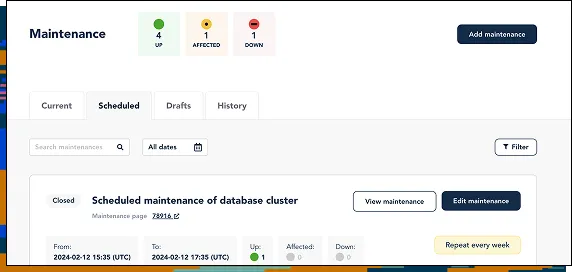
-
Notification Subscription
End users can subscribe to notifications and manage their subscriptions through your status page. This self-service interface allows end users to choose their preferred means of communication for receiving automated notifications: email, SMS, Slack, Microsoft Teams, or WebHook. This feature ensures that the right people are alerted promptly if there is a minor service interruption or a significant security or data loss incident.
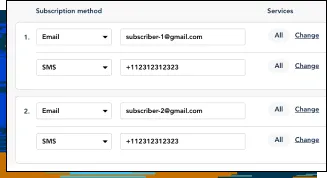
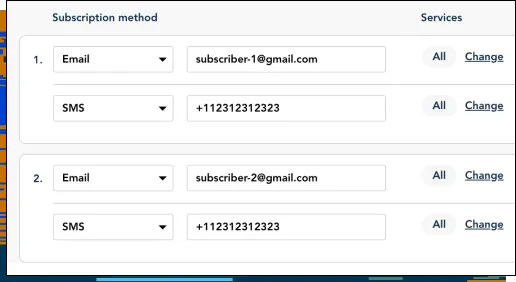
-
Embeddable Status Widgets
The embeddable status widgets allow you to communicate your status with external applications, such as Twitter or the StatusHub service status widget. The structure of this communication tool aims to display your status in as many relevant locations as possible. Without needing extra steps, end-users can access real-time status updates directly on the support page or the website footer.