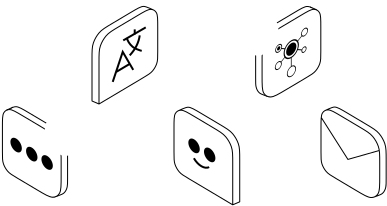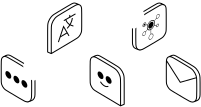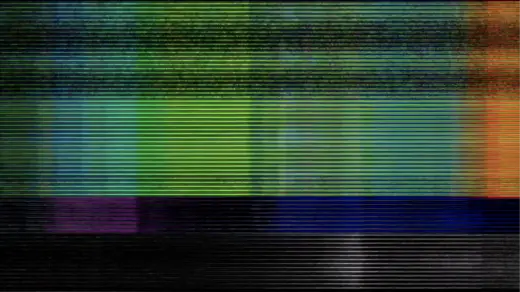The best incident management tools for efficient and flexible communication during ITSM incidents or maintenance events.

IT Communication
Quickly communicate incidents, downtimes, and scheduled maintenance with end-users.
Allows end-users to subscribe and receive real-time updates, empowering them with the right information about every type of incident as soon as an incident is identified.
Seamlessly integrate status updates on your website, and utilize advanced incident tracking tools to keep all stakeholders informed.
Import subscribers and manage subscription settings in seconds

Configuration
StatusHub makes the incident management process more efficient.
Ensure incident messages reach the appropriate audience affected by the incident with Connected Hubs.
Define roles and responsibilities to facilitate an organized response from incident management team members to resolve the incident efficiently.
Manage incidents and maintenance events across multiple services.

Customisation
Create your branded status page for clear, proactive, and easy IT communication.
Cater to your audience with customizable private or public status pages.
Strengthen your brand’s presence during problem management and incident resolution phases with a custom logo and branded appearance.
Use custom domain to maintain brand consistency and trust during incident lifecycle communication.