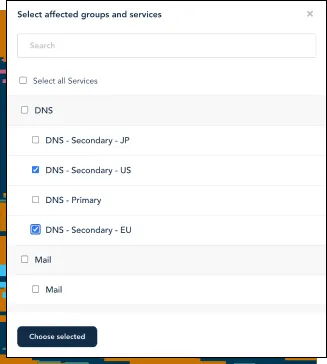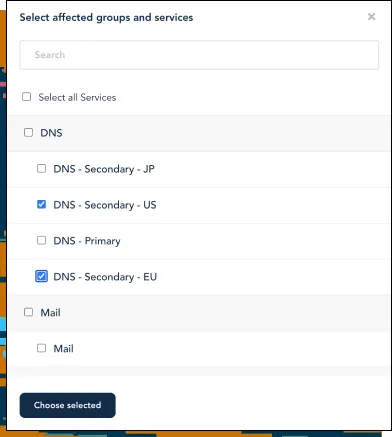StatusHub’s Incident management features help you to establish efficient IT communication to reduce downtime impact for any type of incident.
-
Connected Hubs
Operate multiple status pages in a way to achieve more relevant communication with end-users while making your incident management process smooth and precise. This flexibility is essential in managing a major incident and ensures that you can communicate effectively with all stakeholders. This is another example of why we say that StatusHub is so much more than just a status page. Learn more

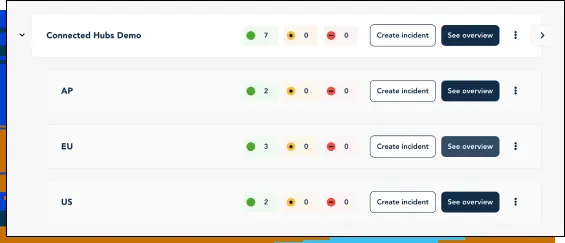
-
Roles and Permissions
With Roles and Permissions, you will get full flexibility to manage your team member access and their usage of hubs in the Control Panel.
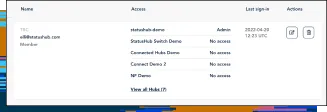
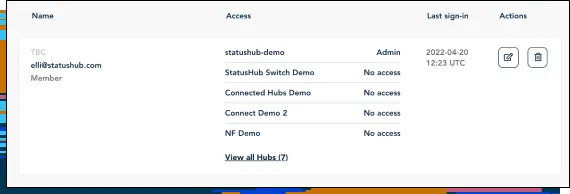
-
Manage events across multiple services
StatusHub supports the ability to set one incident or maintenance event for multiple services. This flexible approach allows you to set the status of each individual service. and you can also add or remove services from an incident as you create status updates.
This functionality is central to the effective incident management process and ensures that future incidents are managed with greater precision and efficiency.