Operate multiple status pages in a way to achieve more relevant communication with your team and customers through connected hubs. This can make your incident management process timely, transparent, and accurate.
-
Communicate to each relevant audience
StatusHub presents an exciting opportunity to tailor communication to each relevant audience of your diverse customer community. With the ability to create distinct status pages for different customer segments, you can organize each page based on criteria such as country, product, or data centres, offering a tailored experience that promotes a culture of transparency and engagement.
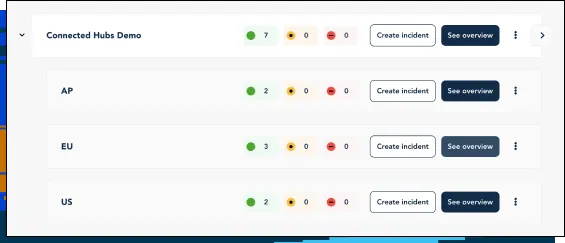
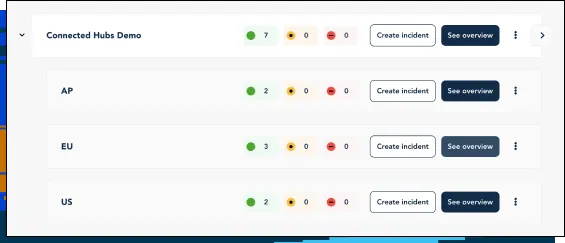
-
Make your business operations more efficient
Connected hubs enable your business to streamline communication. When you create each incident, all relevant hubs will automatically update.
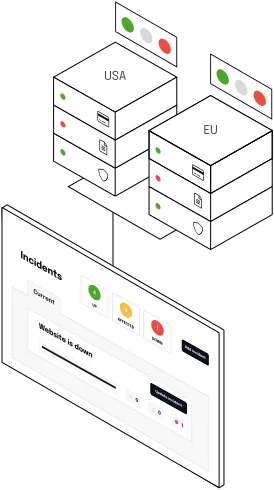
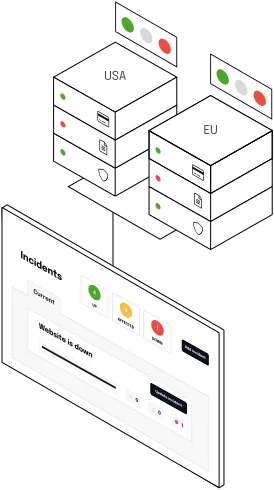
-
Customize and process complex configurations
Connected hubs can be configured in various ways to meet your needs. For example, we are showing Software Corp which has customers #1,#2-#n. In the first graphic, they have one public status page and individual private pages for each of the customers. On the second graphic, the public page is the same, but there is just one private page for all clients. That is one possible configuration, and there is scope for others depending on your needs.