StatusHub Integration
IsDown & StatusHub: Automate Third-Party Downtime Monitoring & Incident Updates
IsDown is a monitoring service that aggregates official vendor status pages in one place. StatusHub is built to communicate issues and incidents to your team and end users. Linking these systems lets your technical team take advantage of automation and save time. Their time is even more precious during downtime.
About
IsDown helps you monitor outages in all the cloud third-party services you use. It provides a unified view of more than 3,700 cloud vendors.
StatusHub and IsDown integration overview
StatusHub is an IT disruption communication tool that allows organizations to publish status updates and efficiently manage incident communications. IsDown aggregates data from official status pages, enabling users never to miss service downtime.
After setting up the direct integration between your IsDown account and your StatusHub account, StatusHub will actively listen for updates. When StatusHub detects an issue, it will automatically create an incident event and post it. It could also be created as a draft in your control panel, so your team can review it and decide whether the issue reported by IsDown actually affects end users and should be published or not.
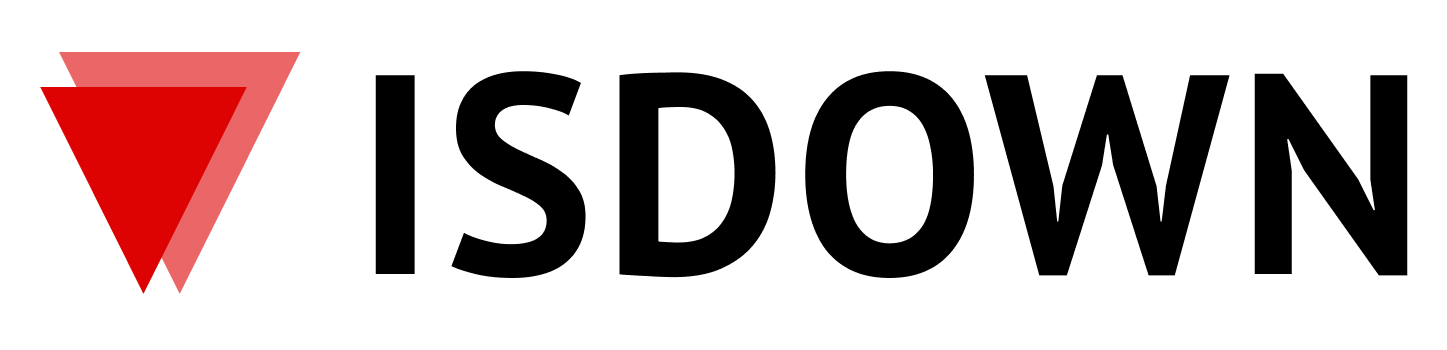
Technical overview of IsDown integration with StatusHub
IsDown allows subscribing to multiple products and companies called Services. The IsDown app has a dedicated integration with StatusHub in which the user may specify a StatusHub webhook URL to which IsDown will send notifications to when the status of the IsDown Service changes. The user has the ability to select which IsDown Service will use a StatusHub integration. Each IsDown Service can be connected to only one StatusHub Service.
For each IsDown Service the user has to provide:
"Webhook URL" - it's the URL visible in the StatusHub Control Panel on the services list for each service that has IsDown integration enabled in StatusHub,
"Mode" - it specifies how StatusHub should treat each notification. Possible values are:
"Draft" - StatusHub will create an incident as a draft, therefore not publishing it automatically on the Hub Page,
"Silent" - StatusHub will create and publish an incident, but this incident will not trigger notifications to subscribers in StatusHub,
"Notify" - StatusHub will create and publish an incident and notifications will be sent to subscribers in StatusHub.
If you have any questions, please contact us.
Read the full setup guide here:
Integrate IsDown with StatusHub -->Check how StatusHub works for you and your end users!