Service Status Page
Keep your audience informed of status changes & maintain trust.

The best tools for efficient and flexible communication during incidents.


Private and public status page
Create the public status page or set your status page to private so only your company’s staff, or selected end users, can access it. You can configure your privacy settings with SAML 2.0 or OAuth integrations. Simple password option is also available to test while your account is on trial.


API support
Utilize our API to have your custom monitoring software update incidents. The API also gives you the ability to manage your subscriber data.


Unlimited services
Create as many services (some call them components) as you need and communicate IT incidents and disruptions effectively.


Multiple notification channels
Using a self-service interface on your service status page, end users can choose how they receive the automated real-time notifications — through email, SMS, Slack, Microsoft Teams or WebHook. Keep your customers informed with live updates, reducing support ticket overload.


Connected hubs
Use audience specific status pages to achieve relevant communication with each customer segment. You can organize each page based on country, product or data centers for example.


Custom logo and appearance
Choose your brand colours or upload your logo and the background of your choice to create the branded status page and align it with the company's overall brand identity.
Integrations
Take advantage of automation and save time by integrating StatusHub with monitoring, IT Alerting, SSO, collaboration and ITSM tools.
Status page examples
for companies of all sizes and industries
Enterprise
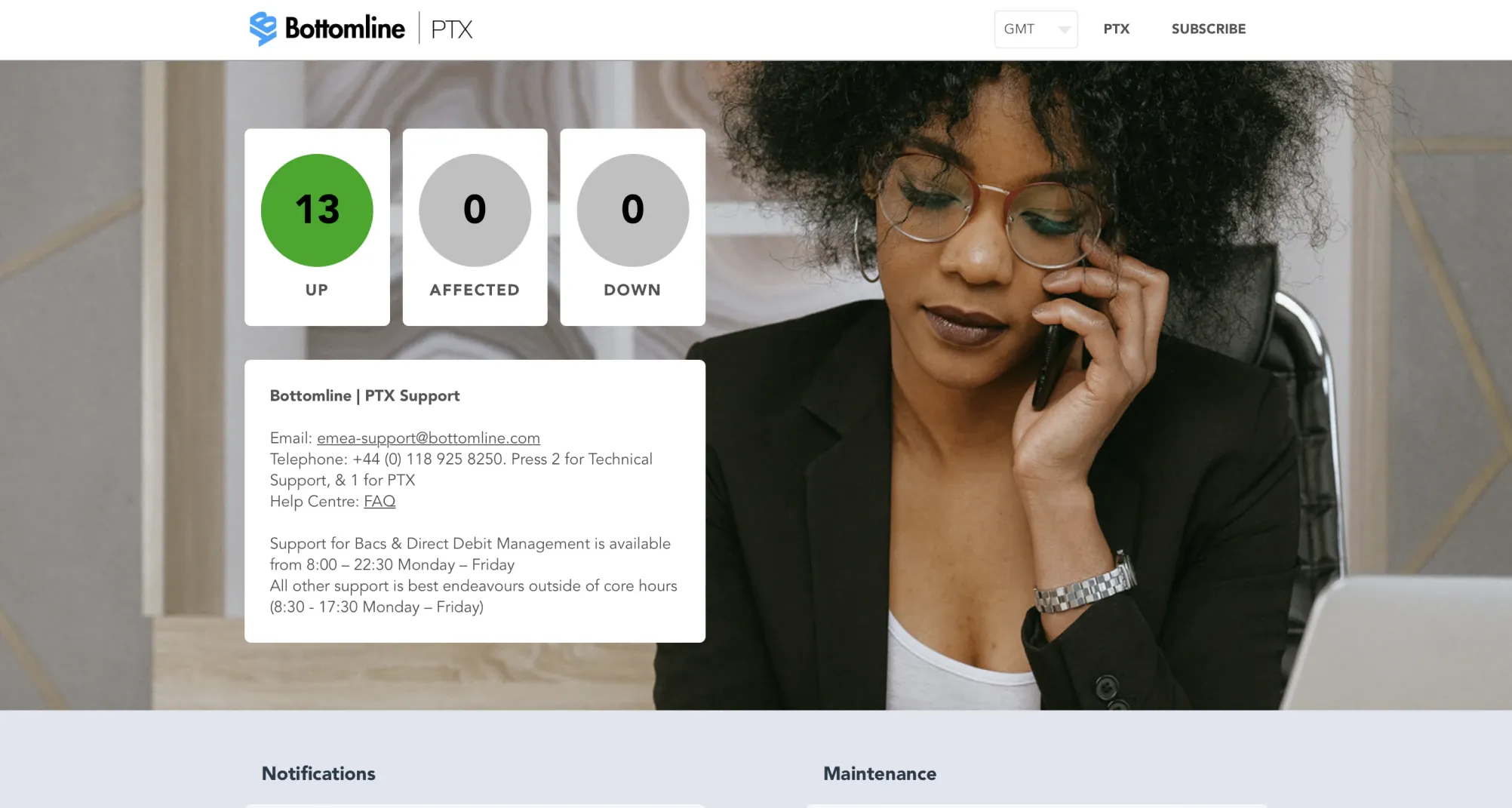
StatusHub provides all features that enterprise company need for setting up the status page: connected hubs to operate multiple status pages, flexibility to manage team members, full control of status page access and management, ability to use custom domain and much more.
View the live status page -->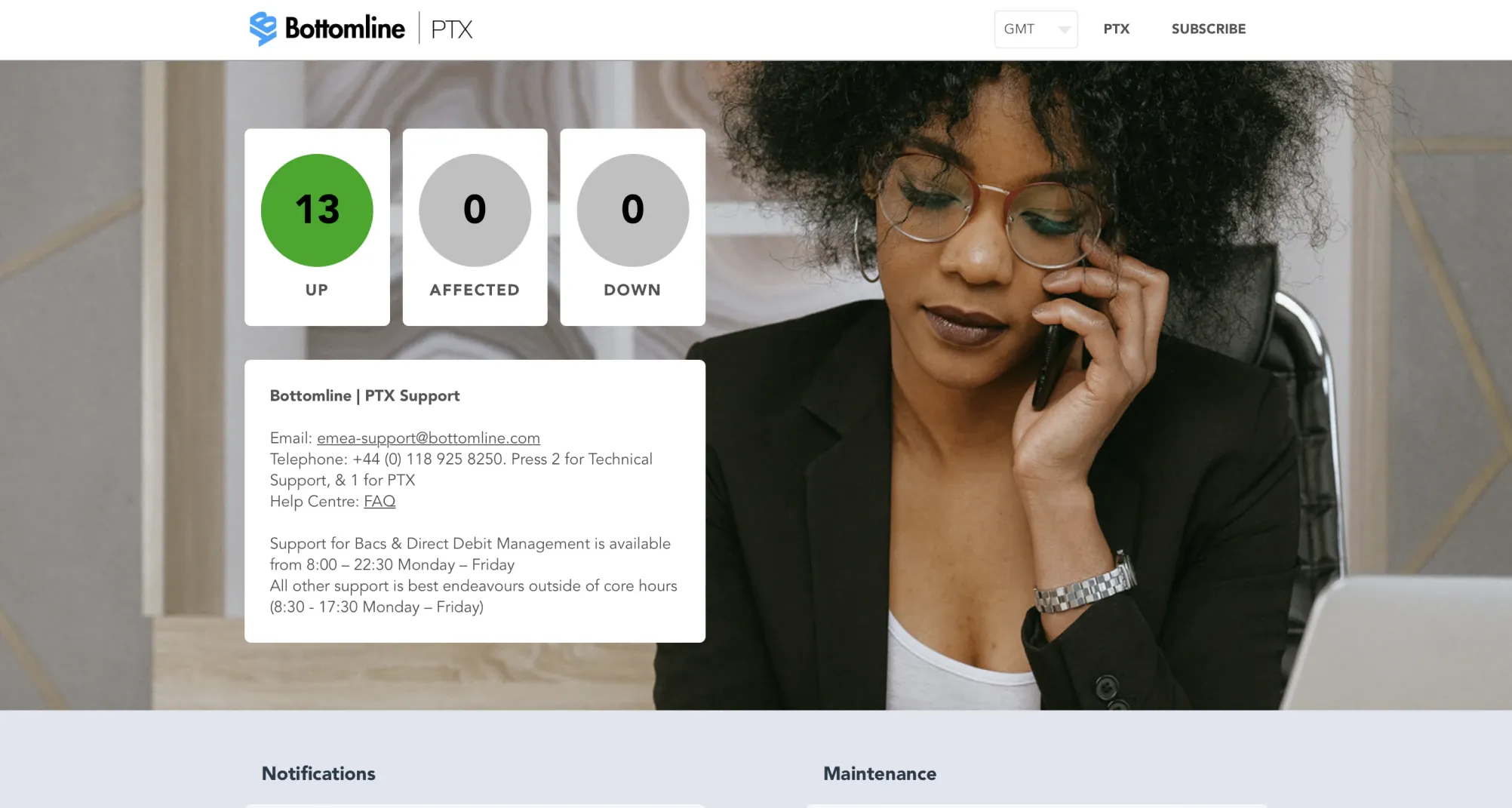
Education

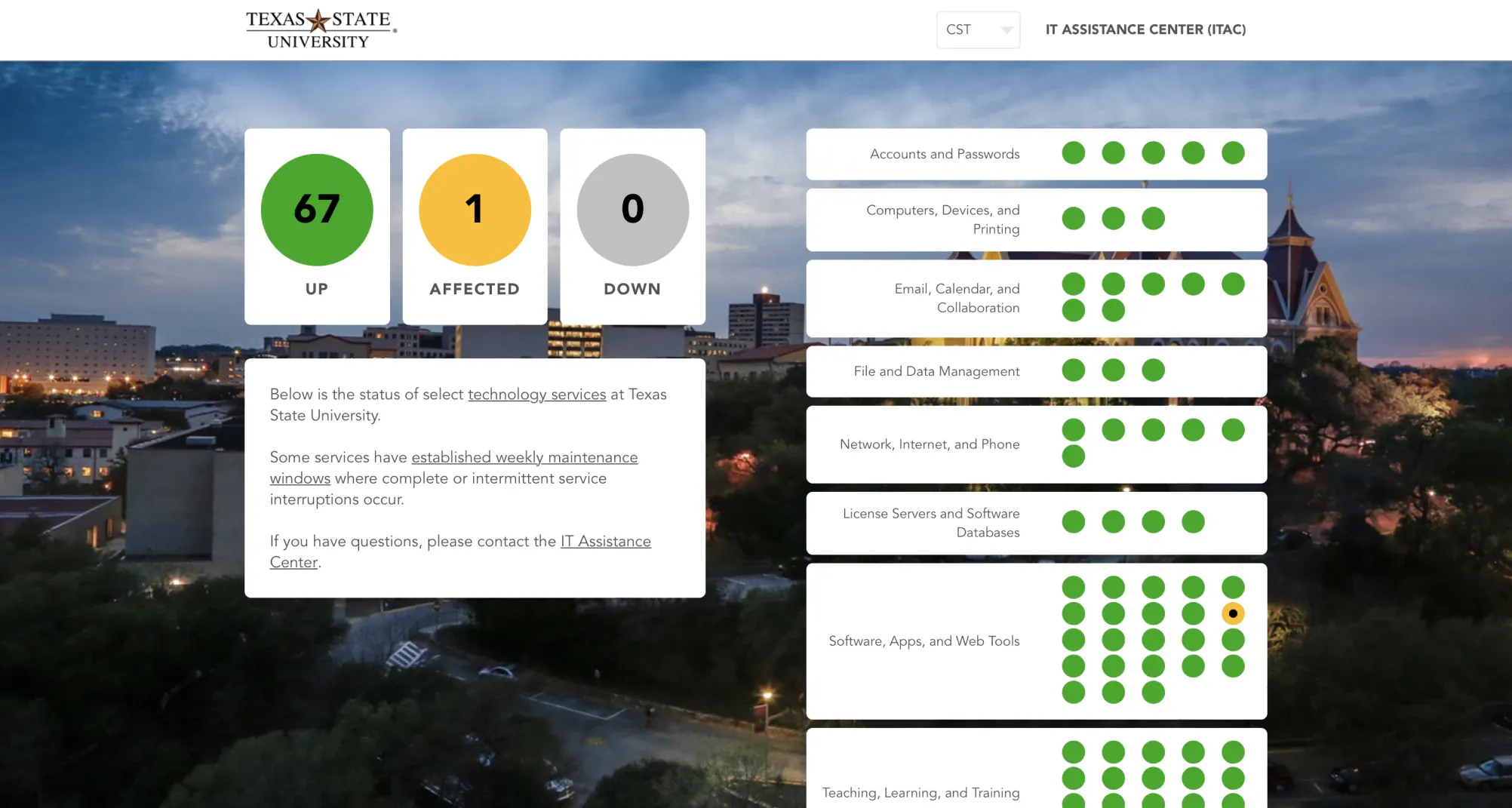
StatusHub helps you to improve the educational experience and allows students staff and faculty quickly view the current status of IT services and upcoming planned maintenance events. Our status pages are adapted for screen readers, mobile friendly and all design elements are adapted for color blind users.
View the live status page -->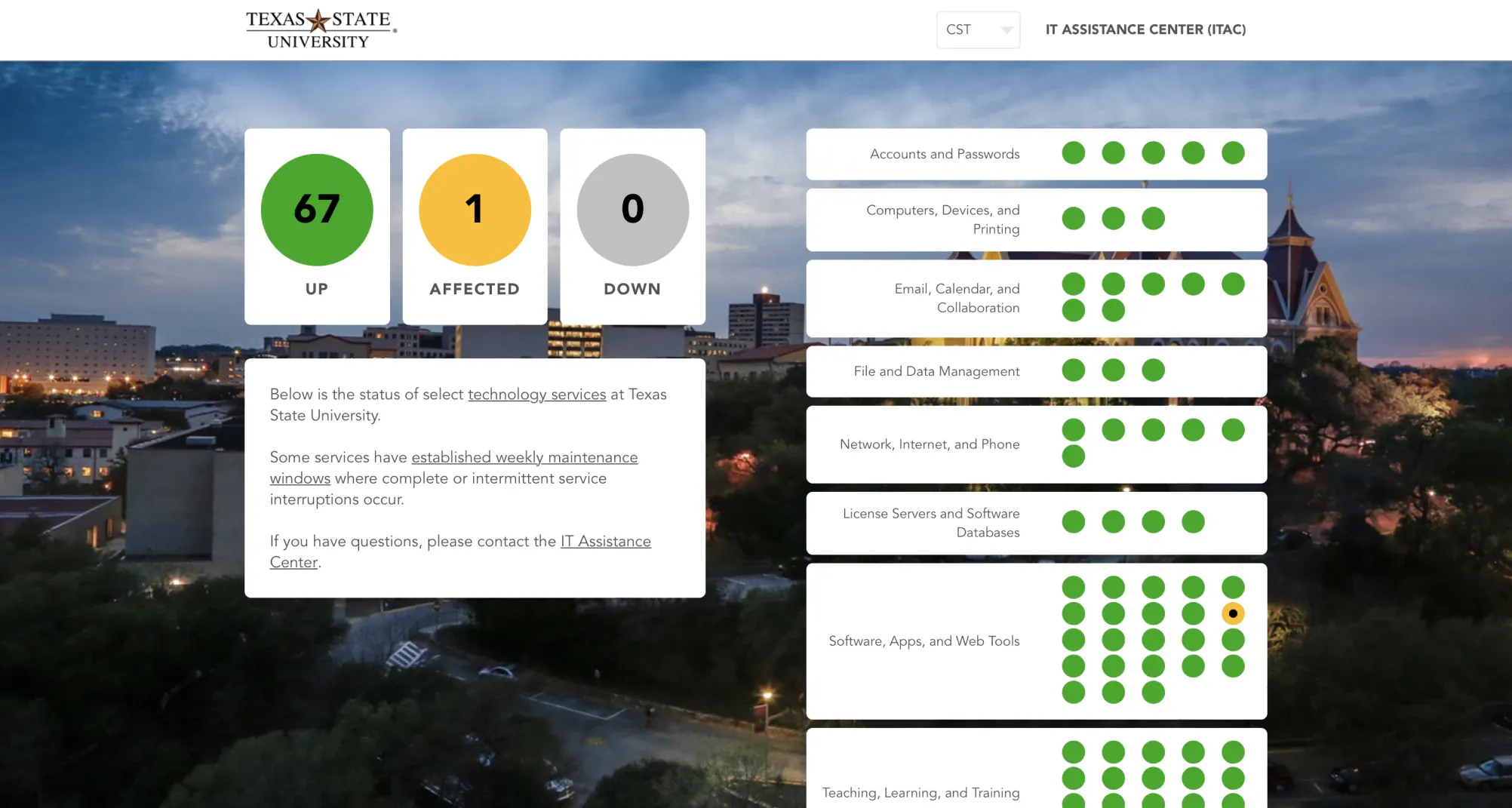
SMB

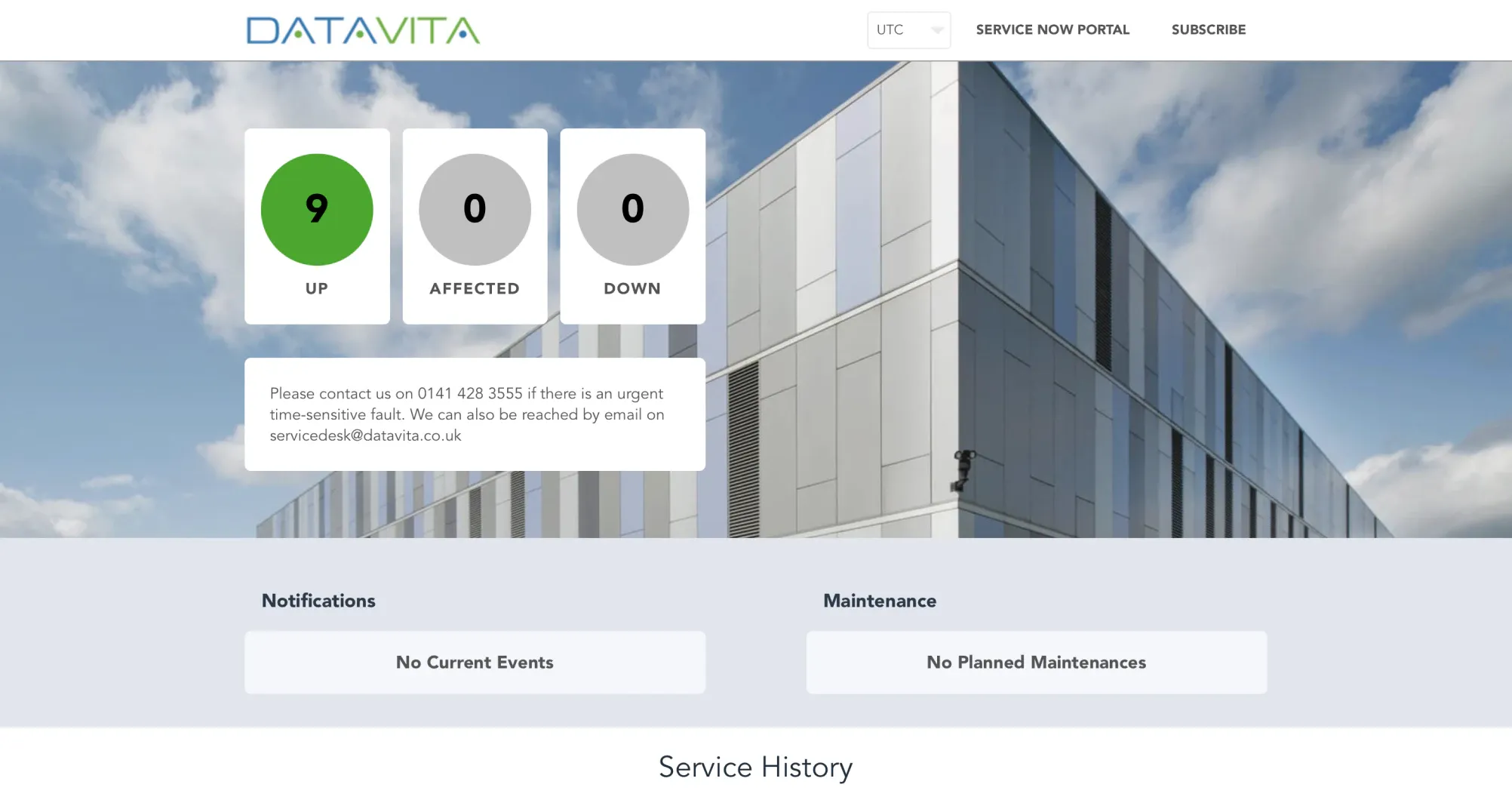
StatusHub provides sophisticated features for companies with significant IT infrastructure, while also providing all basic settings and solutions that end-users have come to expect. With streamlined incident communication, SMBs can promptly resolve issues, minimizing downtime and ensuring smooth operations.
View the live status page -->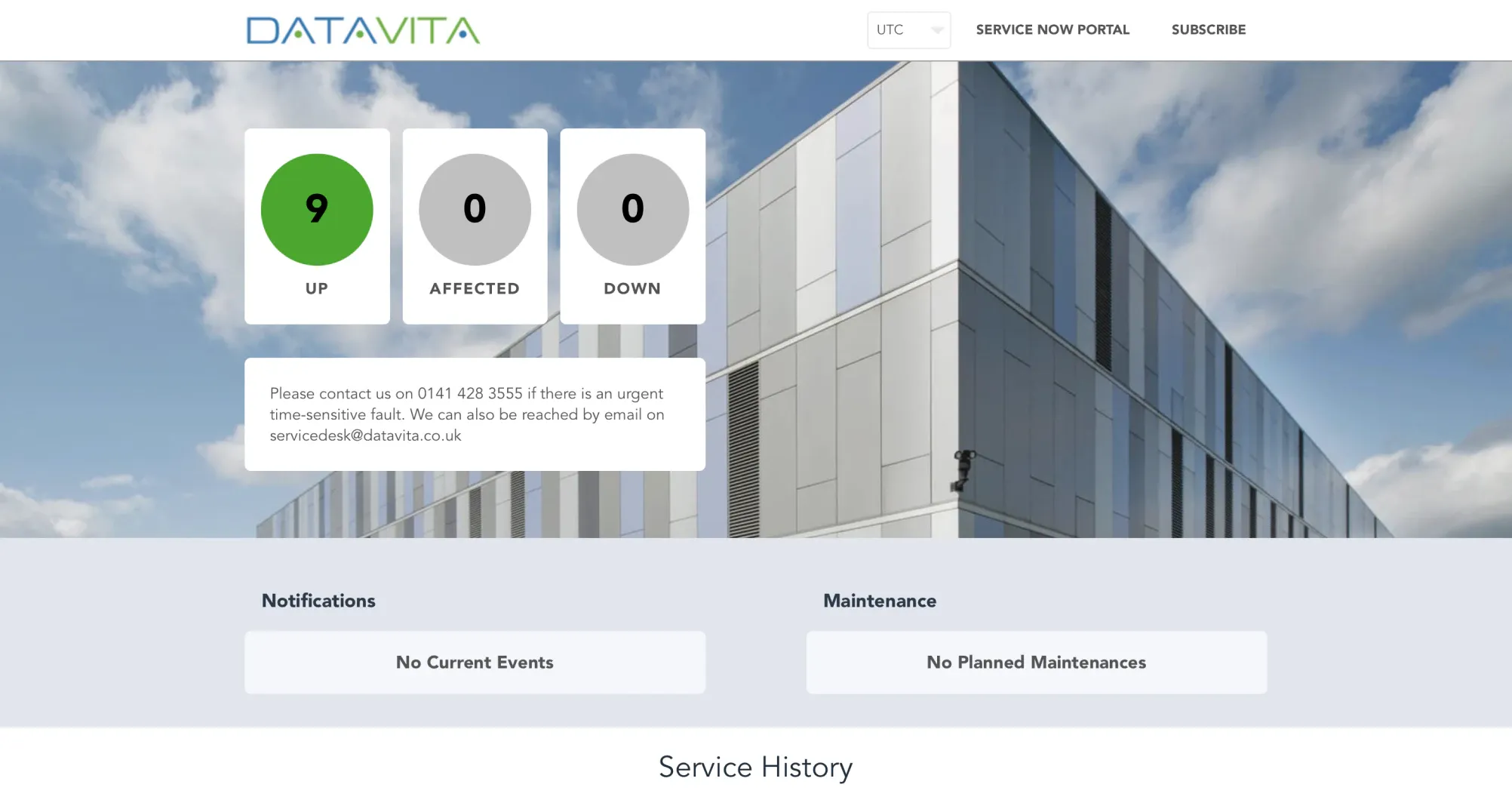
Get started today
Always available and secure status page by StatusHub
can help you:
Build company reputation and trust.
Provide end-users with accurate and timely information and improve customer relationships with transparent incident management communication processes.
Reduce customer service workload.
Status pages empower customers to access real-time information about incidents and service disruptions independently. This helps reduce the number of support inquiries during unannounced service outages.
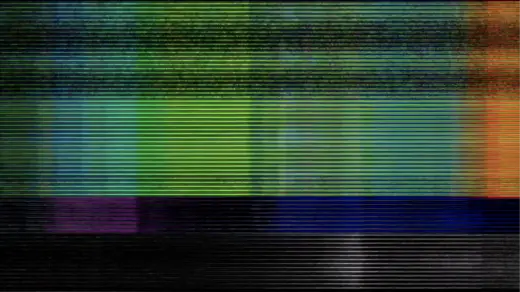
Achieve real-time IT incident communication.
Keep your audience informed with a hosted status page. It stays up even if your servers are down, so you never lose connectivity with your end-users.
And there is more
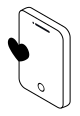

Mobile-friendly
Make the access to the information about your status changes page easily accessible from any device. Status pages by status hub are user-friendly and compatible with any mobile device.
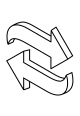

Hub-switcher
You can run or connect multiple status pages and then turn on a navigation setting so end users can easily switch between each status page. For example, you can configure and operate a status page in each country of operation or for each of your products.
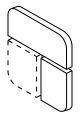

Create and use templates for incidents and maintenance events
Easily create and use templates for incidents and maintenance events to save time and improve the consistency of your communications.


Create incidents and maintenance events as a draft
You can use draft mode to increase the efficiency of internal and external communications. It is only visible in the Control Panel to team members, and no incident notifications will be sent to subscribers. Draft mode is extremely useful if you have to translate tech terminology to end-users, review sensitive information, or verify if an event triggered by a monitoring tool needs to be published.


Control the number of updates per incident
You can select an option that will enable you to only receive the first and last incident update. Also, you can customize which services and/or groups you want to receive notifications about.
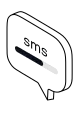

Manage SMS usage
You can enable an upper limit on SMS subscribers’ notification usage per month. The maximum number of notifications to be sent depends on your membership levels. Note that incidents often require multiple notifications.


Uptime chart
You can choose additional sections, such as an uptime chart, to display on your status page. This will help your customers see your total uptime.


Multilingual status pages
Communicate to your audience in their language.