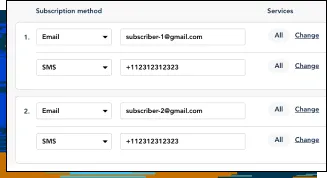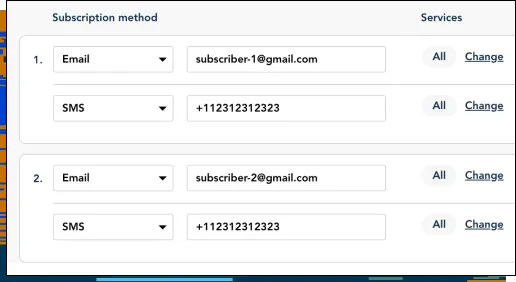Access Control & Audience Targeting Features That Keep Your Status Communication Precise
With StatusHub’s audience targeting and access control features, you can tailor your incident communications to specific user groups while keeping sensitive updates internal. Whether you need public service transparency or private IT team coordination, our flexible permissions and targeting tools help you stay secure and relevant.
-
Audience Specific Status Pages
Operate multiple status pages in a way to achieve more relevant communication with end-users while making your incident management process smooth and precise. This flexibility is essential in managing a major incident and ensures that you can communicate effectively with all stakeholders. This is another example of why we say that StatusHub is so much more than just a status page. Learn more

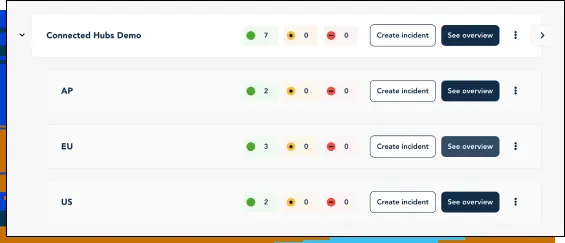
-
Public and Private Status Page
Set your status page to private so only your company’s staff or selected end users can access it. You can configure your privacy settings with SAML 2.0 or OAuth integrations. A simple password option is also available to test while your account is on trial.
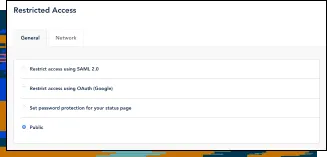
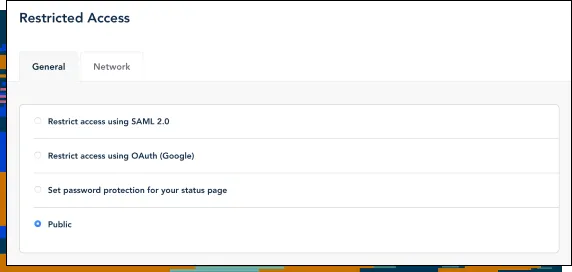
-
Role-Based Permissions
With Roles and Permissions, you will get full flexibility to manage your team member access and their usage of hubs in the Control Panel.
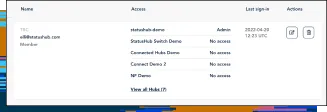
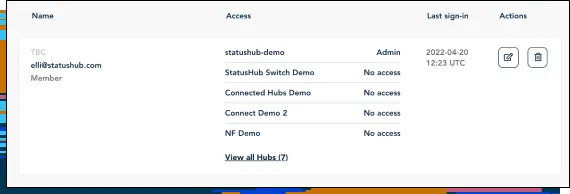
-
Subscriber Management
With the CSV import tool, you're able to add subscribers and choose and enable notification channels for each of your services.