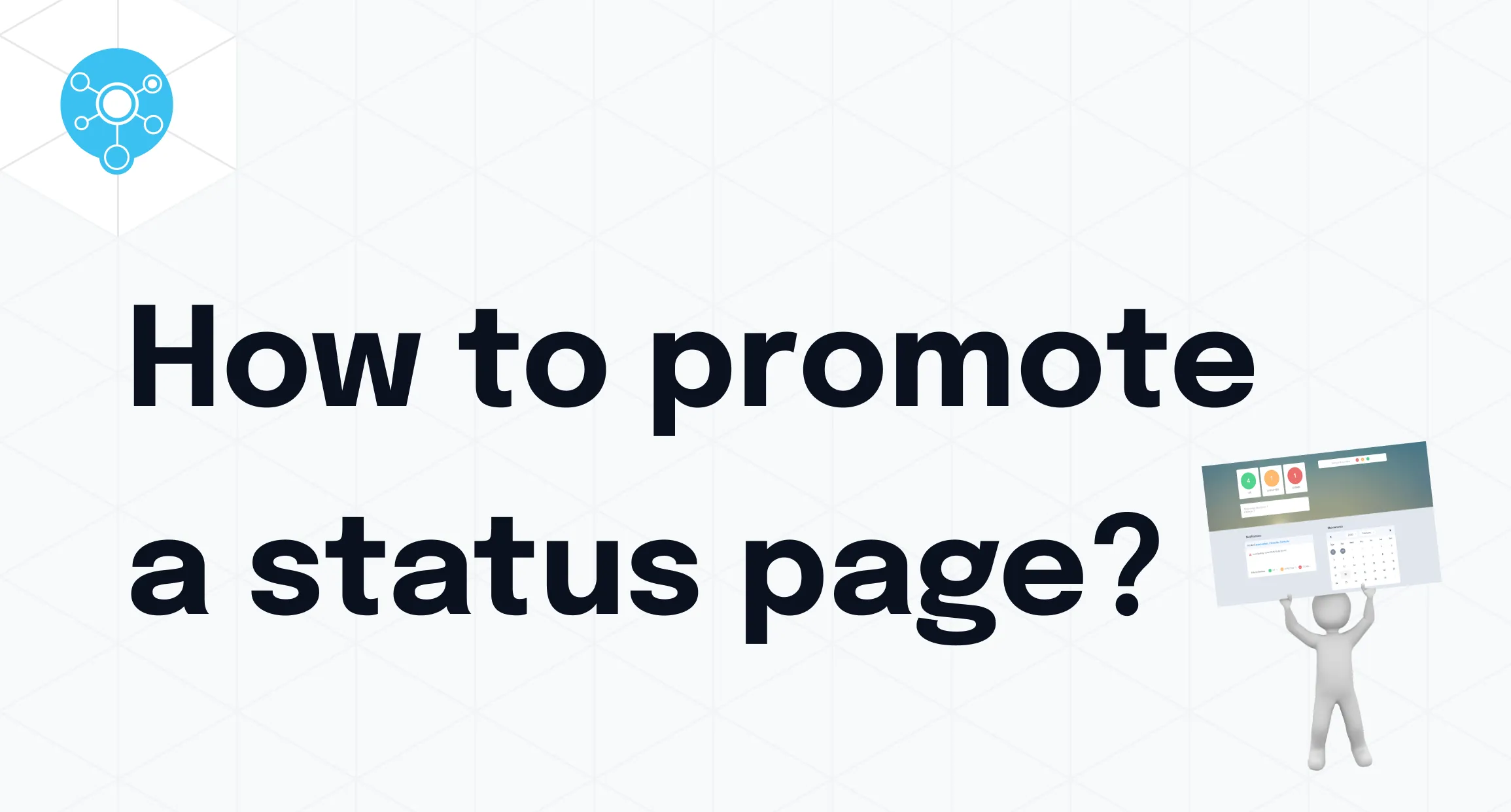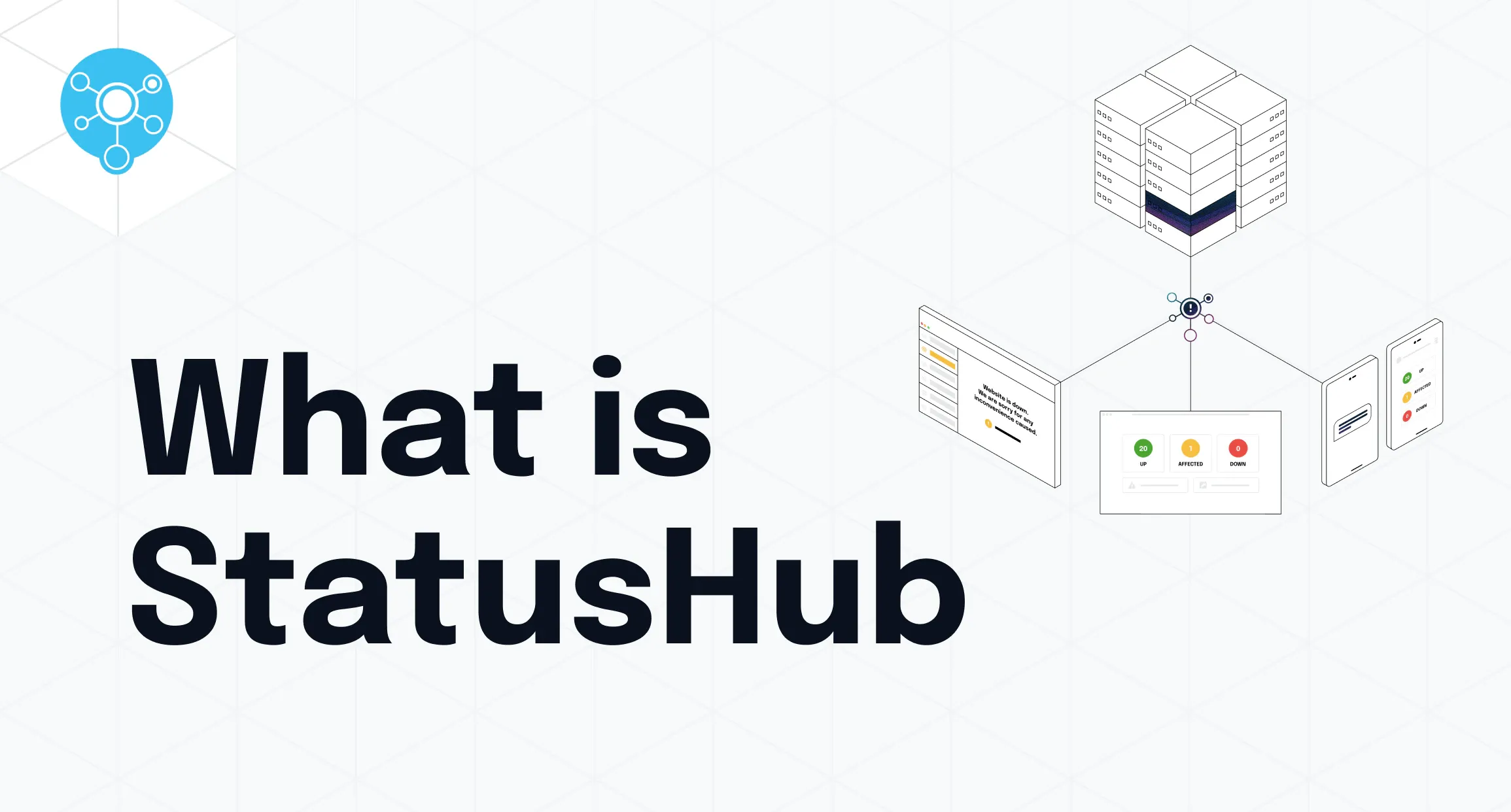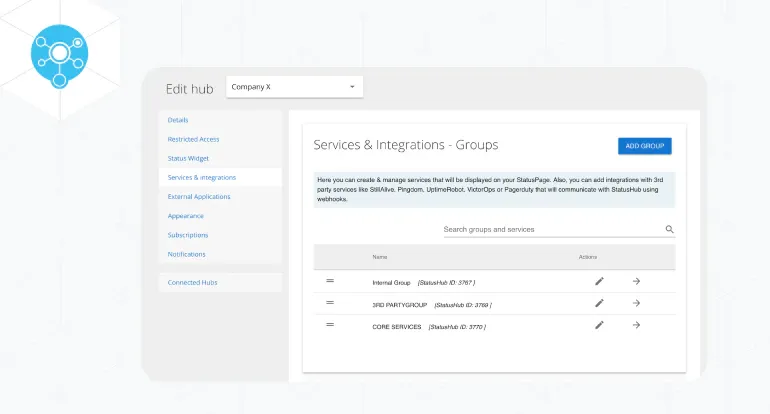You set up a status page. Your colleagues have already subscribed to it and are getting all the required notifications. Now internally everybody is aware of the status page service. But now there is the next challenge - make people outside of the company aware of it and use it. That’s the difference between status pages and monitoring tools. The opportunity to use it inside and outside the company.
What is a Status Page?
A status page is a centralized online resource that provides real-time updates on the operational status of a company's services, including any ongoing incidents or planned maintenance activities. These pages serve as a transparent communication tool between organizations and their users, ensuring that all stakeholders are informed about the current state of services. This can significantly enhance the customer experience by providing timely and accurate incident information.
How Does Status Page Help in Incident Communication?
Improved User Communication
Status pages are crucial for incident communication as they provide users with timely and accurate updates about service disruptions in your enterprise. Organizations can manage customer expectations and reduce frustration by keeping users informed about the status of incidents. This transparency helps build and maintain customer trust with users.
Reduction in Support Tickets
When users are aware of ongoing issues through a status page, they are less likely to flood support teams with queries. This proactive approach can significantly reduce the volume of support tickets during incidents, allowing support staff to focus on resolving the issue rather than handling inquiries. This is especially true when utilizing connected hubs to cater to different audience needs.
Enhanced Incident Management
StatusHub status pages integrate with various tools like Slack, Microsoft Teams, and Opsgenie, facilitating seamless communication. These integrations help in coordinating notifications more efficiently and ensuring that all end-users are aware of the incident's status. This efficient incident communication enhances overall incident response.
Here are five great ways to promote your status page
1. Embedded solution
It is a natural behaviour to write to support while experiencing problems. Thus, display your system status in as many relevant locations as possible. Give people all the necessary information about the outage even before they will ask for it. Place the widget with recent information on your support page or in the website footer. This should reduce tickets connected with the status of your systems.
StatusHub incident management software provides 2 types of widgets to embed status monitoring in your app or website. A longer one with more information can be placed within a page such as in a sidebar of a contact form. The minimal version is perfect for the footer. The simple traffic light design will communicate issues and downtime of services to your users at a glance. Here is an example of our customer Domain Group, who has the longer widget on the support page and has a link to their status page in the footer:
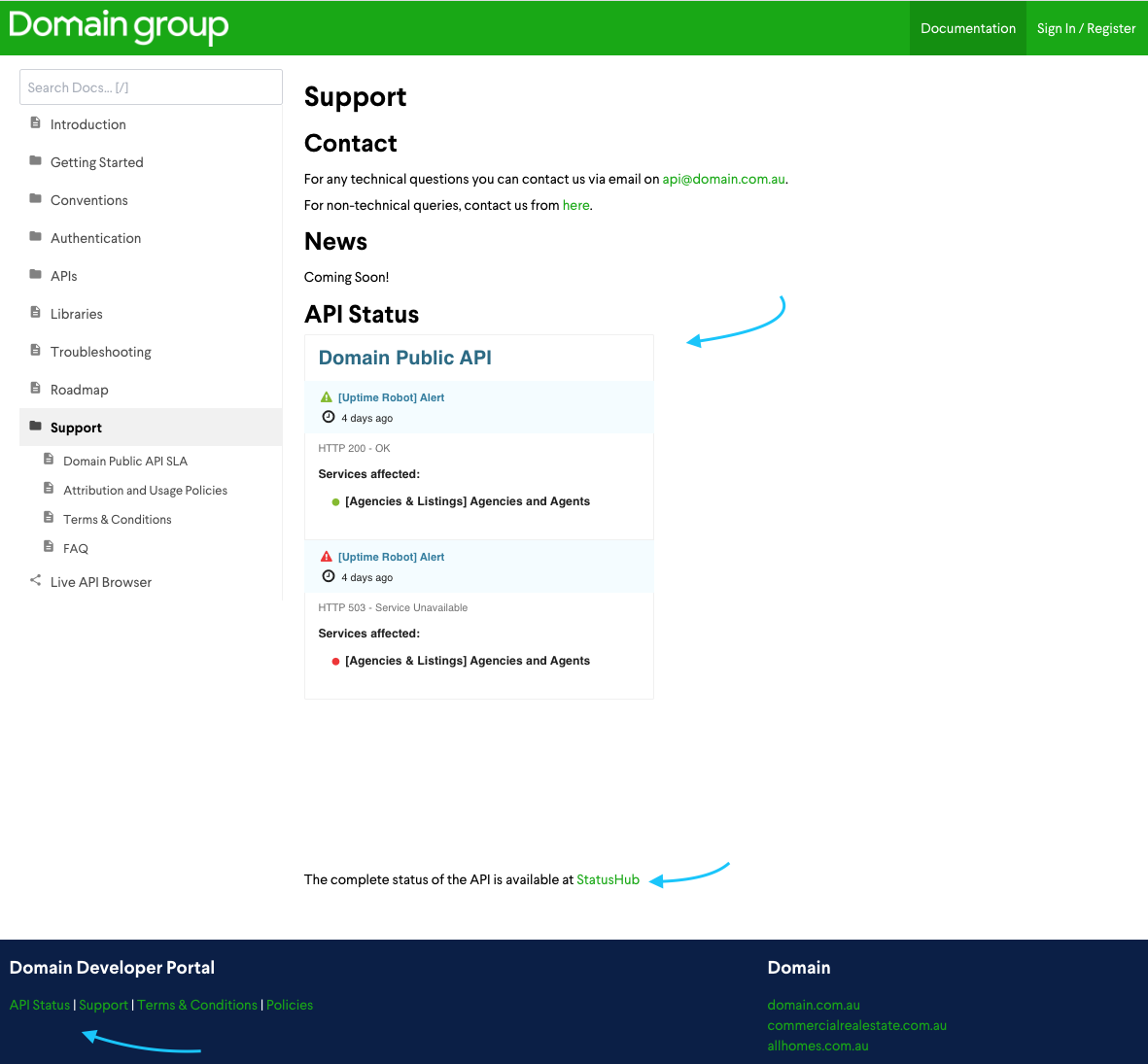
2. Welcome Email
Include a line about your status page in the welcome email for your new customers. Along with other tips about your product, suggest visiting your status page in case they ever experience problems with your service. Also, send an email announcement to your current customers. Include a call-to-action to subscribe to receive notifications about services of their choice. This helps to communicate with customers proactively.
3. Subscribe your customers
If you want your customers to get notifications about some of your services, you can import the CSV file with a list of emails and add them to the subscription list.
We can take an example from the educational sphere. At the start of the new year, a bunch of new students are enrolled. You can add them as subscribers to your status page via the control panel or using the API. This helps in keeping them informed about upcoming maintenance and any service issues, thus improving productivity and performance.
4. Social media
A lot of companies use Twitter to announce their downtime. Some of them create a separate account just for disruption updates. Others mix technical tweets with their marketing news. If your case is the first one - you can broadcast the status of the system to your Twitter account right from your IT service status page. StatusHub allows twitter integration.
While it is a good idea to share your service status via social media, it can get lost in the number of notifications and entertainment content. Spread the awareness of the status service for your company through your Twitter account. Retweet a blog post about your new status page. Share the post on Facebook on how customers can customize the subscription to their needs. Write about a variety of notification methods. Be transparent about why you are doing this update and how end-users may benefit from it.
5. Support calls and emails
Every day your support team answers tickets or calls. Usually, there is a website link at the bottom of the email right next to the person's role and a company name. Include the link to your status page there as well as part of the template. You can also include a line about it in the auto-reply email. This is how Site 24x7 integrates this into their autoreply: ”If you are facing any service disruption, please visit our status page for the incident updates".
Get your support team knowledgeable about a status page. So if someone is calling because of a service disruption, they can recommend the customers subscribe for future cases. This ideally will help reduce the number of future calls or tickets about service interruptions, maintenance windows, or outages, thus improving overall productivity.
By incorporating these strategies, you can proactively ensure that your status page becomes an integral part of your incident response strategy, providing specific overviews and efficient communication channels that automate and enhance customer experience. This will ultimately lead to better business outcomes by maintaining customer trust and reducing the impact of service disruptions on your company's operations.
To sum everything up
Use these tips to educate your customers about your status page:
Embedded solution - display your system status on your support page, website footer or app;
Welcome email - introduce a status page to your customers and include subscribe CTA to the welcome email;
Obligatory subscription - subscribe your customers to the obligatory notifications using CSV import;
Social media - broadcast the service status and share the news about your new status page;
Support calls and emails - integrate the link to the status page to your support emails. Make sure the support team mentions your status page when answering tickets about downtime.
Be proactive. Think about where your customers go when they face an issue and meet them there with an answer before they ask you a question.
If you have any questions or feedback about this post please contact us.