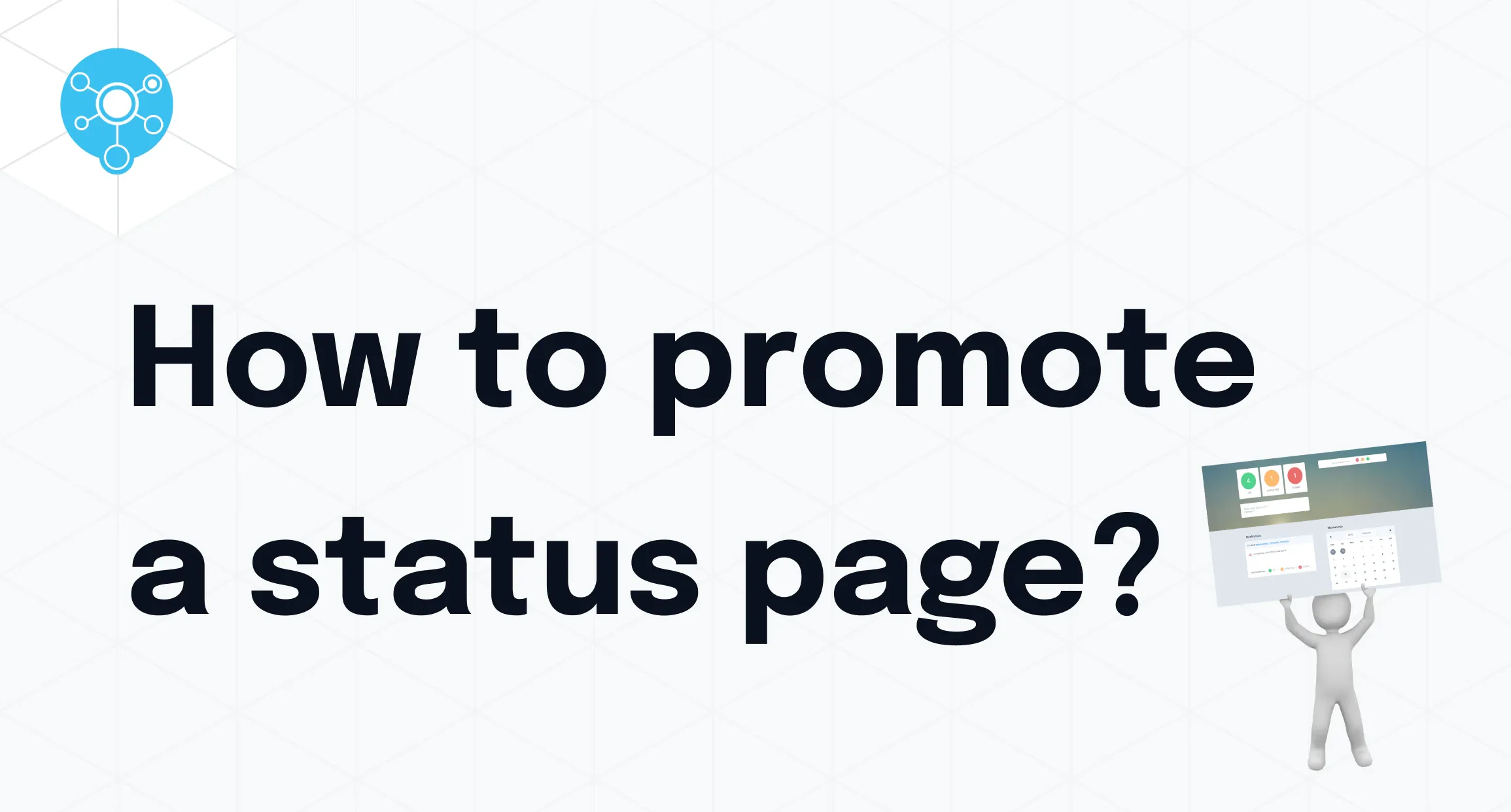Effectively communicate the incident process internally and externally
When a company faces an IT incident - unplanned interruption or quality reduction of an IT service, a set of IT service management practices is used in order to restore an IT service operation as quickly as possible and minimize the impact on a company and on end-users. In ITIL strategy this process is called Incident Management.
Although the primary focus of StatusHub incident management software is incident communication, it complements each of the five incident management activities: Identification, Categorization, Prioritization, Response, and Communication with the user community through the life of the incident. Navigating these steps can be challenging for tech or incident teams, especially when pressure mounts from stakeholders and end-users and impacted people awaiting information. StatusHub opens the opportunity to focus on solving the problem with the automation of workflow. Let's consider in more detail each of the stages and determine what role StatusHub plays in each of them. Below, you will find short explanation of each.
Identify, Categorize, Prioritize
First of all, when an incident occurs or when the tech team is planning a maintenance event the first thing to do is Identify the service disruption. It means that the responsible person should register:
Name of a person who found or will set up the disruption;
Date and time;
Description of the event;
Identification number for tracking.
Currently, to minimize human error, in most cases, companies use monitoring tools or incident management software.
Next activities: Categorize and Prioritize, can be completed by the service desk. Initially, a logical and intuitive category should be assigned to the event, then the severity of the incident is assessed, and incident prioritization follows based on how urgent the incident resolution should be. In some cases, there may be several issues at the same time. StatusHub enhances this process by integrating with your monitoring tools, automatically creating incident reports and notifying all subscribers about the outage, and its status with a short description of the Impacted service. If monitoring tools are not connected to StatusHub, they only notify the tech or incident team directly.
Incident Management Process activities: Identify, Categorize, Prioritize incidents.
In Response: Monitoring tools, Incident Management software or Tech team / Incident team.
Role of Statushub: When a problem is detected by the monitoring system it automatically creates a report and posts it to StatusHub. StatusHub instantly sends a notification about the start of downtime with a short description (Impacted service and its status) to all subscribers.
* The tech team can create incidents in StatusHub manually.
* If monitoring tools are not connected to StatusHub, they notify the tech or incident team directly.
Respond
When the incident is Identified, Categorised, and Prioritised the next step is to Respond. This activity includes five phases:
Initial diagnosis: the tech team forms a hypothesis about what is likely wrong as one of the first steps involved in the incident management process;
Incident escalation: documenting the necessary information if more technical support is needed;
Investigation diagnosis: the tech team checks the hypothesis;
Resolution and Recovery: actions are executed to restore service;
Incident closure: after normal operation is restored, the incident is resolved, and details are passed back to the service desk employees.
This is the most intense and stressful step and StatusHub reduces the pressure on your tech and support team during all five phases. All ongoing notifications about incident status are available on the IT service status page. It is so much easier and time-saving to post the update than repeat the same information over and over to all impacted staff and users on a 1-1 basis. Moreover, StatusHub provides an opportunity for all interested parties to subscribe for notifications using the self-service interface on the status page. If preferred the StatusHub administrators can import subscribers and manage subscription options.
Incident Management Process activities: Respond (Initial diagnosis, Incident escalation, Investigation and diagnosis, Incident closure).
In Response: Tech team / Incident team.
Role of Statushub in Incident Response: Ongoing Notifications about incident status are available on the status page.
StatusHub provides an opportunity for all interested parties to subscribe for notifications (self-service).
Communicate
You can be so focused and caught up in an outage that you may default to only responding to internal communication. However, you also need to ensure that incident communication is shared with everyone affected throughout the life of the incident. Ideally, end-users should have information about the start of the downtime, a short description of the known cause, its impact, an estimated time for restoration, and an estimate of the next scheduled update.
The goal of StatusHub is to help you to improve communication during the IM process. It takes the pressure off a support team by reducing the need to maintain 1-1 communications with all end-users.
In addition to a status page, all subscribers will be kept informed with notifications, such as SMS, email, or WebHooks.
StatusHub provides a number of ways to embed status information in your own app or website, so end-users are more likely to see the information when and where relevant. For example, we recommend including a widget on a support portal or contact page.
In some cases, monitoring tools can generate tech and heavy descriptions that will be hard for understanding by the end-users. The tech or incident team can use the Draft Mode feature to make them more clear and human-friendly.
Incident Management Process activities: Communicate with the user community through the life of the incident.
In Response: Support team.
Role of Statushub: StatusHub is a broadcast, incident management system that takes the pressure out of the support team by relieving them from "help” requests. Impacted staff and end users keep updated with the use of Hosted Status Page and personal notifications (SMS / email / WebHooks).
By streamlining communications and ensuring proactive updates, StatusHub plays a critical role in incident management for organizations, enhancing the overall quality of service during service outages.
Please feel free to contact us with any questions!