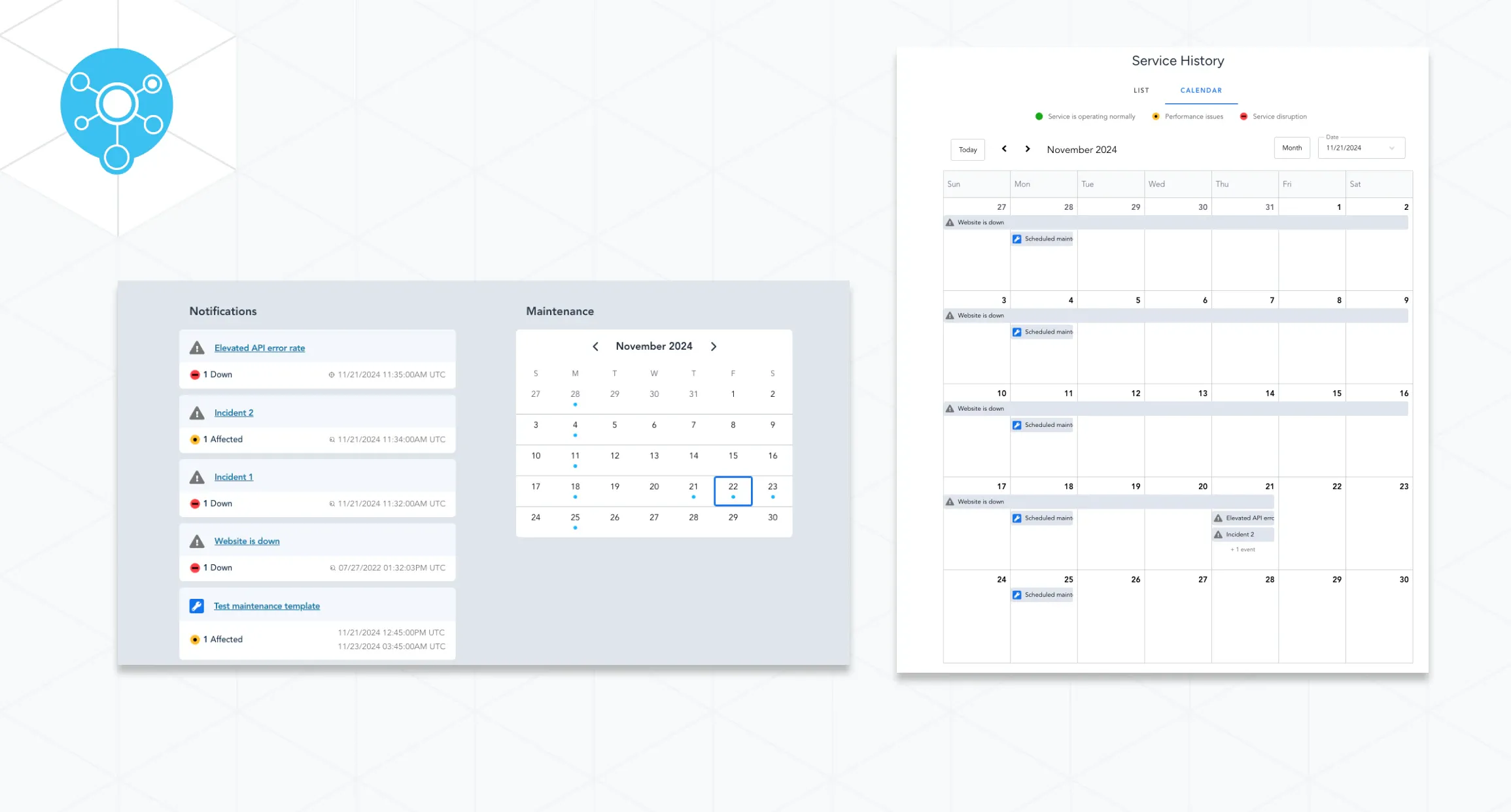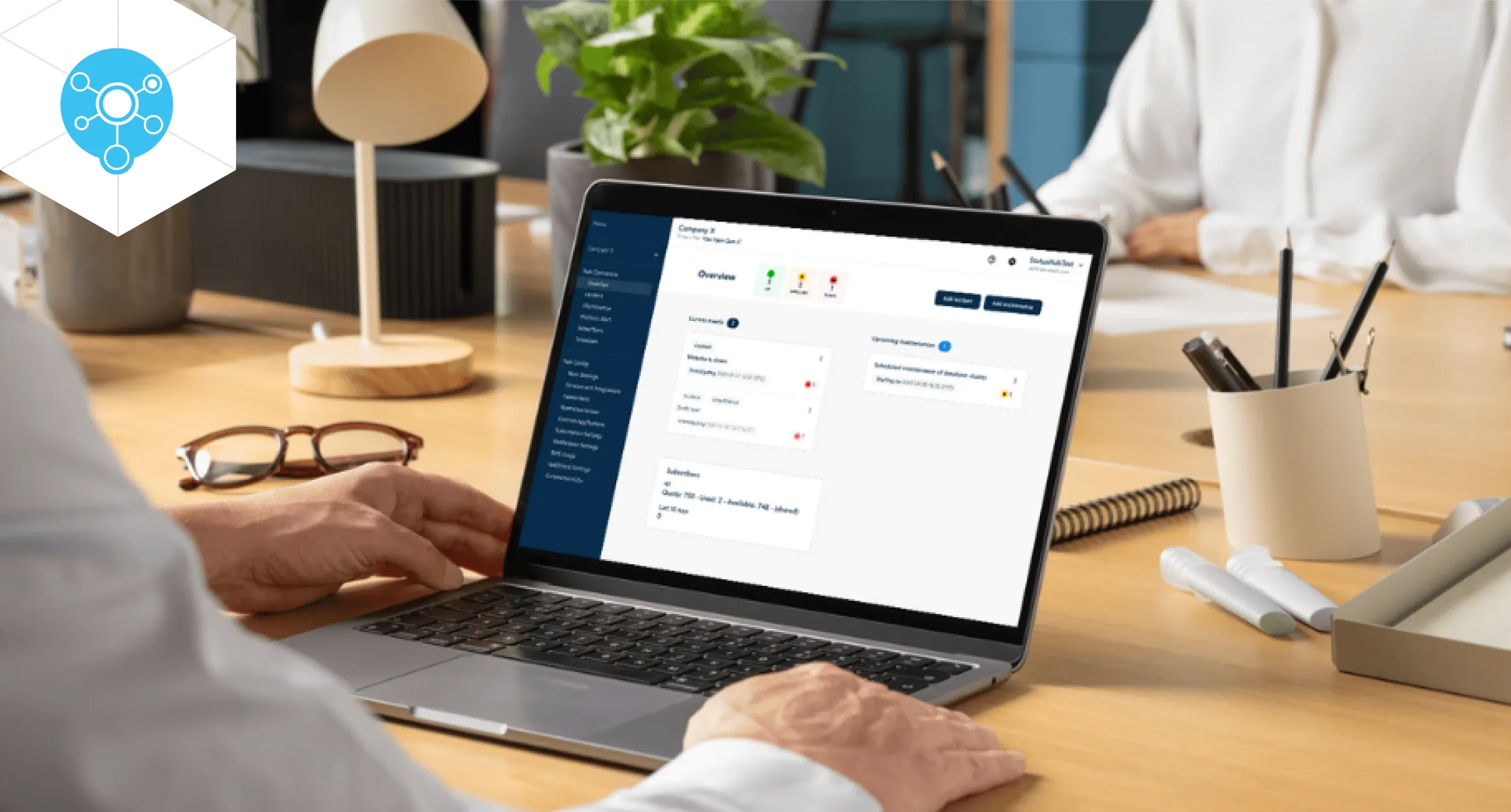Improved Mobile Control Panel for On-the-Go Incident Management.
The design elements of the Operations section in the control panel were improved for a better user experience:
Buttons and touch targets are now larger for finger use
Navigation became a hamburger menu (☰) in the bottom left
Some of the tabs have been shifted into drop-downs to save space
Tabs/menus often shift into dropdowns to save space
Below is an example of some mobile sections that were updated for a better mobile user experience.
Key Mobile Sections Enhanced
Home page
Access the overview of your hubs, create incidents or maintenance events, view status pages, or access all settings, just like on the desktop version.
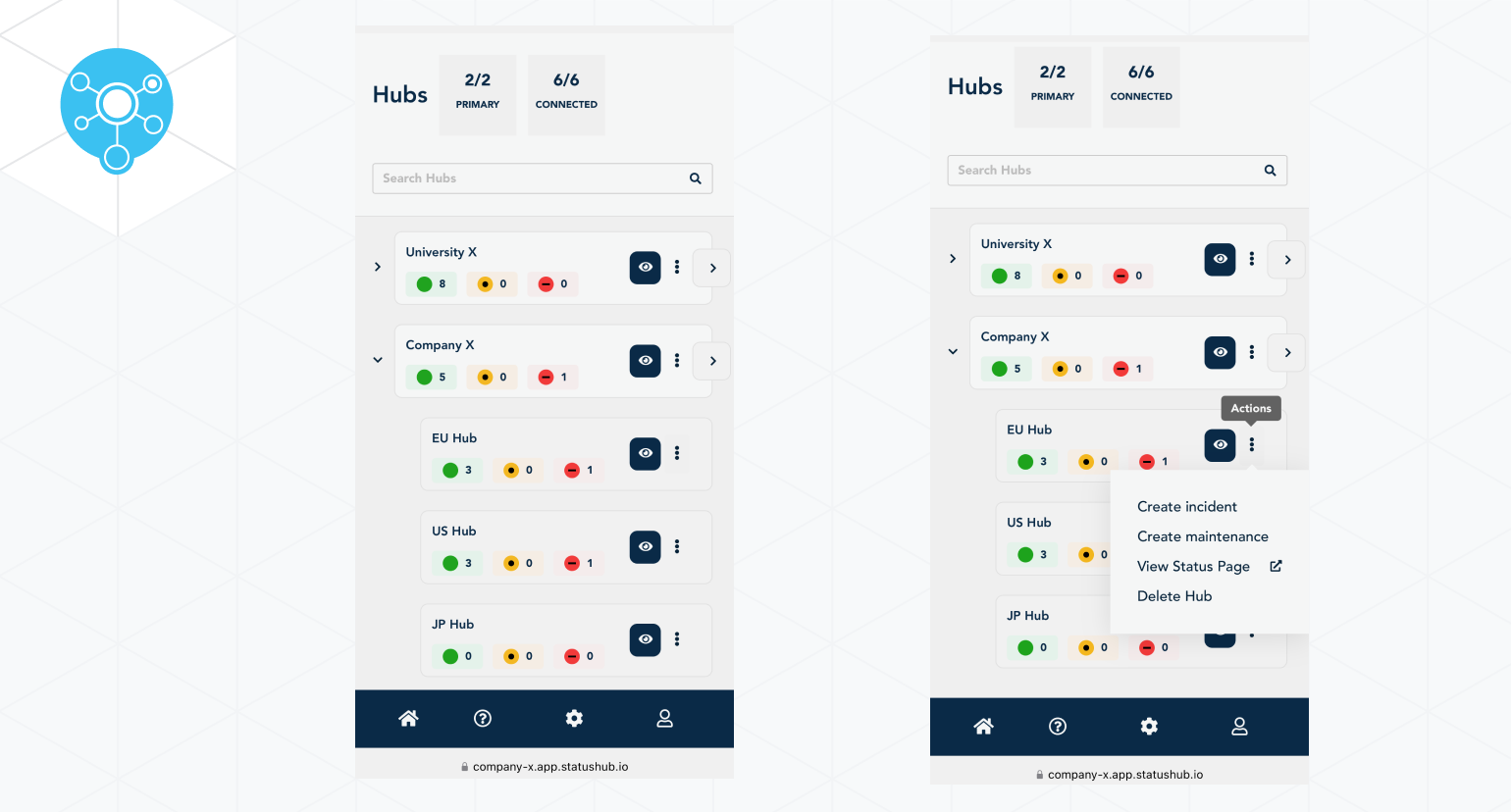
Hub Overview
Quickly assess the hub overview page by clicking the “eye” icon next to the hub.
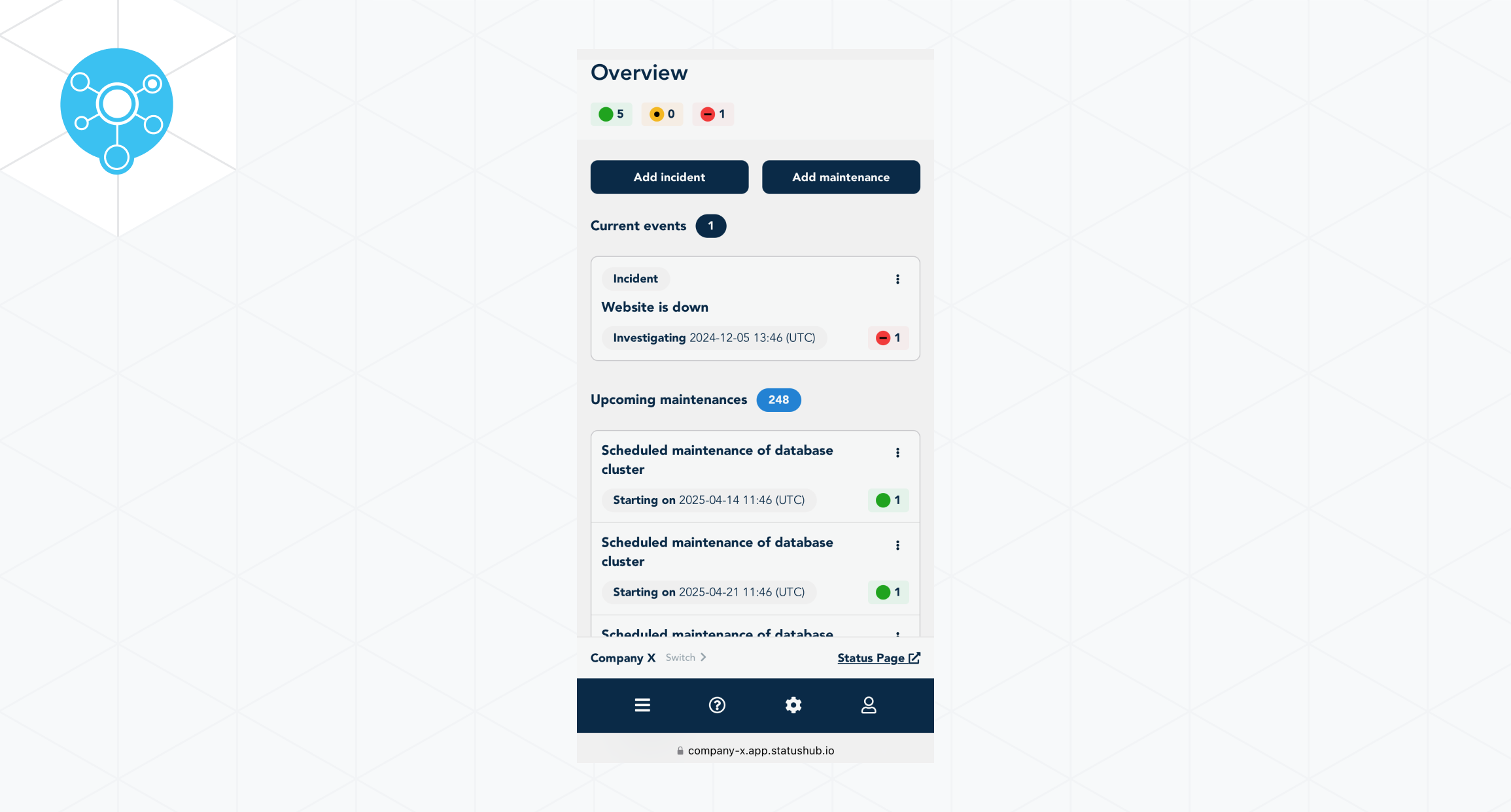
Navigation bar
The new hamburger menu (☰) provides immediate access to hub operations and configuration options.
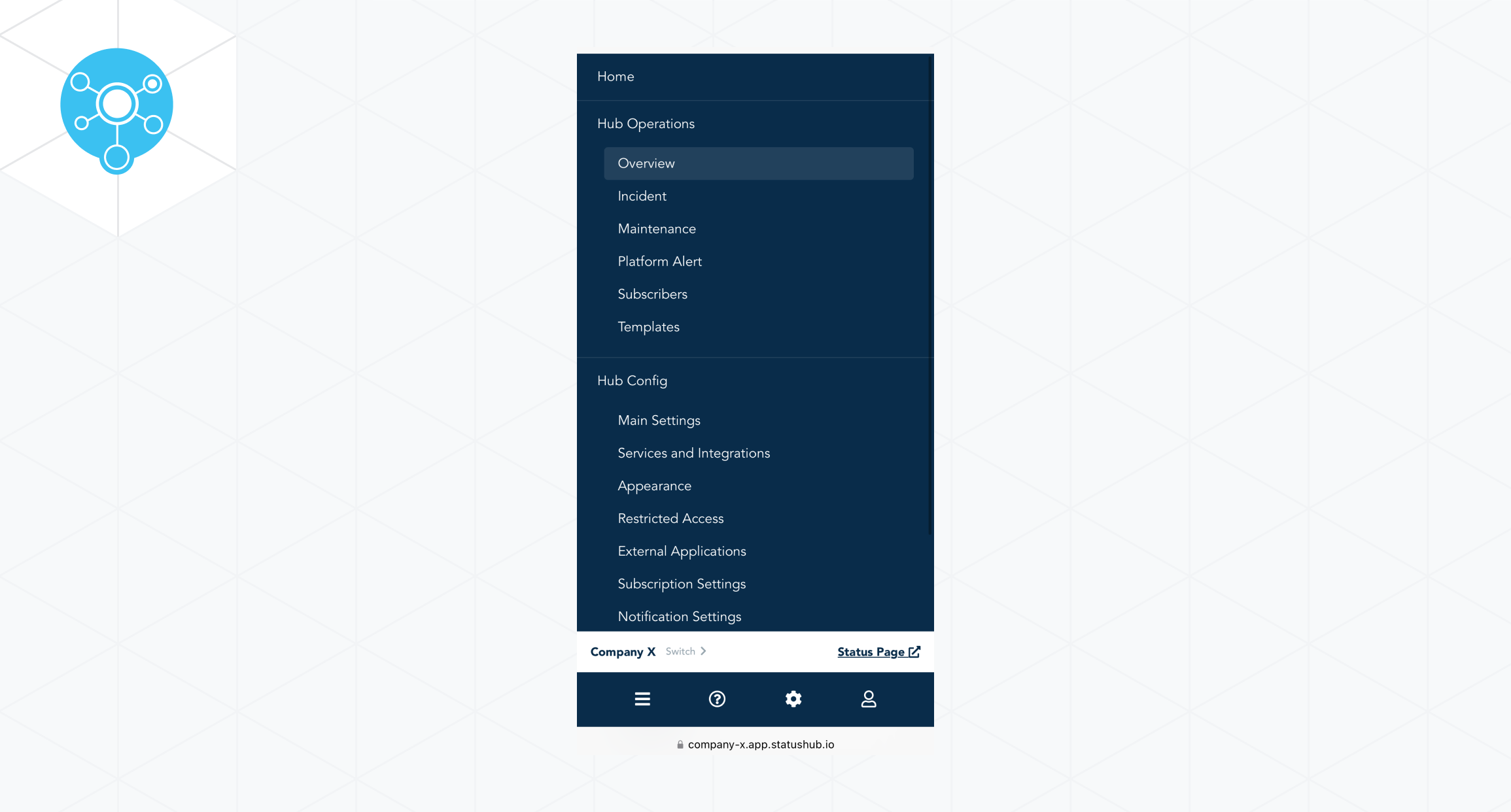
Hub operations
1. Incidents page
By clicking “Incidents,” you are getting to the incidents page, which delivers full functionality:
Add incidents manually or using templates
View / Update the incident and view it on the status page
Add a follow-up
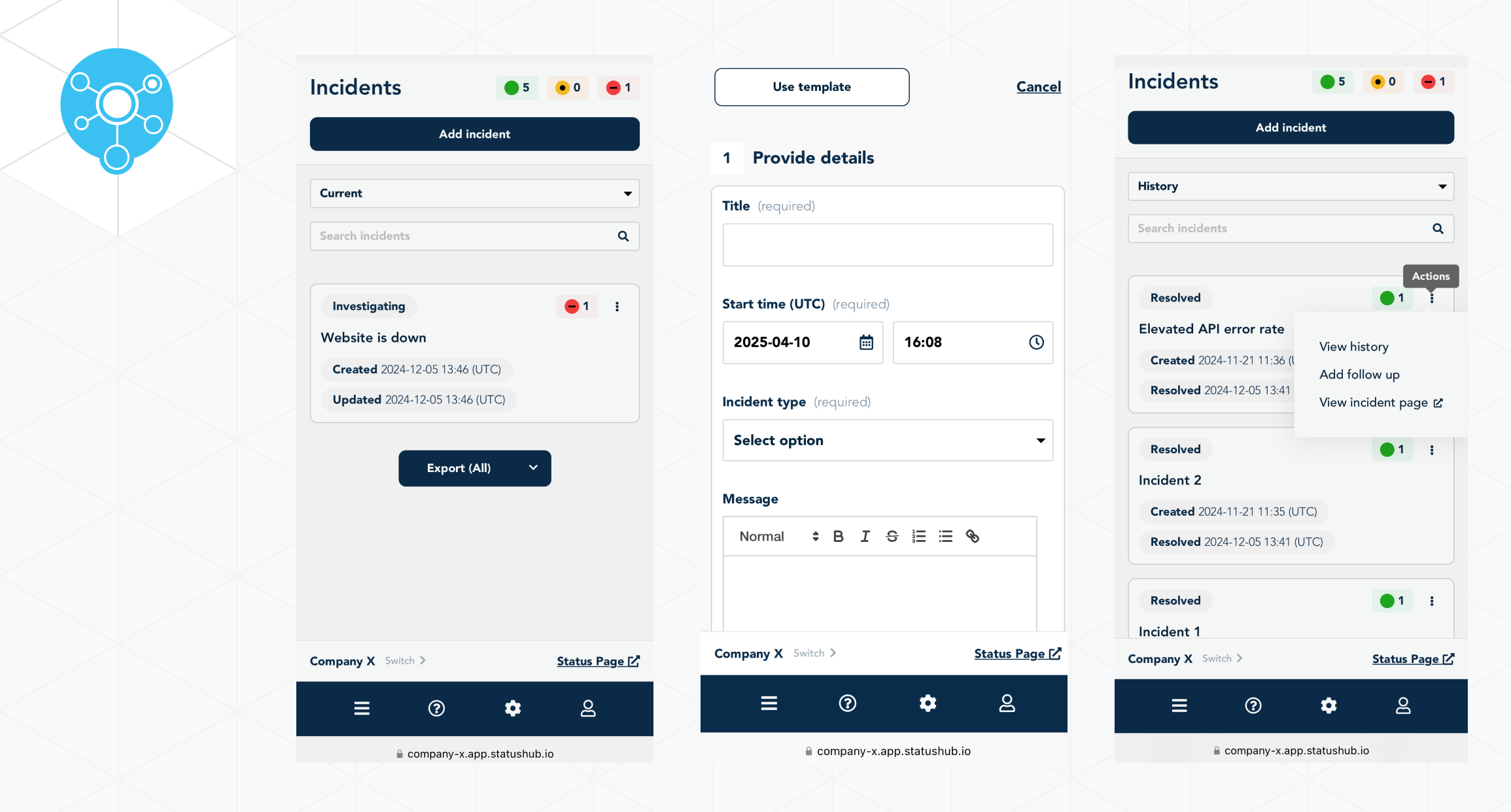
2. Maintenance page
By clicking “Maintenance,” you are getting to the Maintenance page, where you can do everything you used to do on the desktop version:
Add maintenance event manually or using templates
View/edit maintenance and view it on the status page
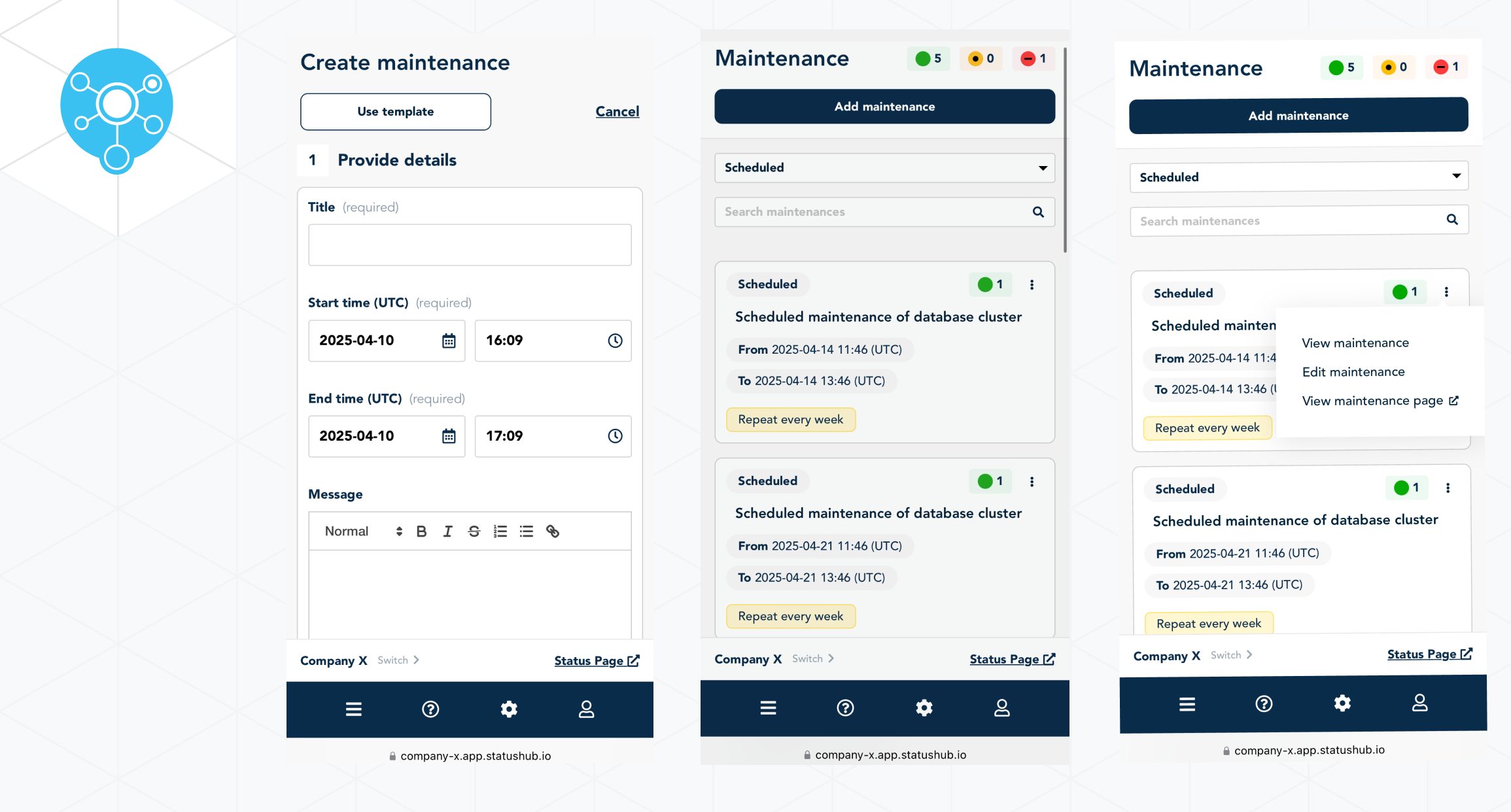
These updates streamline key StatusHub functions for on-the-go use, helping teams respond quickly when away from their desks.
StatusHub API V3 Launch
We're launching a completely redesigned API V3 for StatusHub to expand on the capabilities of our current API V2 system. This new version eliminates legacy constraints and provides feature parity with our Control Panel, ensuring a consistent experience regardless of how you interact with StatusHub.
Key API V3 Improvements
Full Feature Compatibility with the Control Panel interface;
Enhanced Versioning to support seamless upgrades without disrupting existing implementations;
Multiple API Keys per user in each account for improved security and access management;
Comprehensive Documentation built from OpenAPI specifications for reliable implementation.
This upgrade represents our commitment to making API access an equally powerful alternative to the Control Panel for all StatusHub functionality, particularly benefiting teams that rely on automation and programmatic access to our platform.
Technical Details: API V3 Design and Implementation
StatusHub introduced API V2 in 2018. It was built to replace API V2. However, API V2 was an evolution of API V1 without making big changes. In fact, most of the parts of V2 worked exactly like in V1.
StatusHub API V2 is still being used currently, but with time, it becomes more visible that it suffers from two main problems:
Legacy: Because many parts of API V2 were reusing API V1 and because customers were relying on API being stable, API V2 was still carrying much of a legacy both under the hood as well in its design;
The limiting factor of StatusHub API V2 was that some features available in Control Panel were not available in API V2. This difference became much more visible with the launch in 2022 of Control Panel V2, where, for example, there are many more filters for Incident or Maintenance events.
In StatusHub, we believe that the choice between using Control Panel or API is a matter of user preference and a use case like automation. Both approaches should offer the same set of features.
Those limitations led to the decision to build API V3, which is a complete rewrite, unlike API V2.
During the rewrite, we have decided to make the following decisions that will help API V3 be a big step forward when compared to V2:
Features compatibility with Control Panel - If something is possible in StatusHub Control Panel, we want to allow it also in StatusHub API V3
API Versioning - Ability to support multiple sub-versions of API V3 so we can continue to improve the API while guaranteeing that the endpoints will remain unchanged for existing customers, giving customers time to upgrade to new versions
Multiple API keys per user in account - In API V2, the authentication API key was bound to a User, so the same key was working for every account to which the user had access to, and the user could only have this one key. In API V3, we wanted to scope the keys to Member (User inside Account) as well as support multiple API keys per Member
Documentation - API V3 was designed from the OpenAPI specification, and this specification is then used during development to guarantee that the API behavior will match the documentation
Those decisions will significantly improve our customers ' interactions with StatusHub API and guarantee that StatusHub API will be an equally viable method of interacting with StatusHub as Control Panel.
Additional updates
Customizable thresholds for event cards layout
Draft Incident Update Appending for more flexible incident management
Enhanced CSV Exports now including service statuses for events and templates
Restricted Analytics Access limiting dashboard visibility to owners only
Closing Note
We hope these Q1 updates make your experience with StatusHub more intuitive and efficient, whether working on the go or managing infrastructure through automation. The mobile enhancements are available now, while API V3 will launch later this year.
If you have any questions or feedback, please contact us.