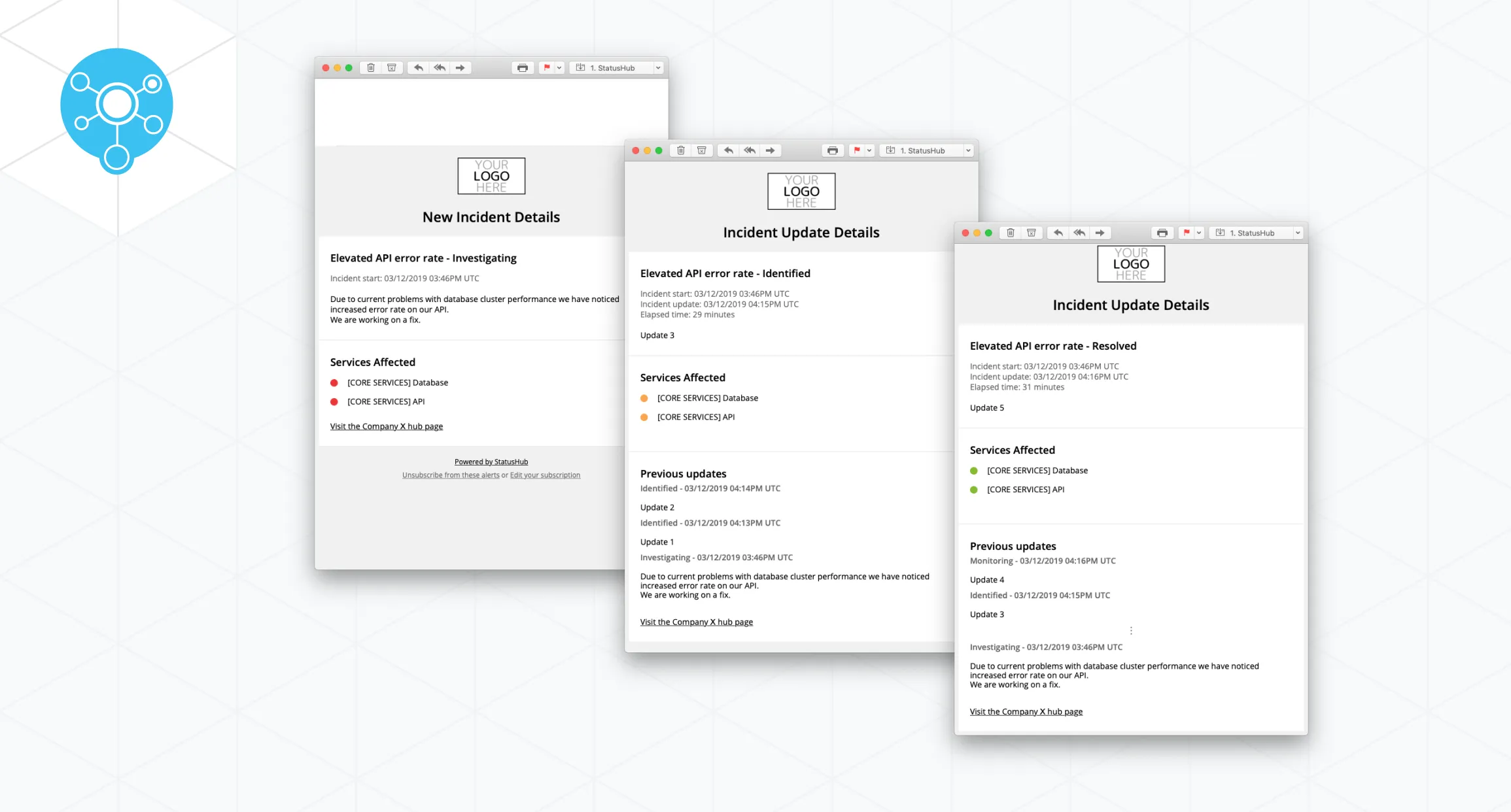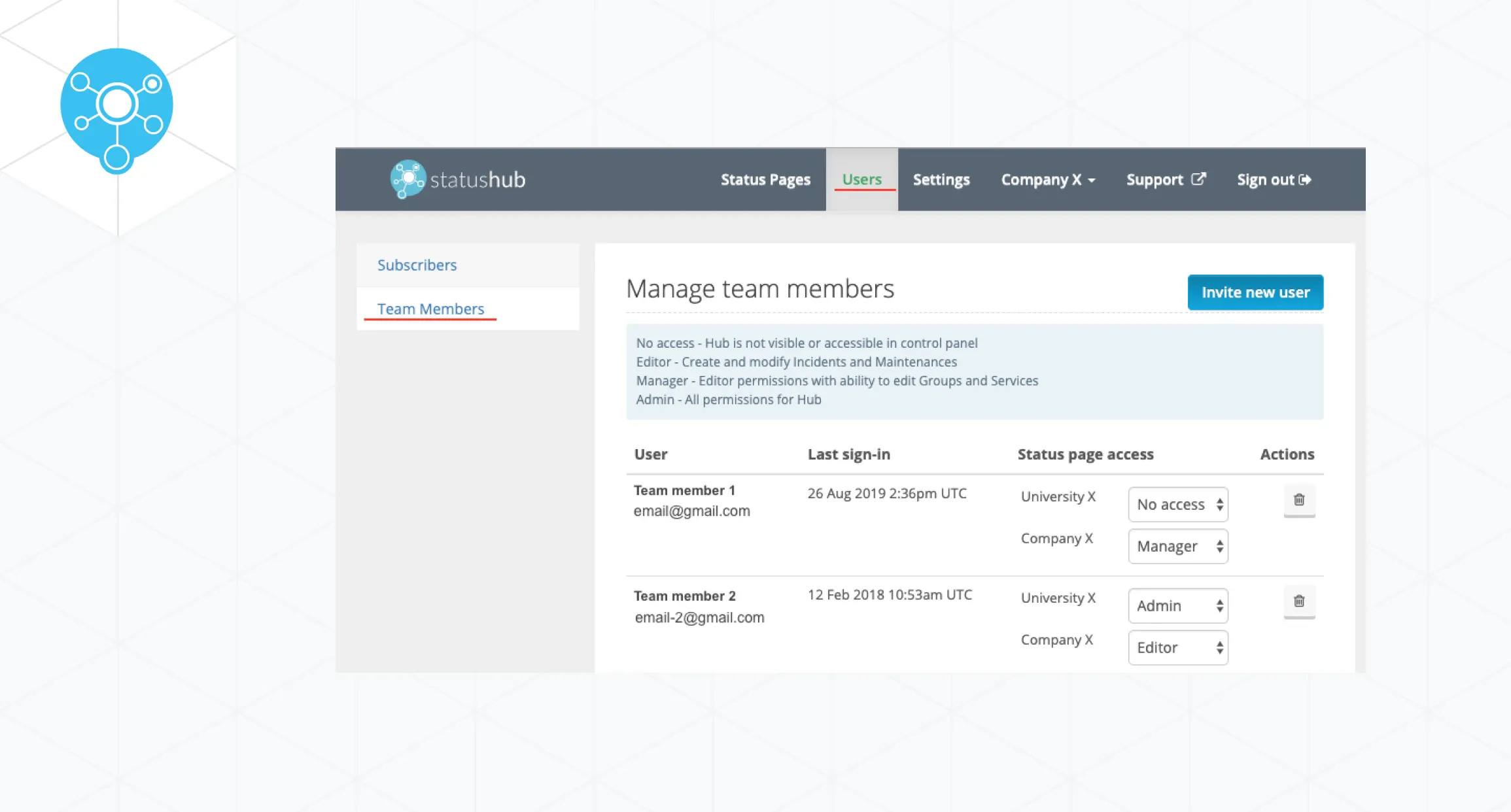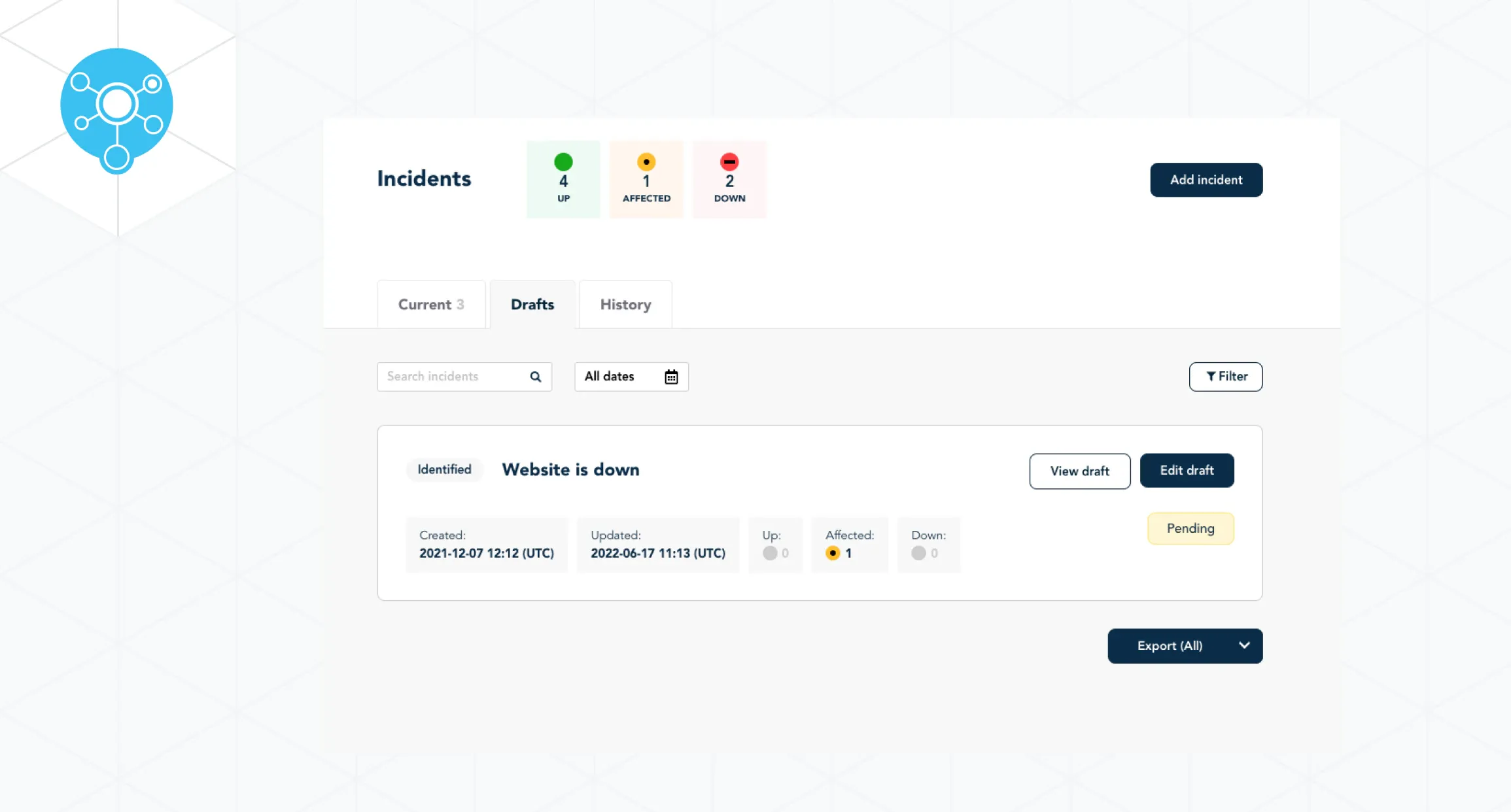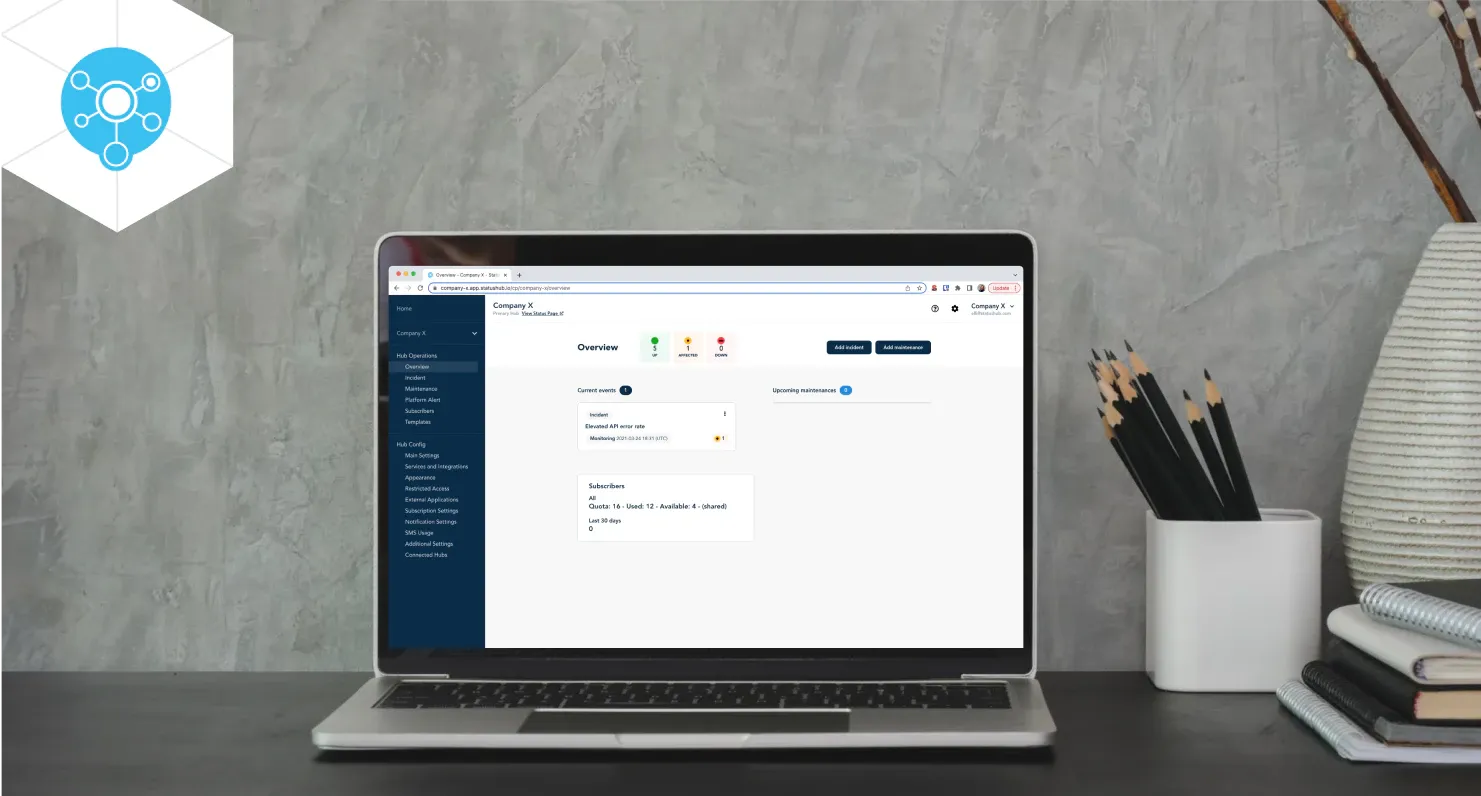Previously each new incident update was a separate email with no information about the previous state or history of the incident. To read this information you had to either open the thread of emails in your email client or go to the status site and look for it there. We simplified this process to save you time.
Now the notification emails consist of 3 parts:
In the first section, you can see the name of the incident, the time when it started, when it was updated and the elapsed time plus the description;
In the second section, you can see the status of affected services.
The third section will show you the status, time and description of the previous update. If there were several updates on the one incident, you will see the original incident and the two most previous updates.
Example of how the update of an incident with several services affected will look.
Investigating: Database - Service disruption, API - Service disruption
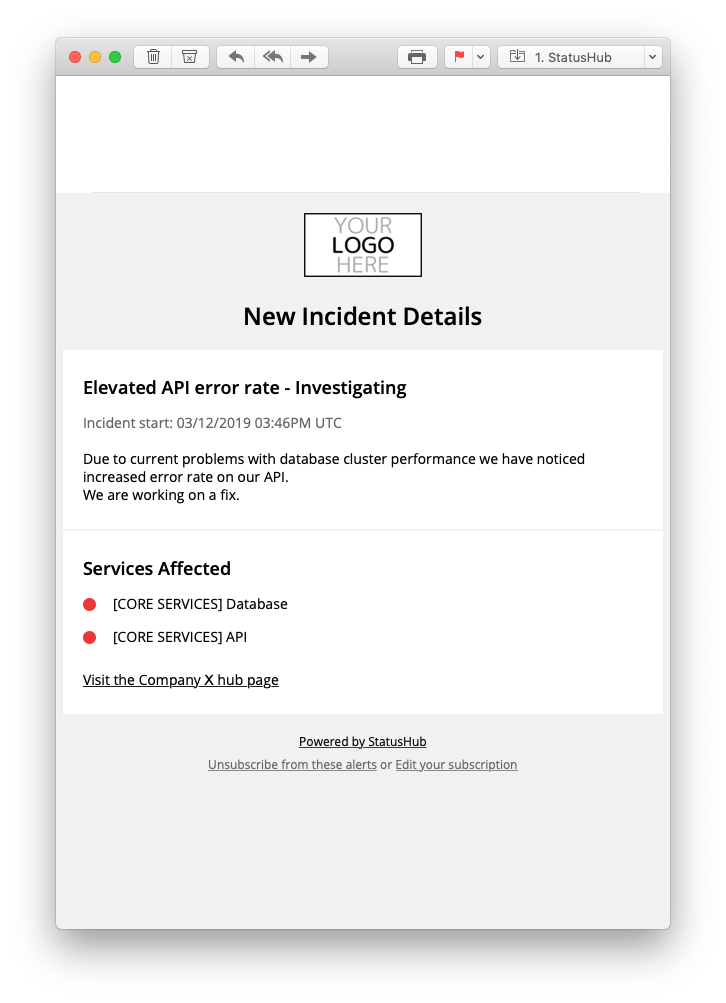
1: Identified - Database - Service disruption, API - Service disruption
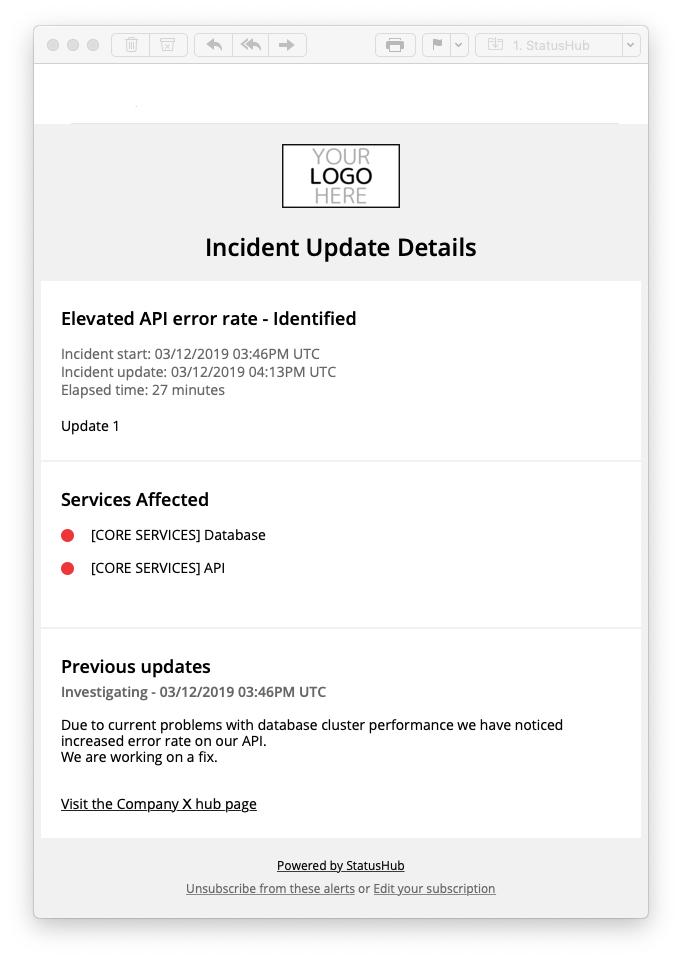
2: Identified - Database - Performance issues, API - Service disruption
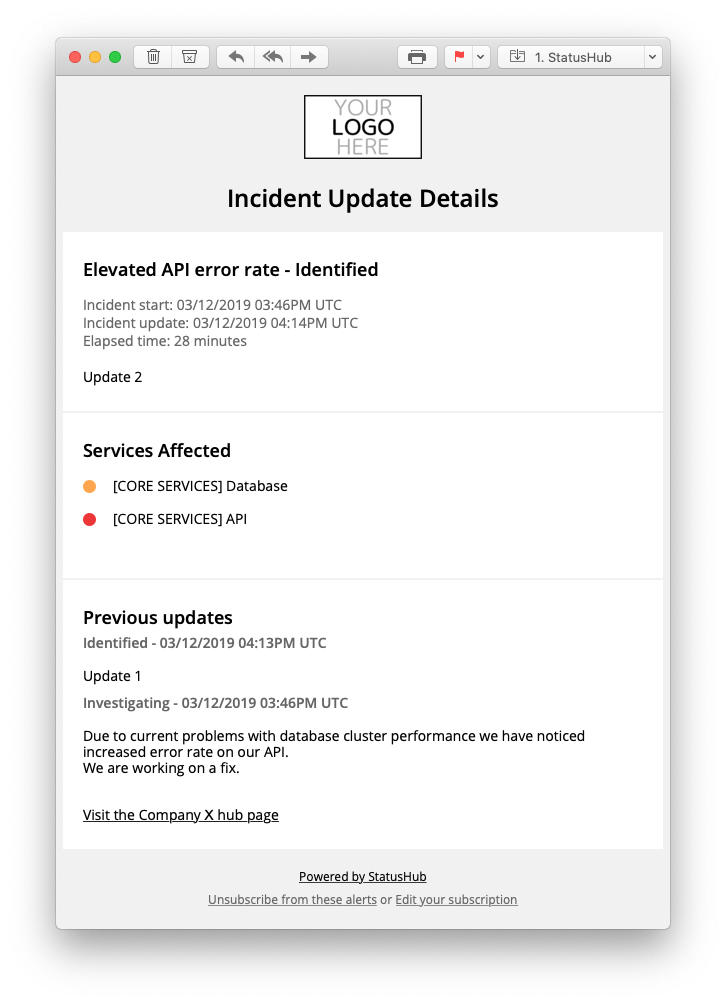
3: Identified - Database - Performance issues, API - Performance issues
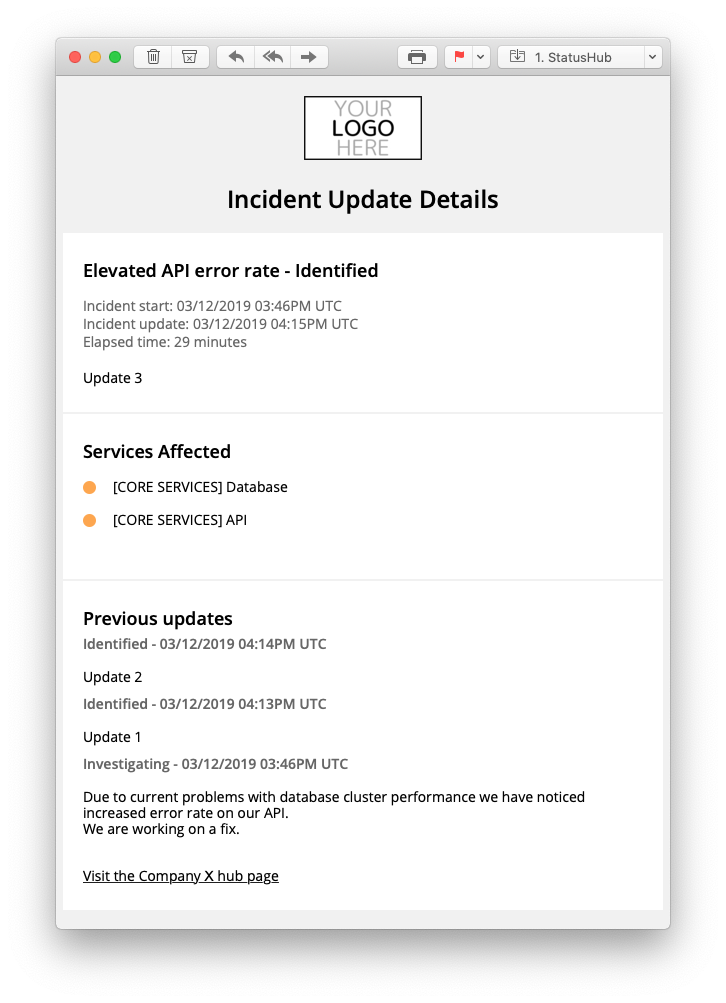
4: Monitoring - Database - Service is operating normally, API - Performance issues
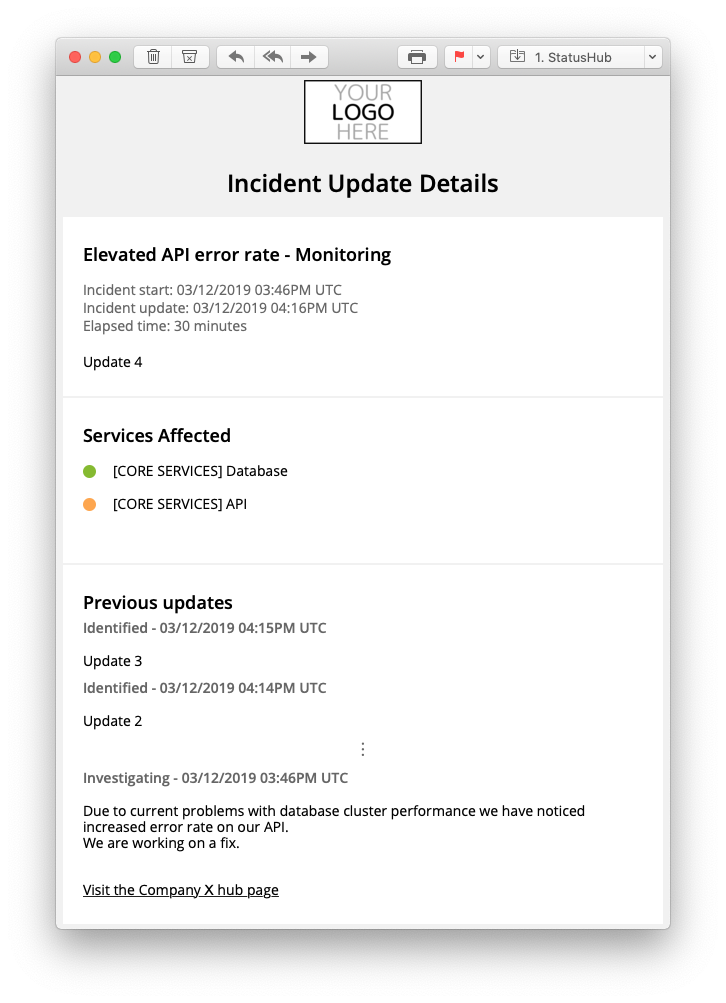
5: Resolved - Database - Service is operating normally, API - Service is operating normally
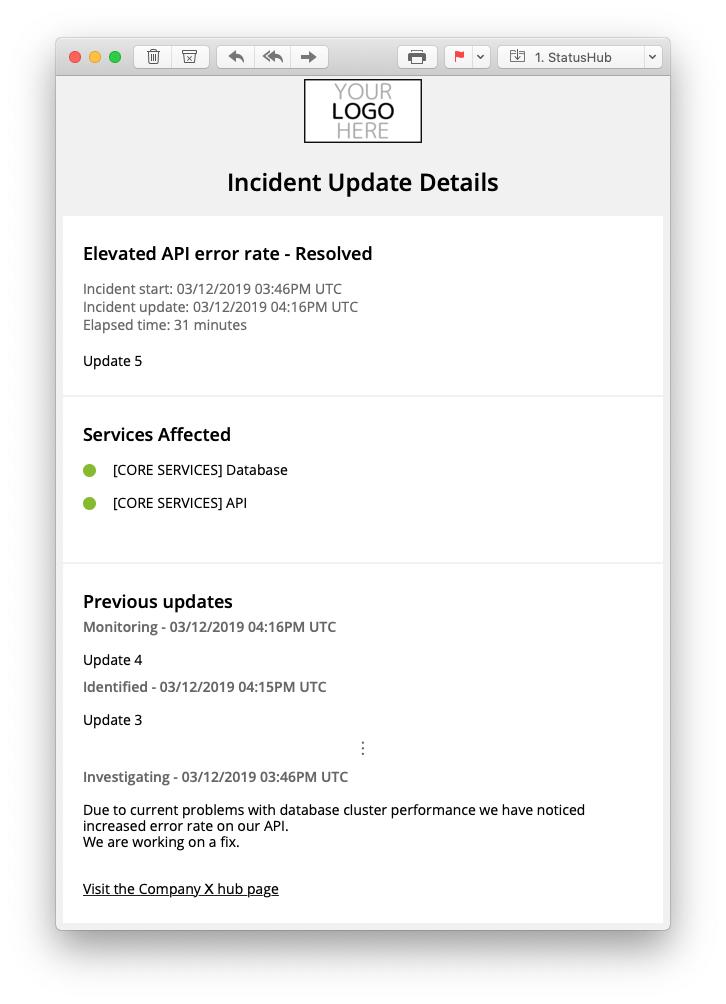
If you have any questions or feedback about this new update please contact us.