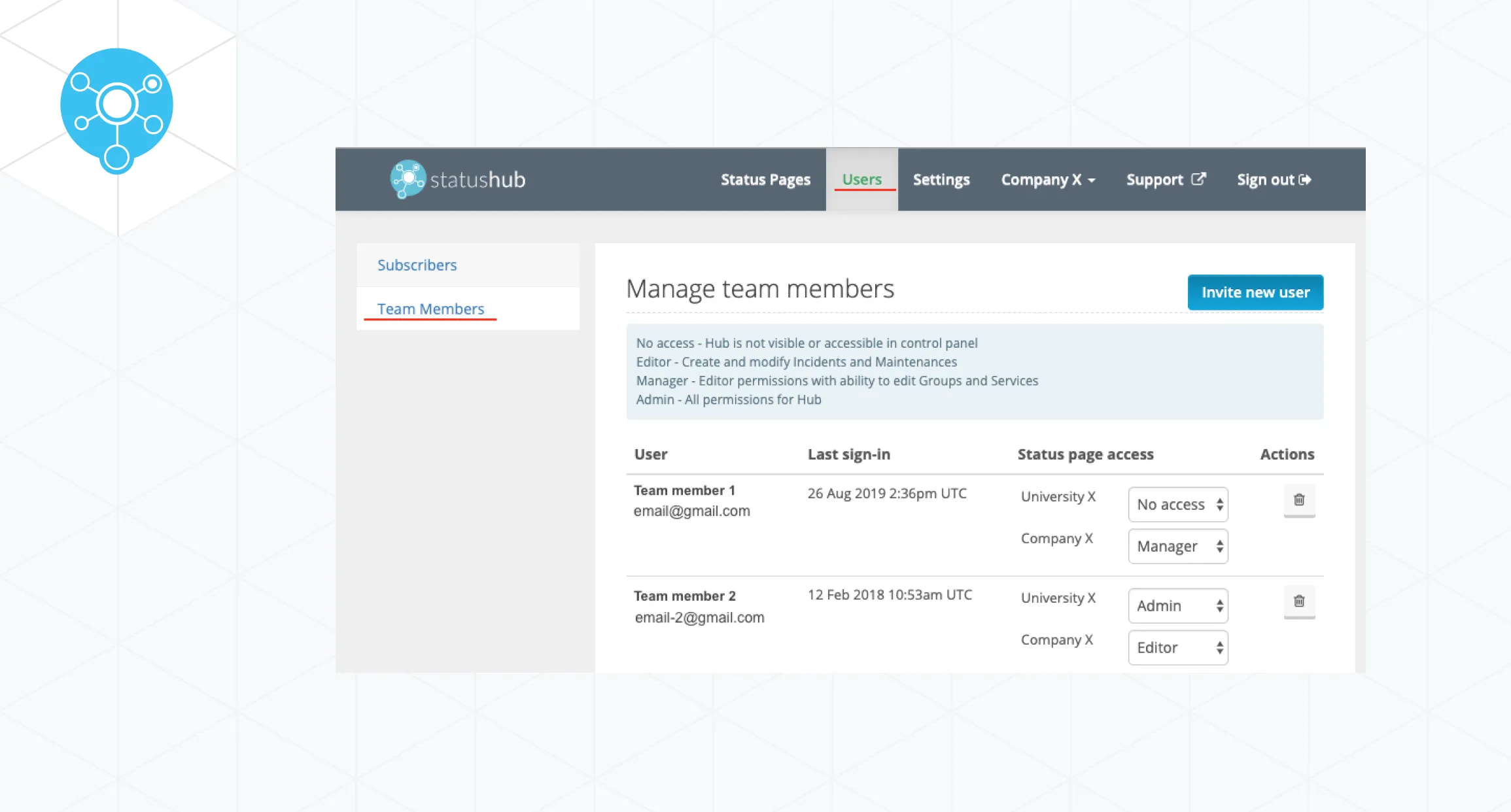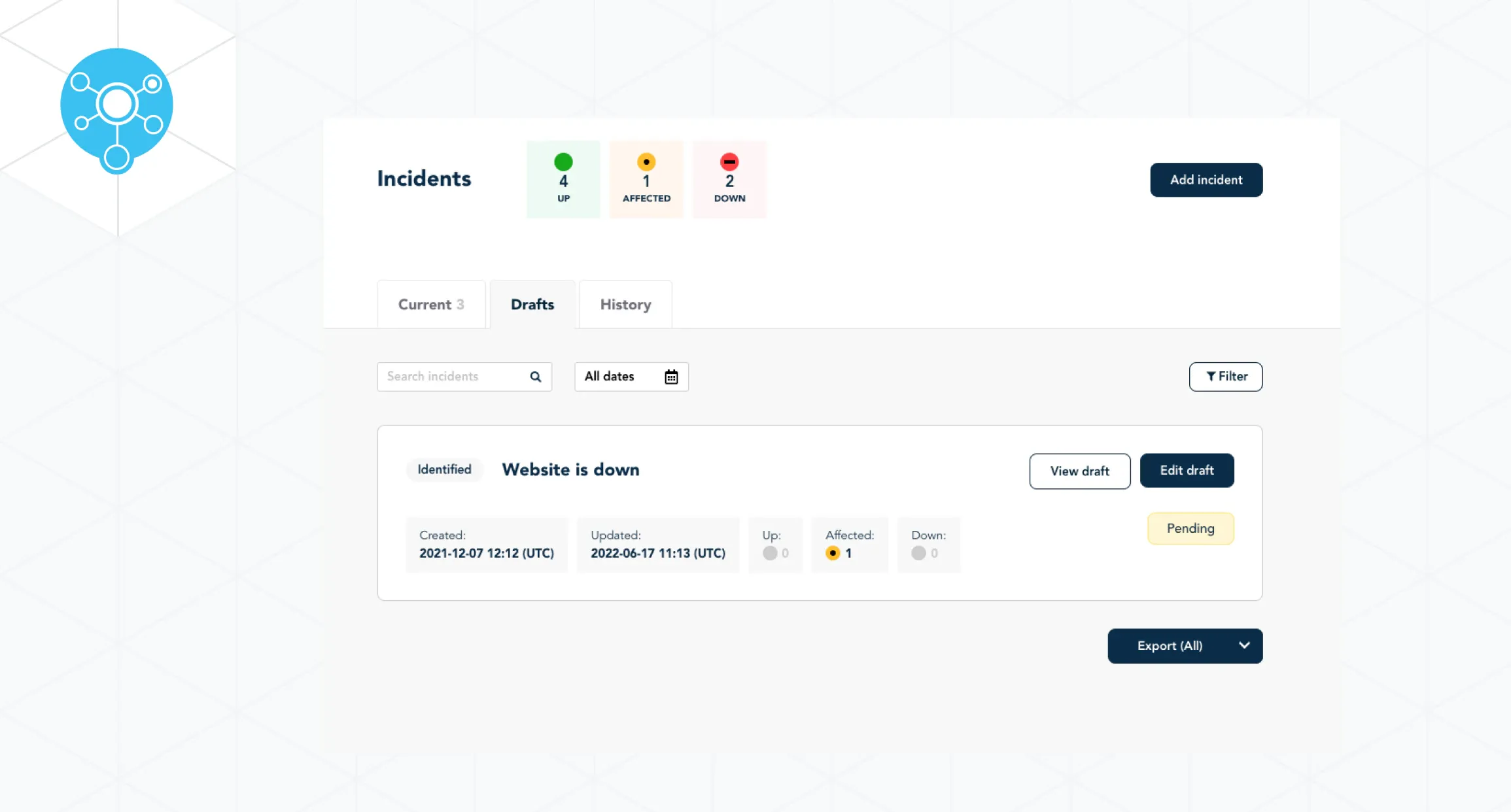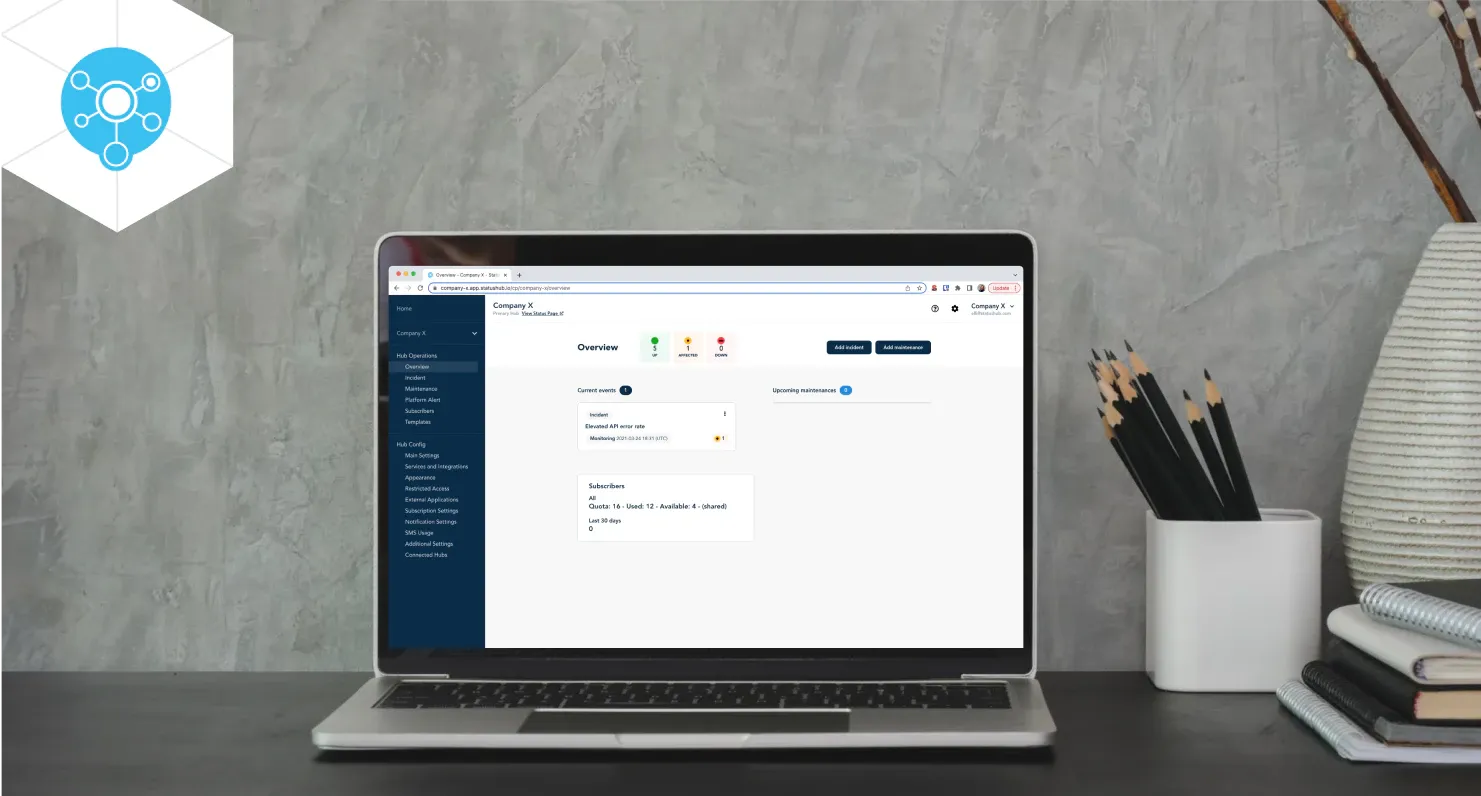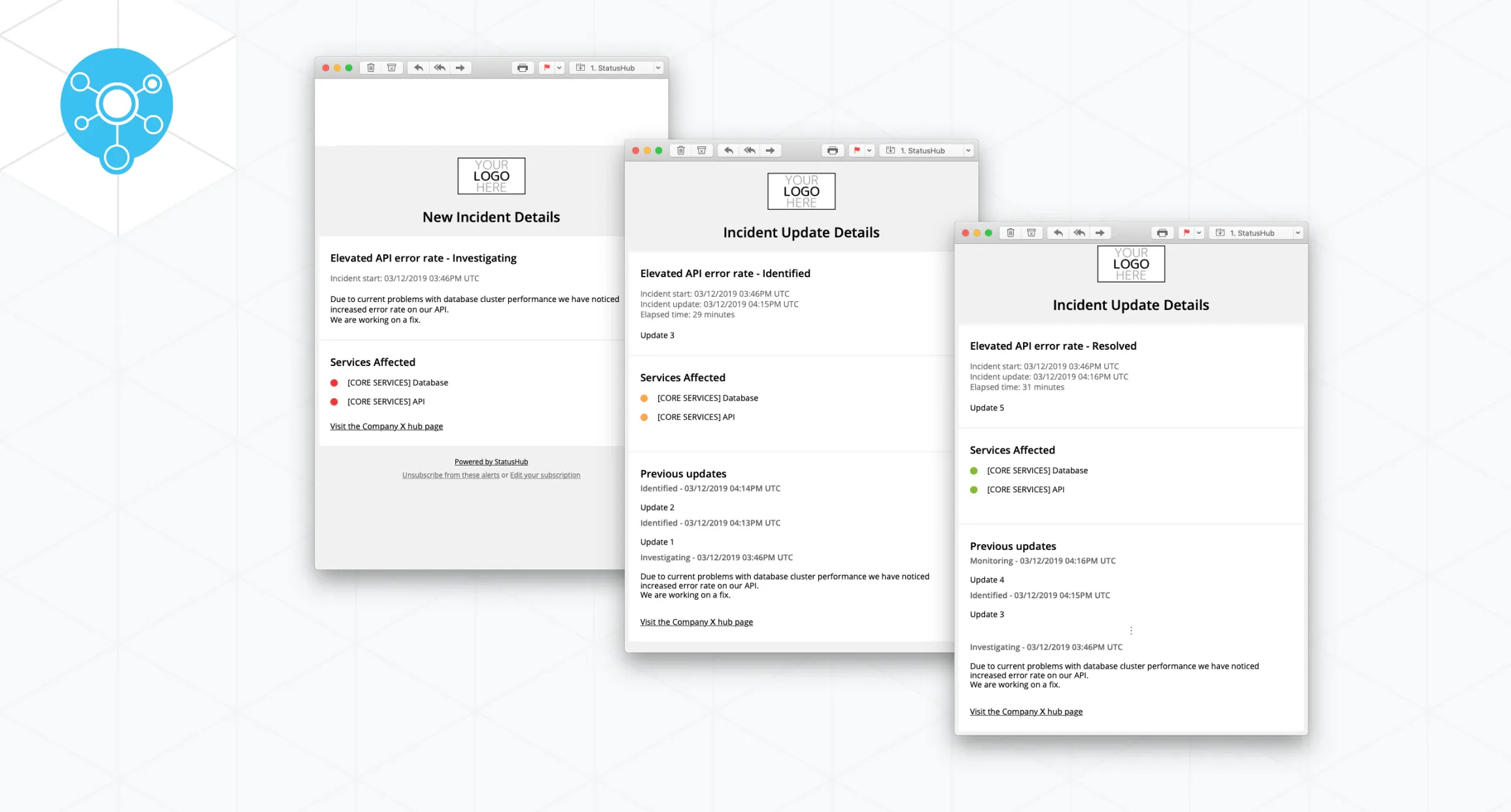Summary of Roles
Now there are three levels of user roles and permissions:
Admin - The person who has full admin access to a hub;
Editor - This role is the equivalent of the previous “Team Member”. Editors can post events but can't modify services or manage team members for the hub;
No access - Set this role to restrict access or visibility of the hub to any user.
The most important change is you can now have multiple admins while previously you were restricted to just one owner account.
Overview Table
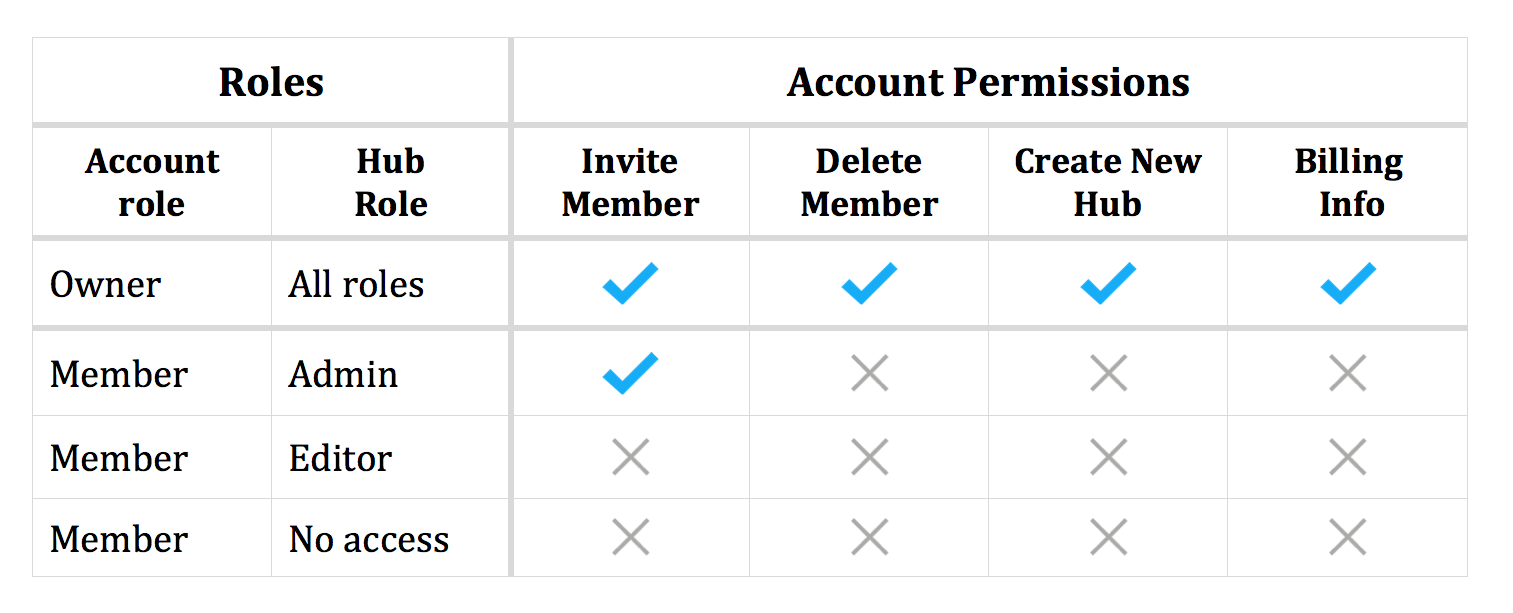
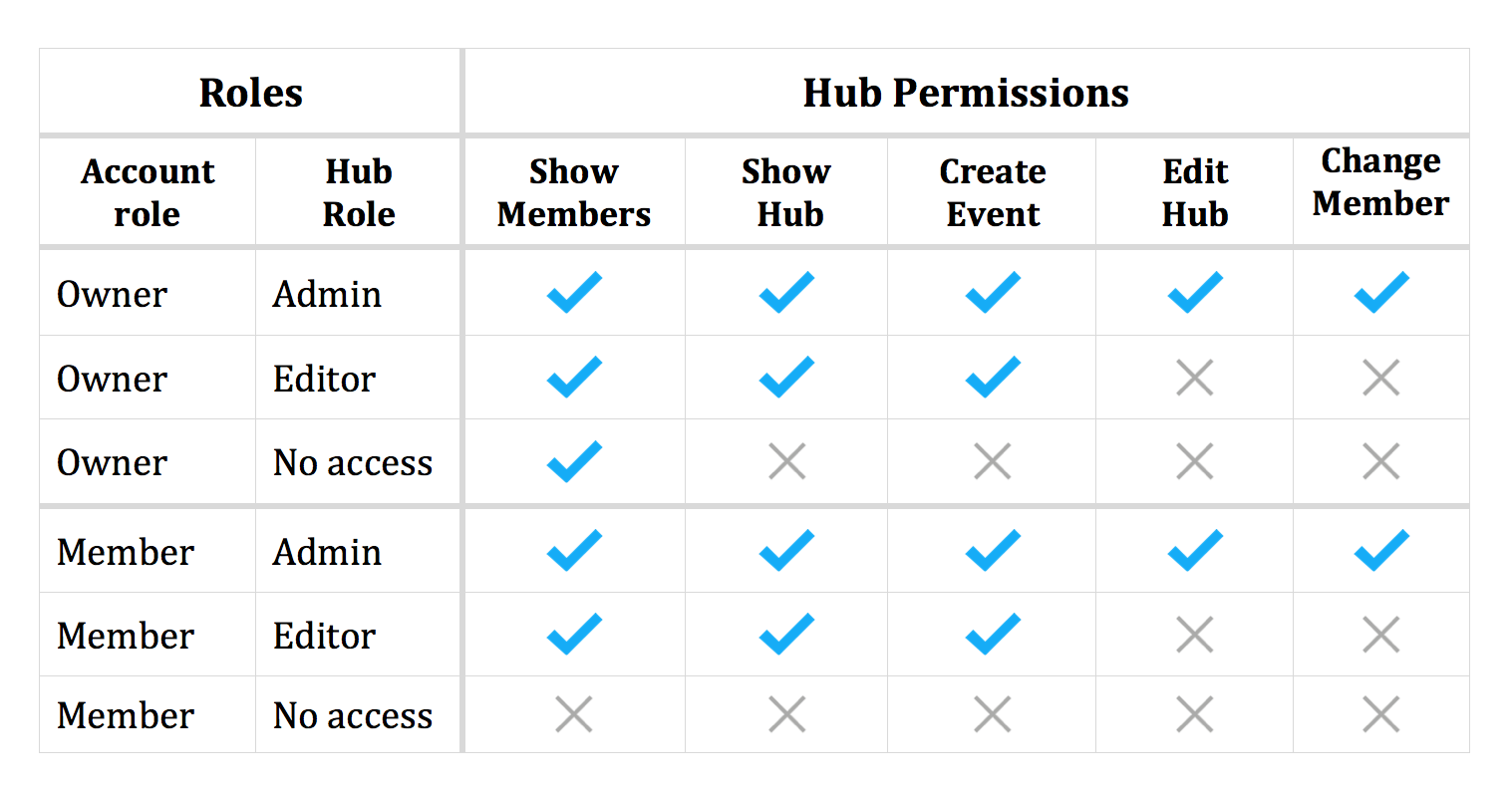
A new help guide with more details is available here: Roles and Permissions.
Please feel free to contact us with any questions!