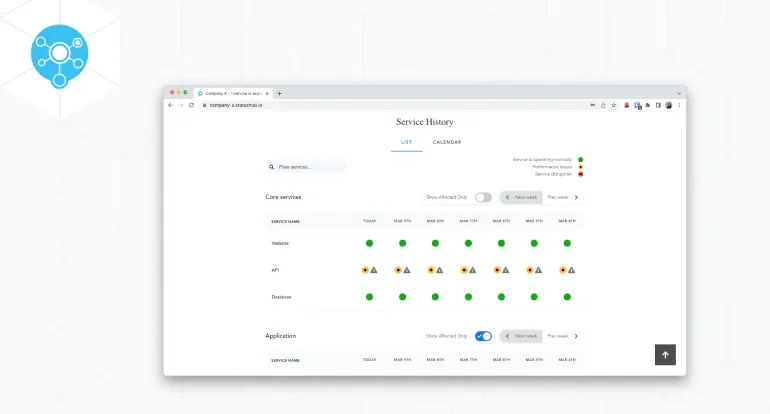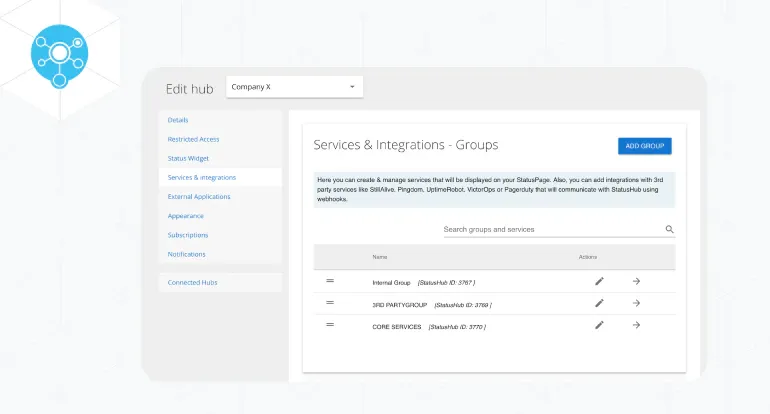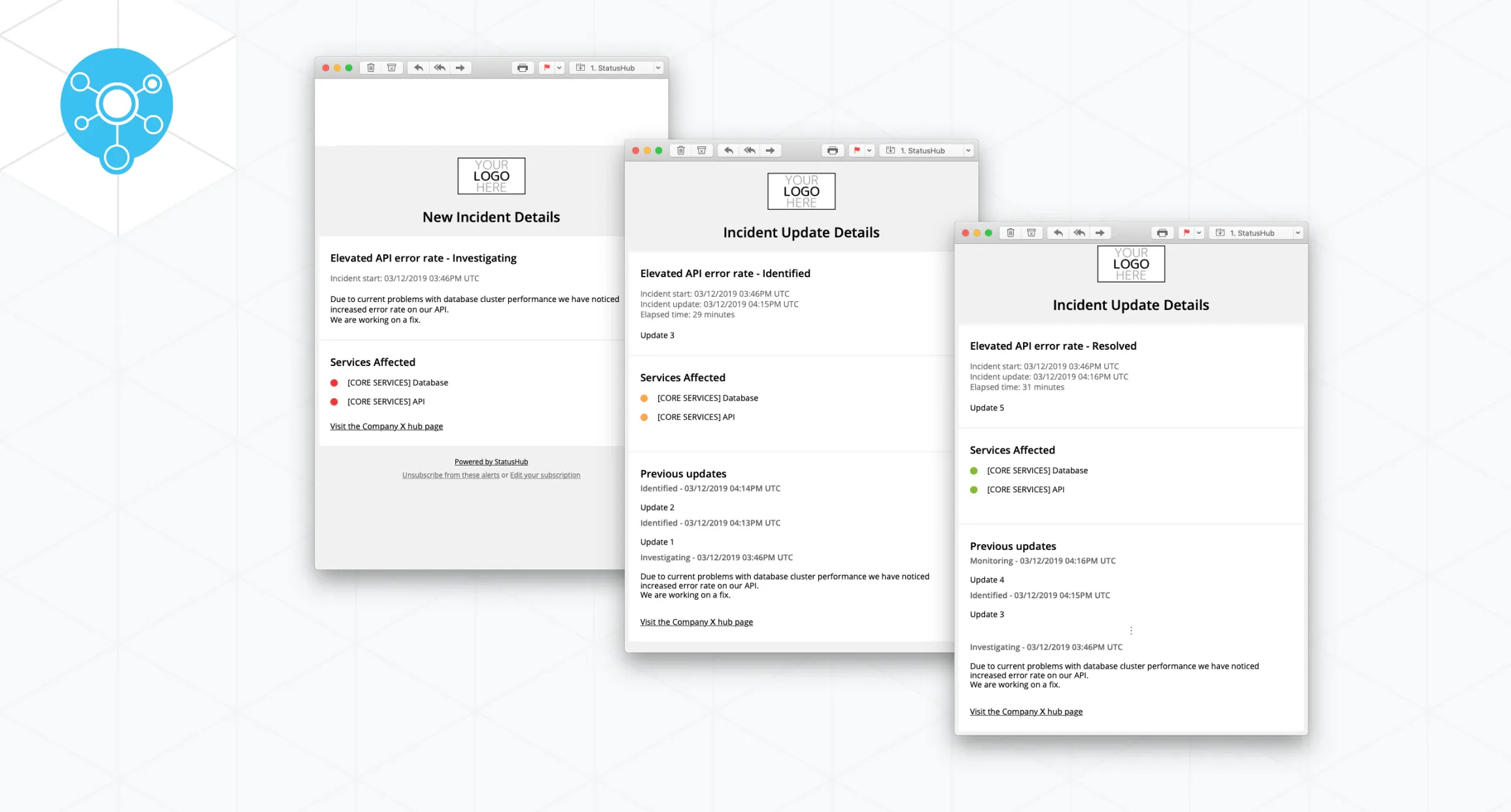Product updates
1. Scheduled maintenance notifications
“Scheduled maintenance notifications” or in other words “maintenance reminder” allows you to schedule additional notifications to be sent ahead of a maintenance event to inform subscribers about upcoming service disruptions. For example 1 day before or 1 week before. This is a new feature so please contact us so we can activate it for your account.
After enabling this feature additional settings will appear at the bottom of the “Add new maintenance” screen. Please note that a reminder cannot be scheduled in the past. If an event starts in 45 minutes, the earliest reminder that can be set is 30 minutes before the event.
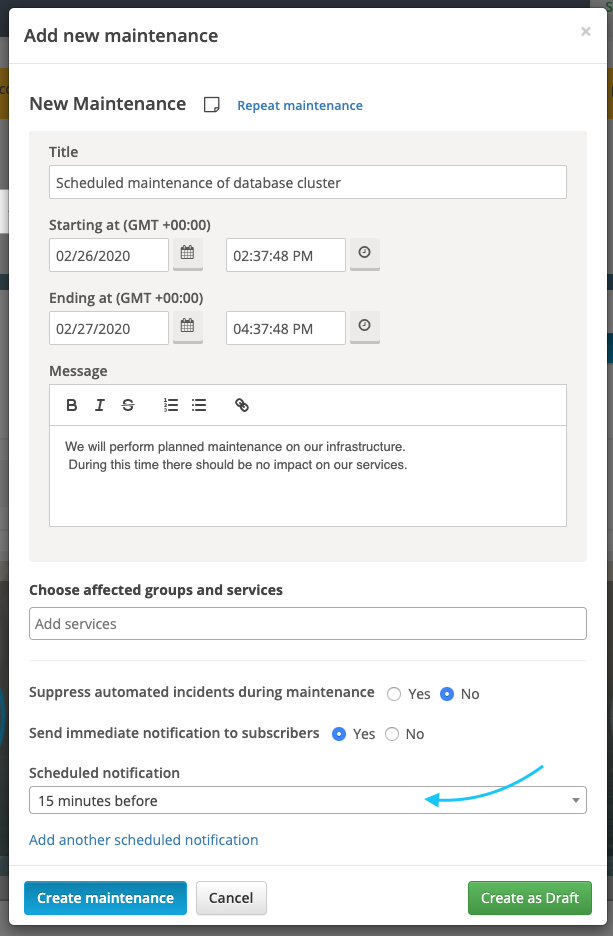
Setting the option “Send immediate notification to subscribers” to No causes only the first, immediate notification (“New Maintenance”) to be suppressed. Any scheduled notifications will be sent.
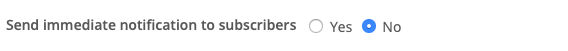
2. Recurring Maintenance events
Now you can set up a repeating maintenance event. Specify how often it repeats and when it stops repeating. You can make it repeat on certain days, weekly, monthly or every year. This is in beta, please contact us if you would like to test it so we can activate this feature for your account.
After enabling this feature a “Repeat maintenance” link will appear next to the template icon on the “Add new maintenance” screen. Clicking on it will show a configuration window.
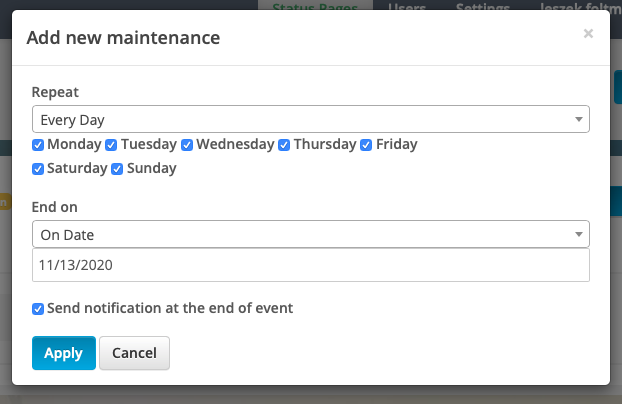
3. Maintenance calendar view for the status page
Because of the new recurring maintenance events and scheduled maintenance notifications, we redesigned the way you can see the summary of maintenance events on your status page. The maintenance carousel was replaced with a small calendar view.
Here is an example of recurring maintenance that was started on the 4th of February and set up to repeat weekly until the 1st of March.
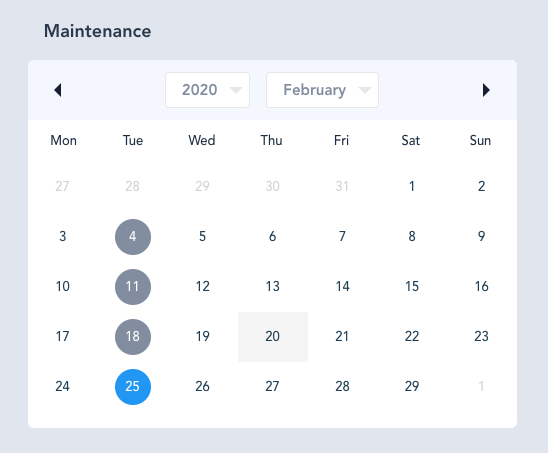
4. Visual update of Subscriber section in new Hub design
Following the new design of status pages, the subscriber section is now updated as well. The look and feel have been improved to make it cleaner and easier to use.
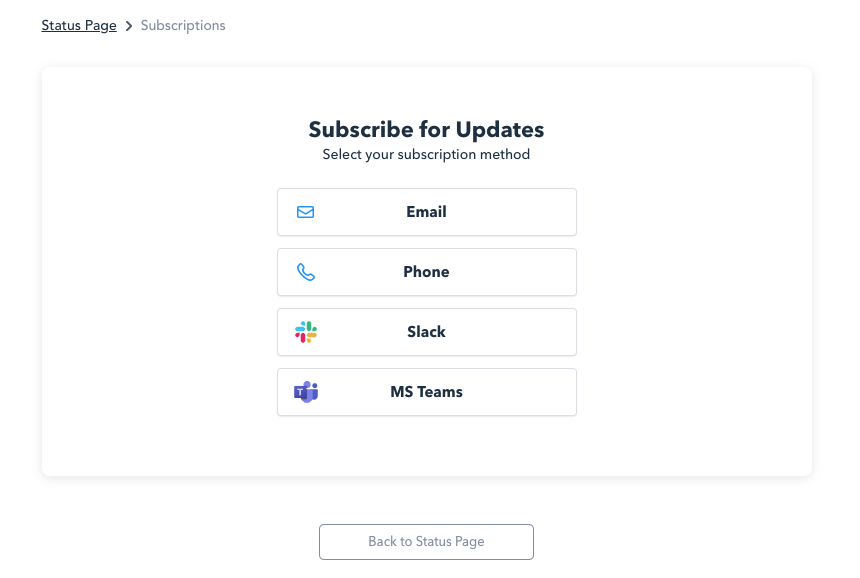
5. View the role of a team member and your member permissions
Now it is possible to view the role of a team member and your member permissions on Team Members list. There is an example in the image below.
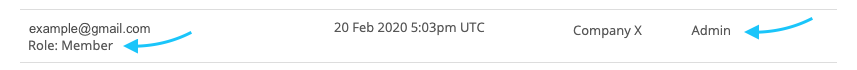
6. Ability to restrict allowed domains for email subscribers
This new feature will be especially useful for our education sector customers. For example, it can be limited to subscribers to only use their student email addresses. Now you can limit email subscriptions to email domains of your choice. Please let us know if you want to test this feature.
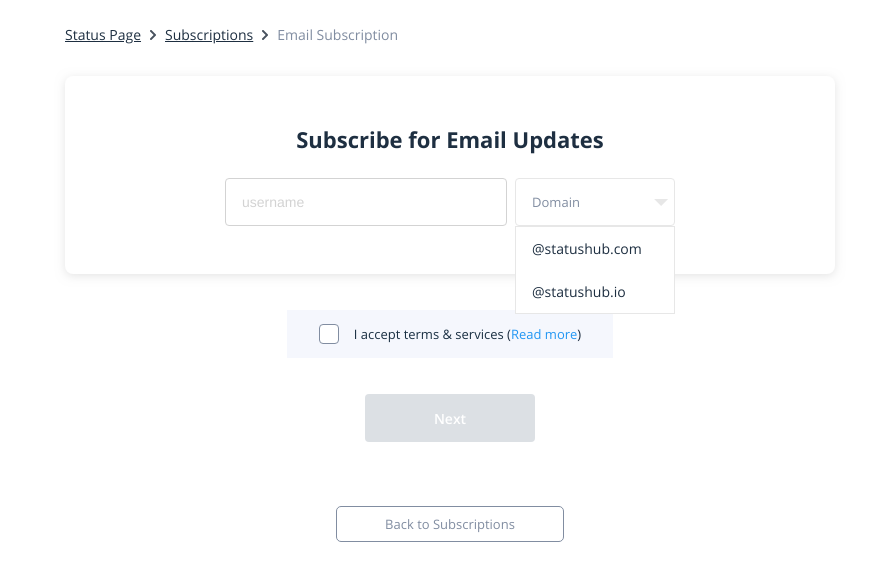
Other
1. Change to monitoring integrations.
While this is a feature update it can also be considered a fix to unexpected behaviour we were made aware of.
Now if a manual update is made to an incident which was created and or updated by a monitoring integration StatusHub will ignore any additional automated updates for the remainder of the incident.
Think of it like when a pilot resumes manual control of an aircraft which immediately disables the autopilot function.
Please note this does not affect updates made via the API.
2. Upcoming TLS change
Inline with industry changes and for best practice security we will update StatusHub so that TLS 1.0 and TLS 1.1 connections will no longer be supported. This change will be made on March 31st, 2020.
All modern browsers and operating systems default to the latest versions of TLS. Our logs show very small activity so we will be contacting those few affected customers in the coming weeks with more details to ensure there is no disruption.
If you have any questions or feedback about this post please contact us.