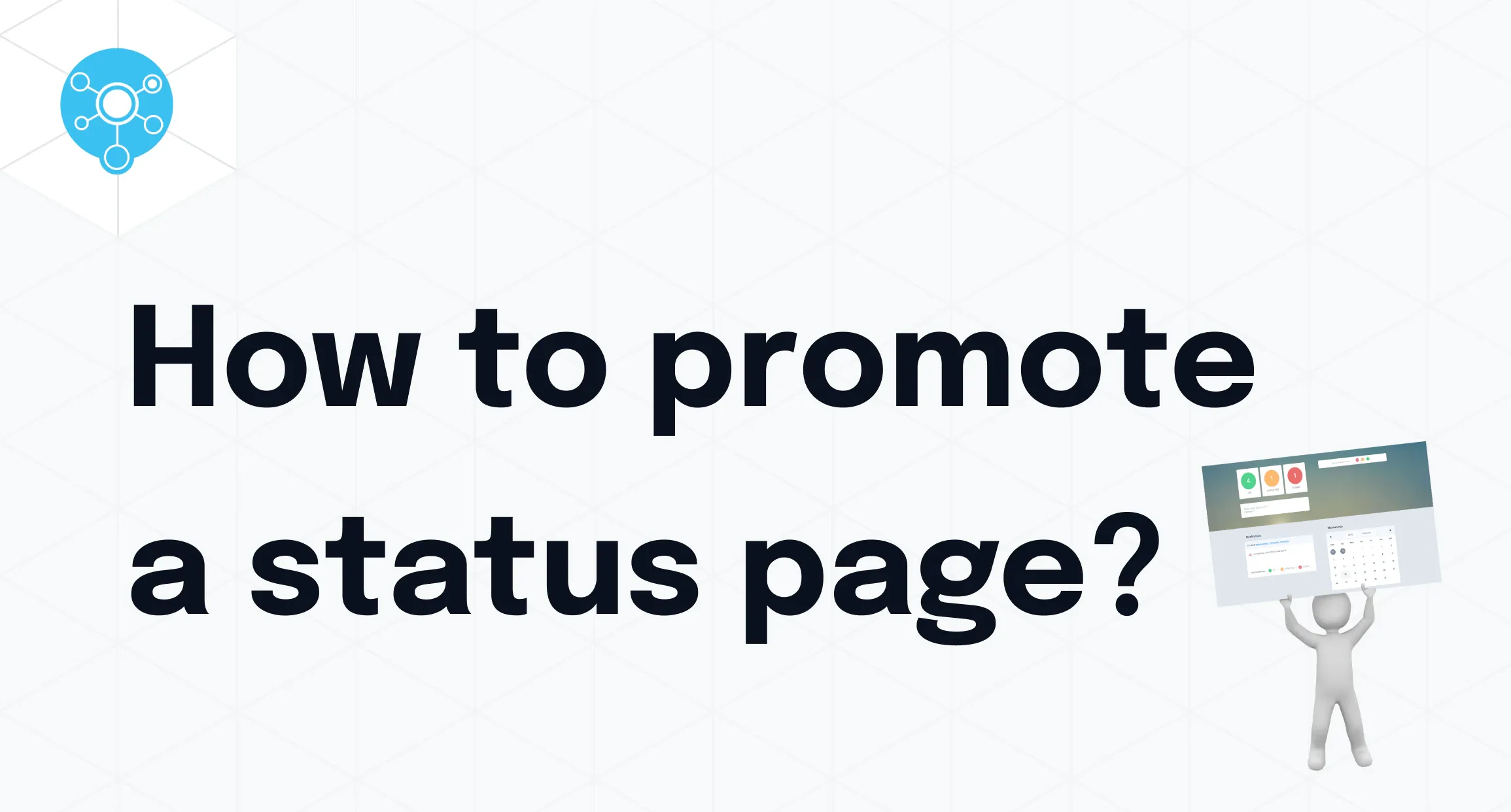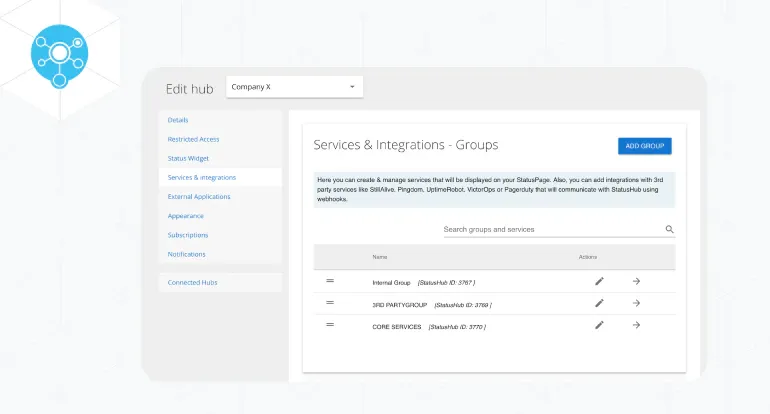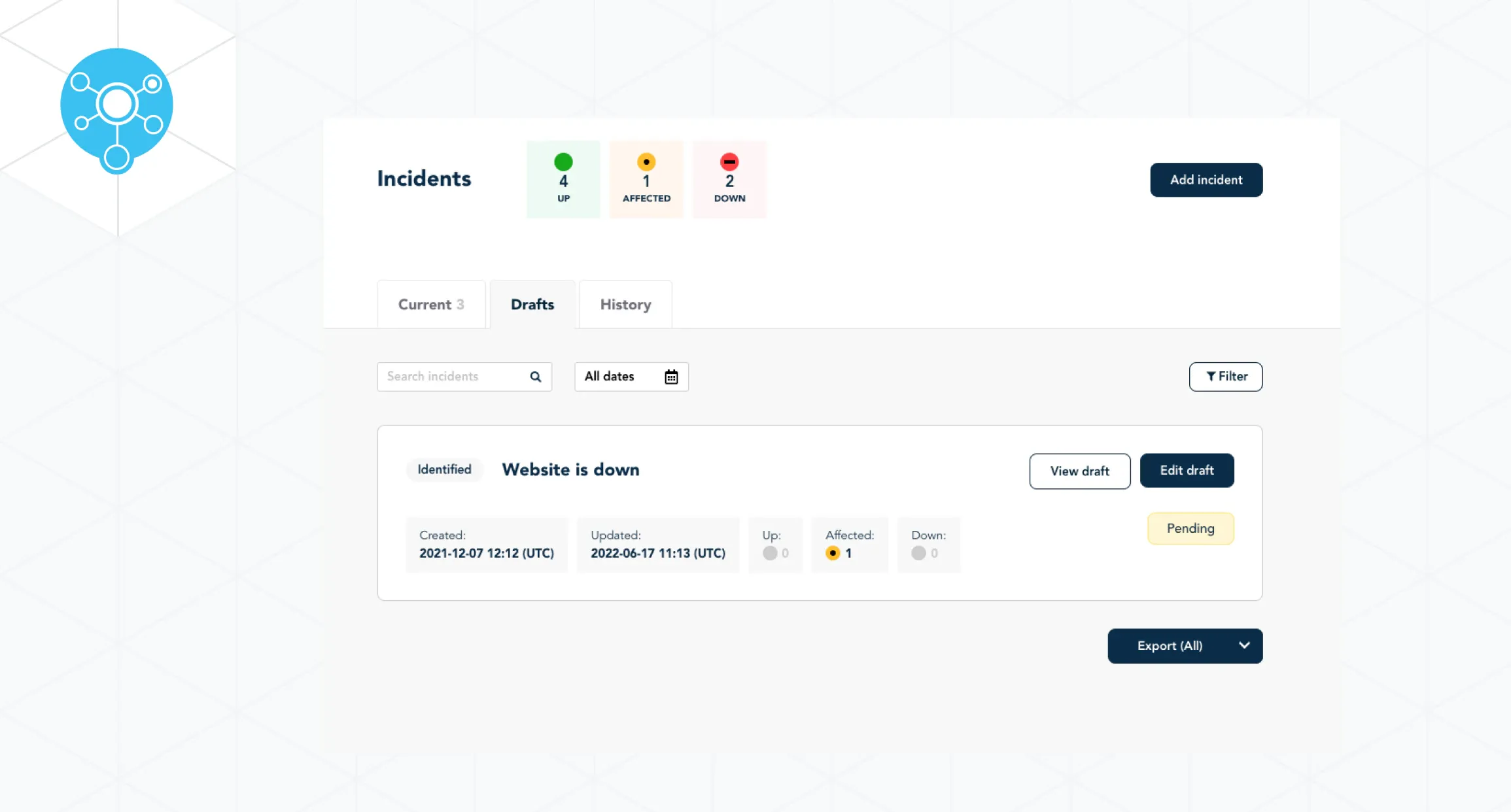As always we worked on enhancements to the product and service but we also started the large project of rebuilding the StatusHub control panel. However, our initial estimates were far too optimistic due to the scale of the work involved so it is still ongoing this year.
Below is a recap of the key improvements we made in 2020.
New control panel
One of our core principles is to take the time needed to build and operate a quality product.
As mentioned we had hoped to complete this project in 2020 but we had to adapt due to various challenges. We also adjusted our overall plan so we could do a rollout in phases. We now have a selection of customers testing a beta version. We have also taken time to build the new version so it can work in parallel with the existing version.
Below is an example of how the new Dashboard will look.
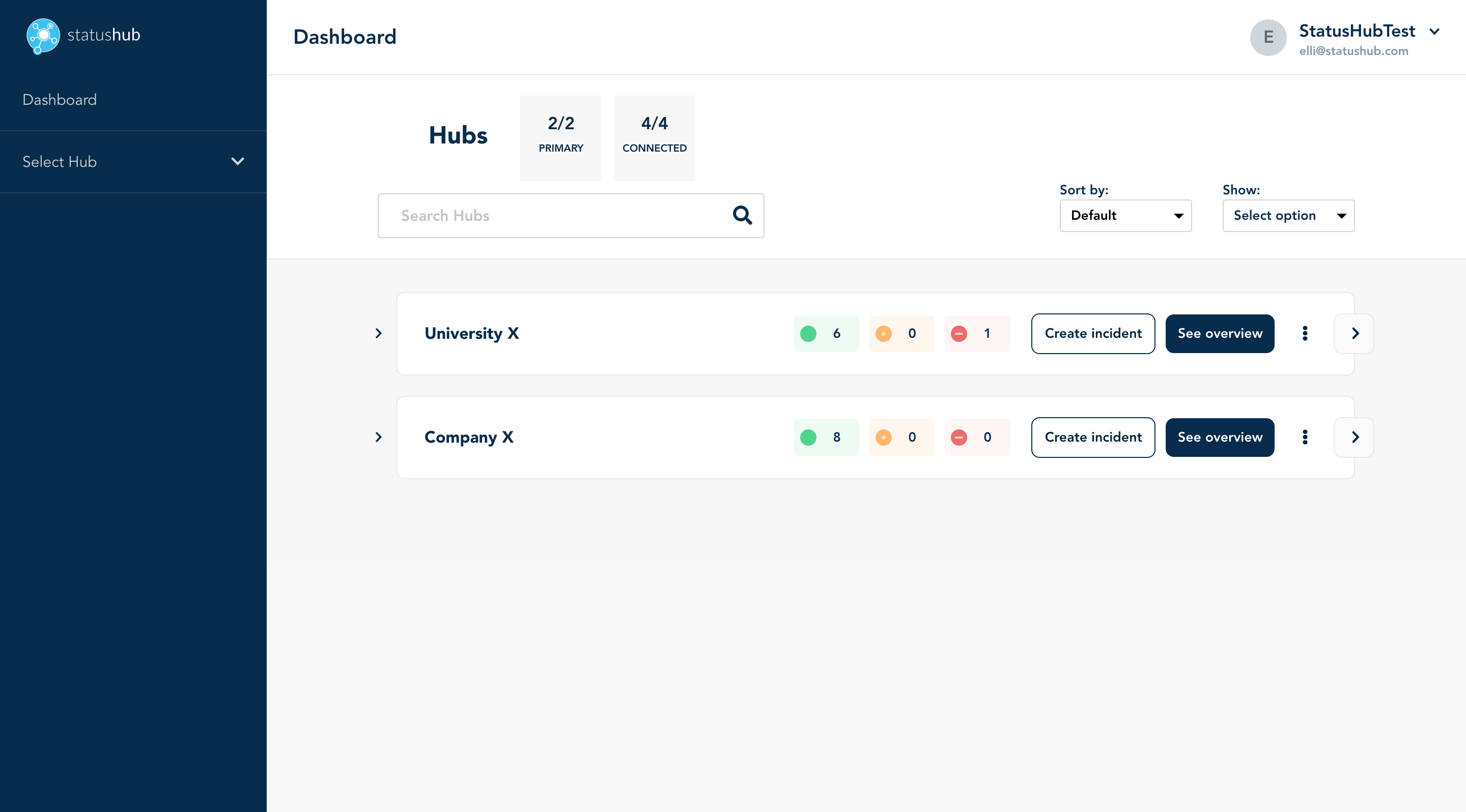
Connected Hubs
Connected hubs with shared services are built to help you communicate IT incidents and updates to relevant audiences separated based on country, product or data centres, for example. Instead of creating multiple hubs with independent services in each of them - connect your hubs and share services between them. With a shared service, you create one incident which will update multiple hubs. You can find some examples on this page: connected hubs.
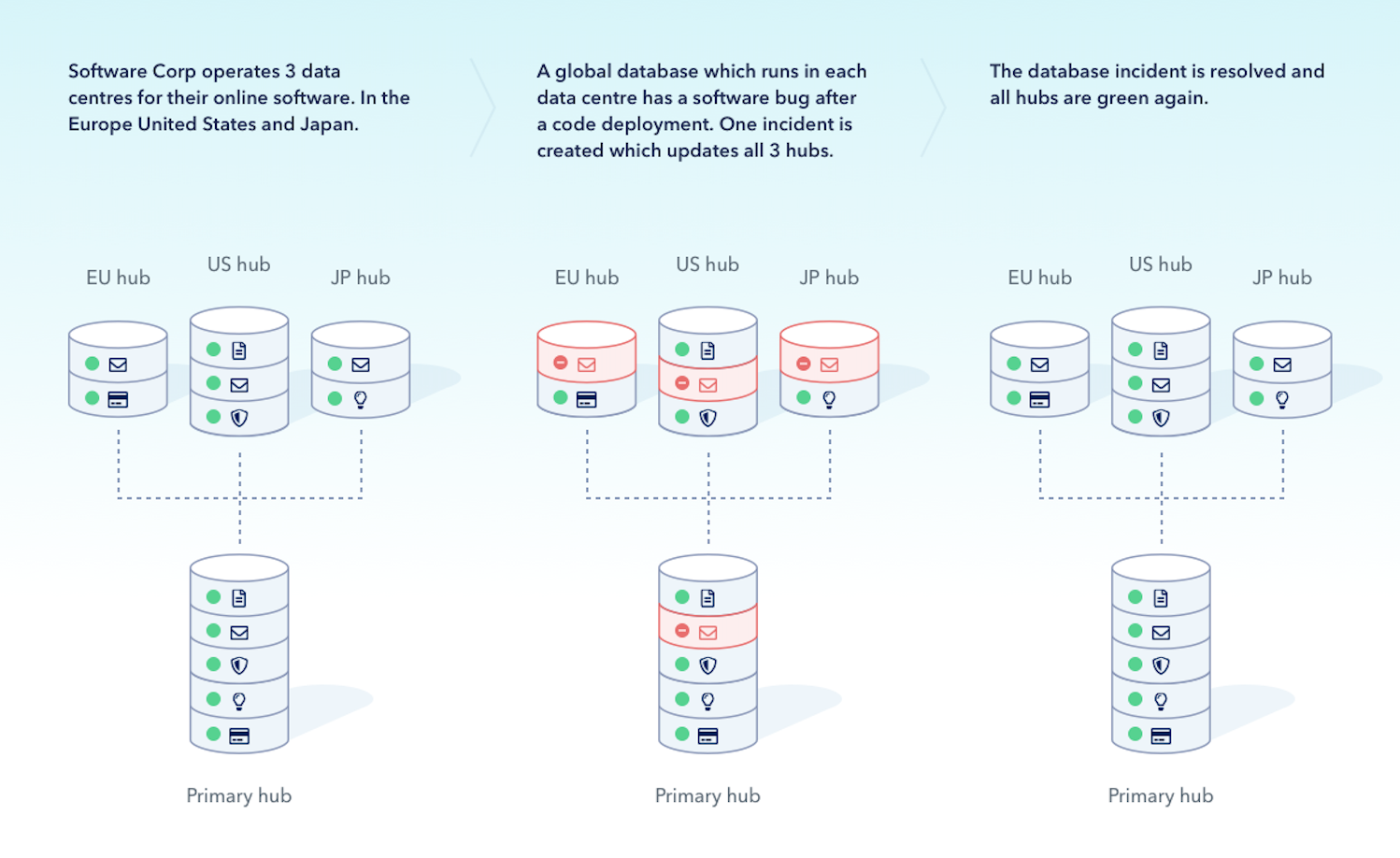
Control panel updates
1. Scheduled maintenance notifications
“Scheduled maintenance notifications” or in other words “maintenance reminders” allow you to schedule additional notifications to be sent ahead of a maintenance event to inform subscribers about upcoming service disruptions. For example 1 day before or 1 week before.
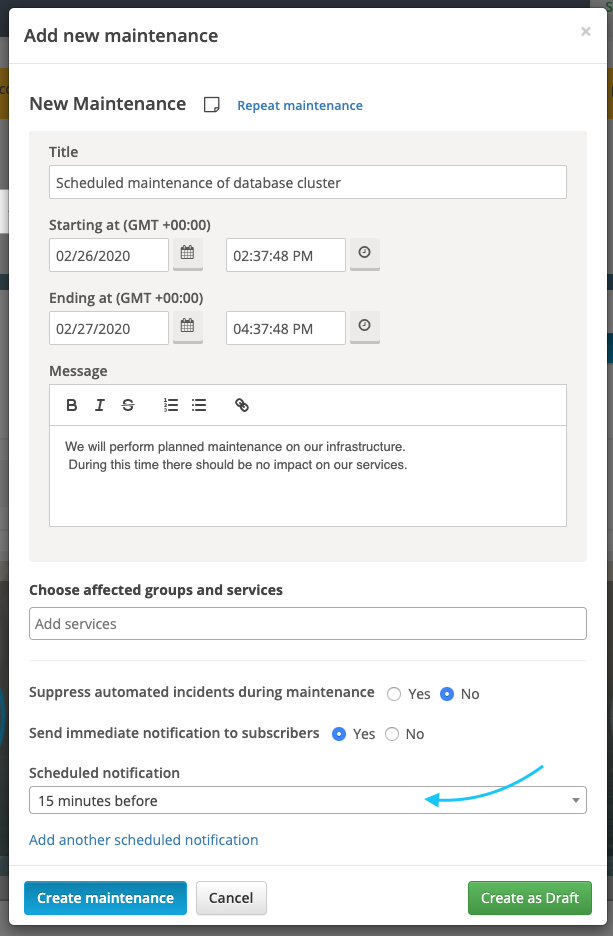
2. Recurring Maintenance events
You can set up repeating maintenance events. Specify how often it repeats and when it stops repeating. You can make it repeat on certain days, weekly, monthly or every year.
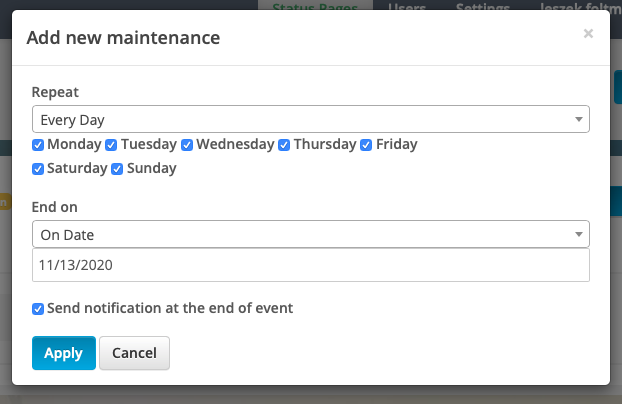
3. View the role of a team member and your member permissions
It is possible to view the role of a team member and your member permissions on Team Members list. There is an example in the image below.
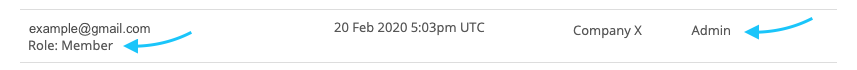
4. SMS credits usage report
A new SMS usage report has been added to the control panel. This shows actual SMS credit usage.
5. Domain whitelist
You have the ability to set a whitelist of visitors based on their email domains.
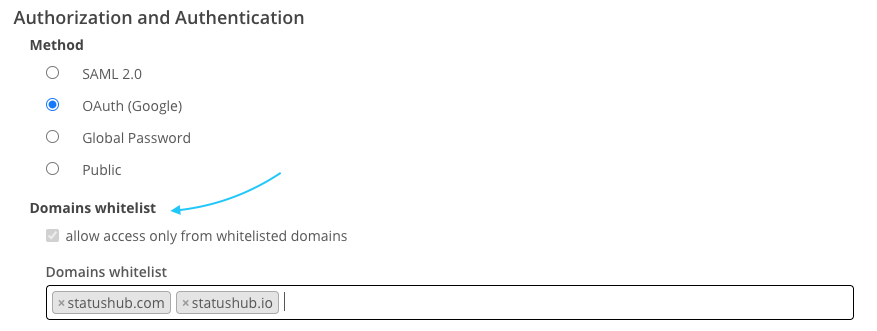
Please note that: This option is mandatory only for Google OAuth. For SAML, it’s an optional setting; This feature does not work with Public and Password protected Hubs;
6. SAML
Customisation of the SAML post sign-out page is available. It’s an option in SAML settings for both Account and Hub that tells StatusHub where a user should be redirected after sign-out. For example to a company page or an intranet site.
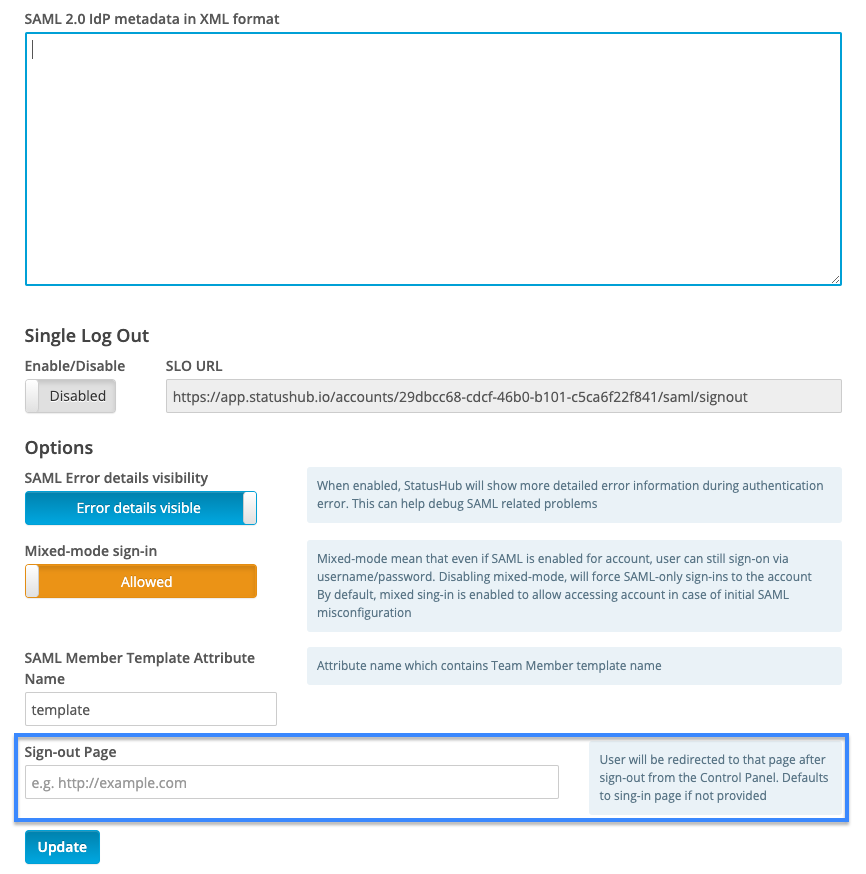
Status page updates
1. Visual update of Subscriber section in new Hub design
Following the new design of status pages, the subscriber section was updated. The look and feel has been improved to make it cleaner and easier to use.
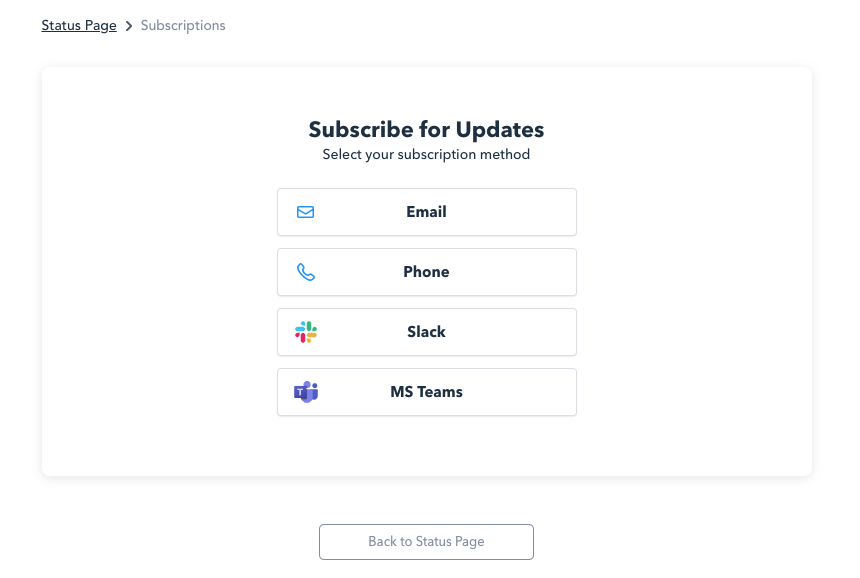
2. Multilingual status page
Based on customer requests we added multilingual support to status pages. Currently supported languages are Danish, French and Polish. You can also set the default language for your status page.
3. Maintenance calendar and list view for the status page
Because of the new recurring maintenance events and scheduled maintenance notifications, we redesigned the way you can see the summary of maintenance events on your status page. The maintenance carousel was replaced with a small calendar view. Also, based on a customer request we have now created an alternative option of a simple list view.
Mini calendar view:
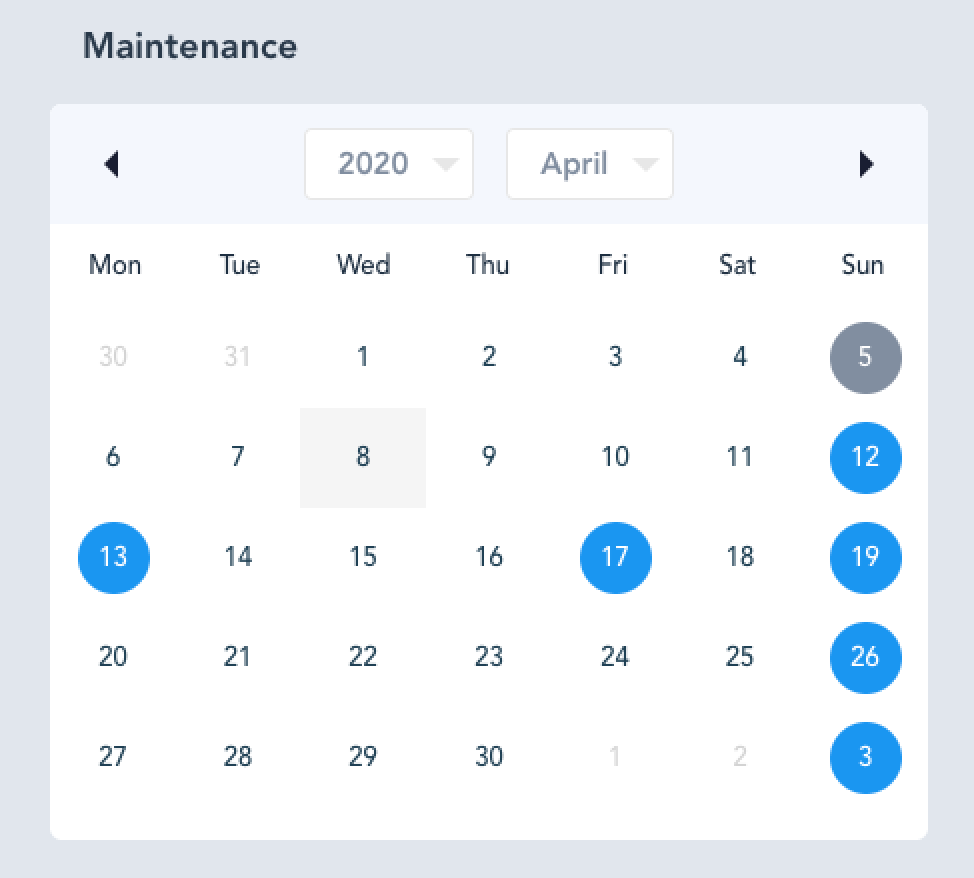
List view:

4. Collapsed view
From now on if there are no maintenance events, incidents, or any events at all - the collapsed view will be visible. The following is an example.
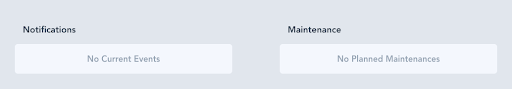
5. Updated icons
We made the incident icon grey to avoid potential confusion between service status and incident types. The maintenance icon is back to being a blue square with a white tool icon inside. The status of incidents is represented by a group of grey icons.
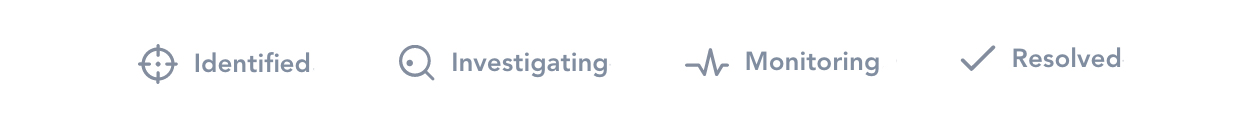
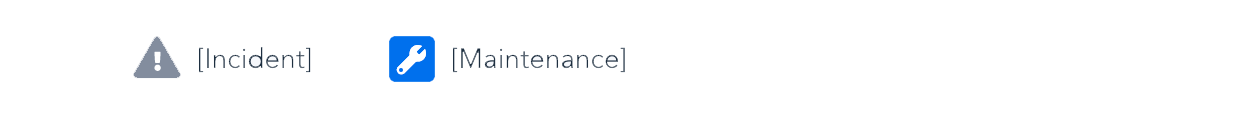
6. Accessibility
We made changes in circles that represent service status to ensure we meet accessibility standards & guidelines. A dot and dash were added to the orange and red circles to make them distinct from each other.

7. Change services appearance
You can choose:
To show all services in current status in small circles summary area (on the top right corner) and not only affected ones;
To list all services instead of just affected ones. Please note that this will affect “Show Affected Only” toggle default state.
8. Ability to restrict allowed domains for email subscribers
This feature is especially useful for our education sector customers. For example, it can be limited to subscribers to only use their student email addresses. Limit email subscription to email domains of your choice.
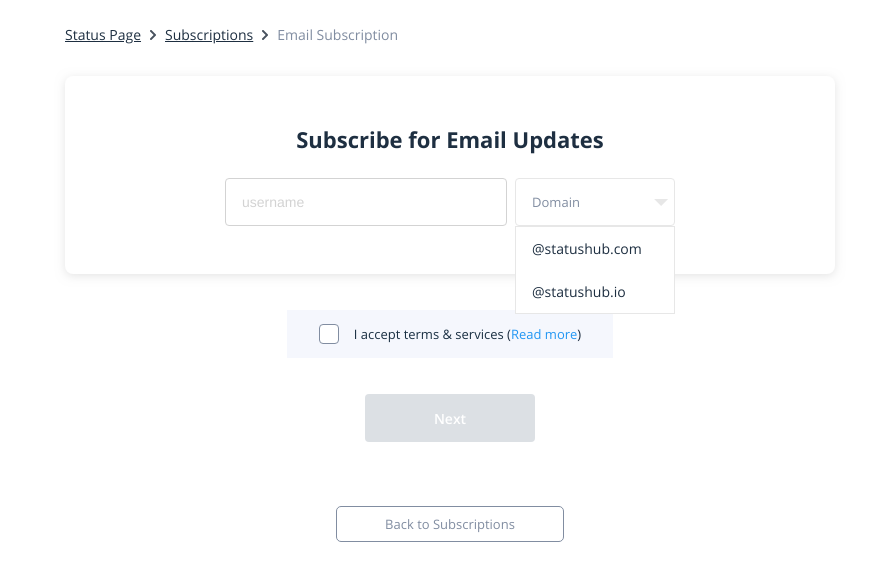
New integrations
1. StatusGator integration
A direct integration to “StatusGator” is available for services in StatusHub. StatusGator is a service aggregating data from other status pages, they currently track over 1,000 cloud vendors. We built this based on customer feedback who saw the opportunity to use the data already available in their vendors status pages and reduce the need to duplicate monitoring or data input for their StatusHub accounts.
Here is the StatusGator integration overview page, where you can find more details and the help guide.
2. OpsGenie integration
StatusHub integrates directly with OpsGenie. Please check the OpsGenie overview page for the details on how to integrate OpsGenie with StatusHub.
If you have any questions or feedback about this post please contact us.