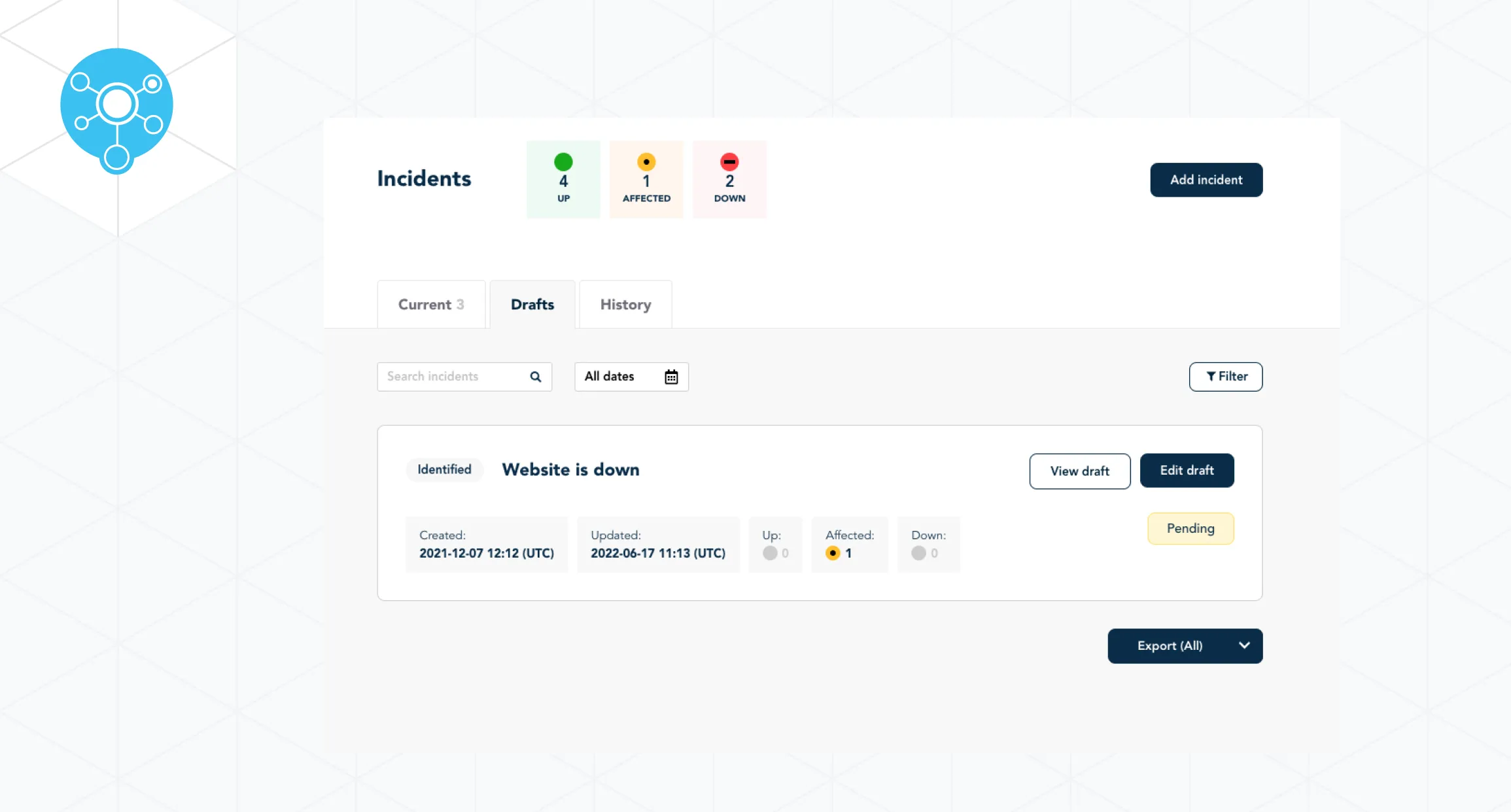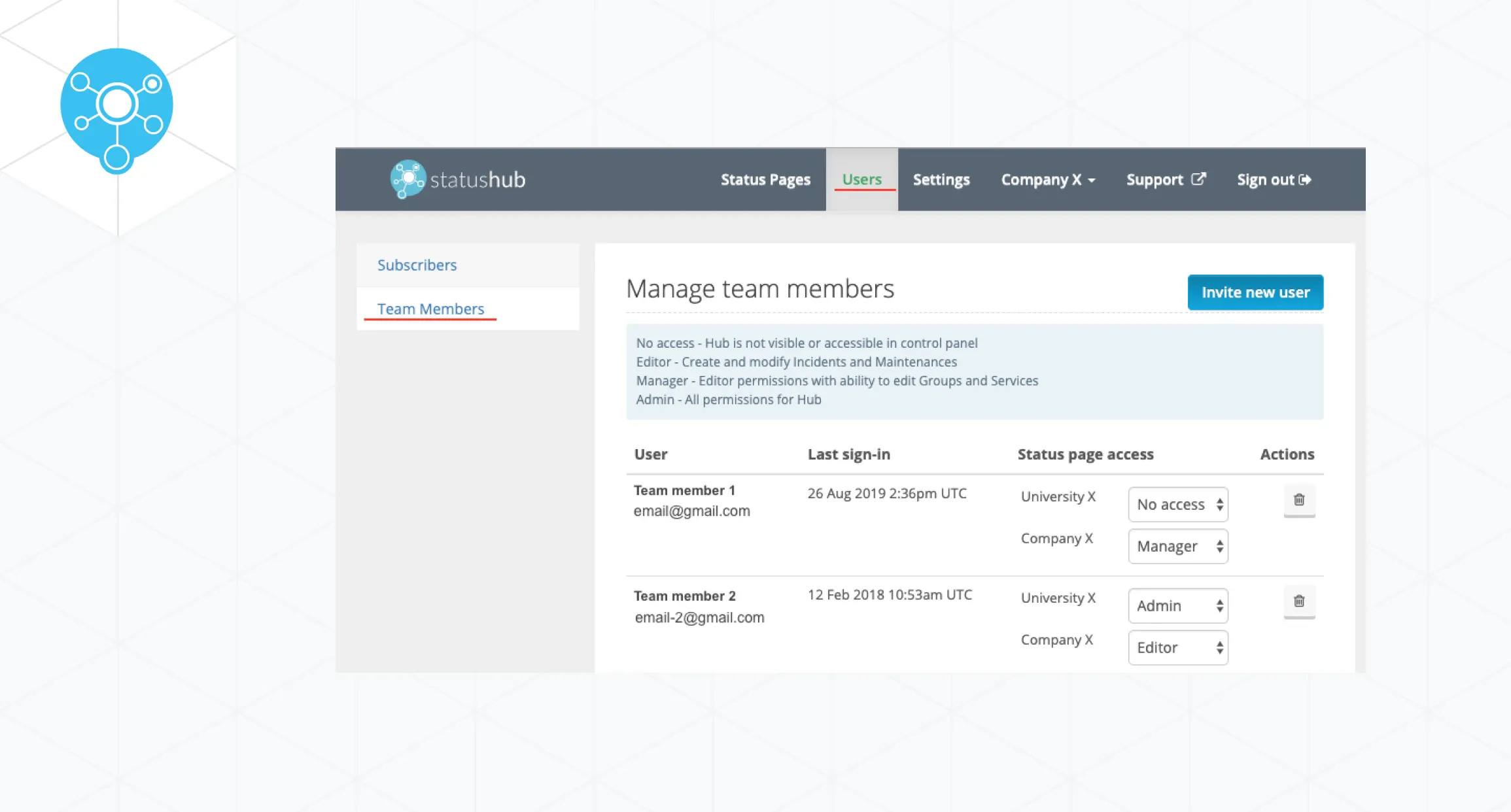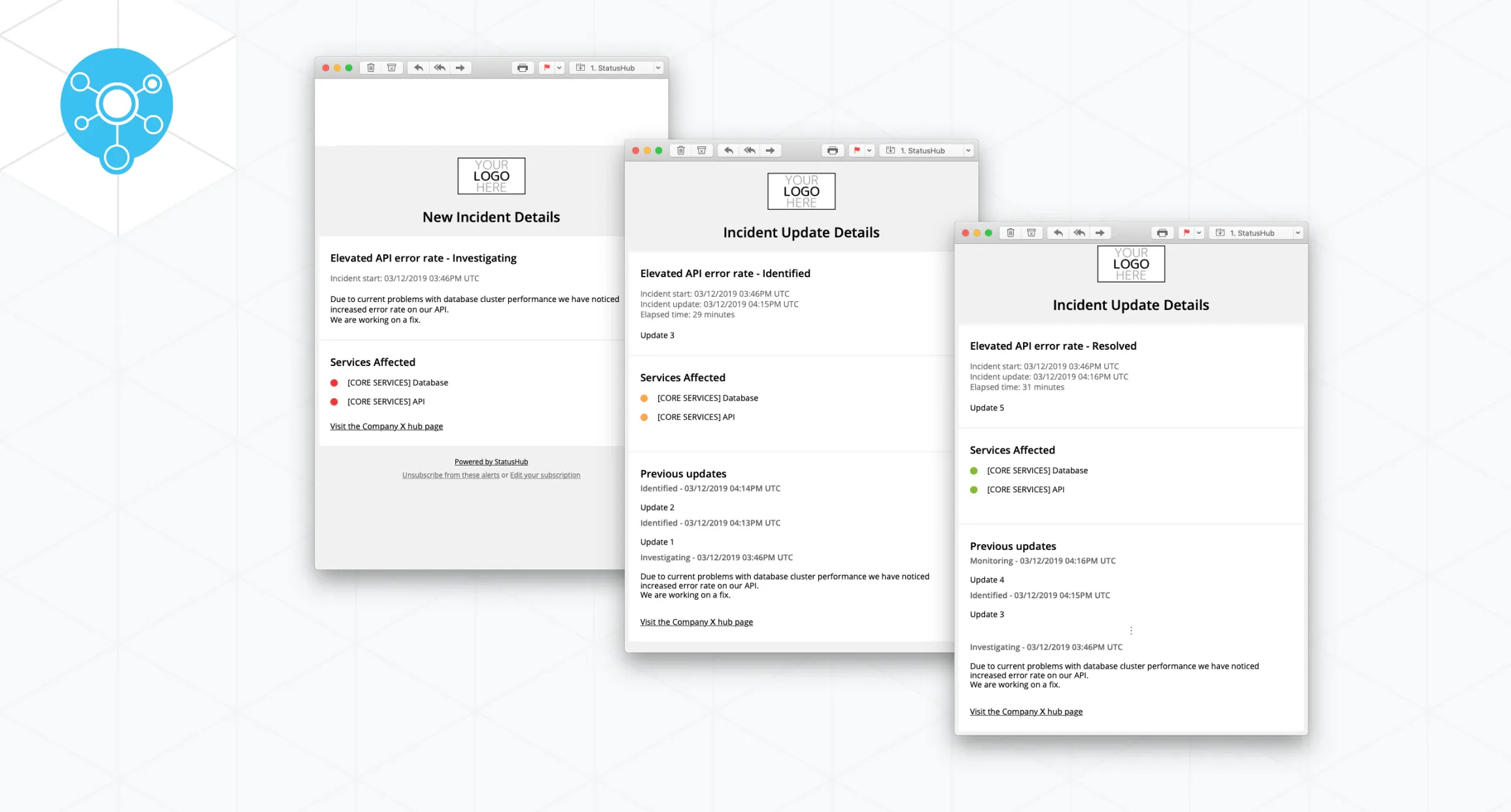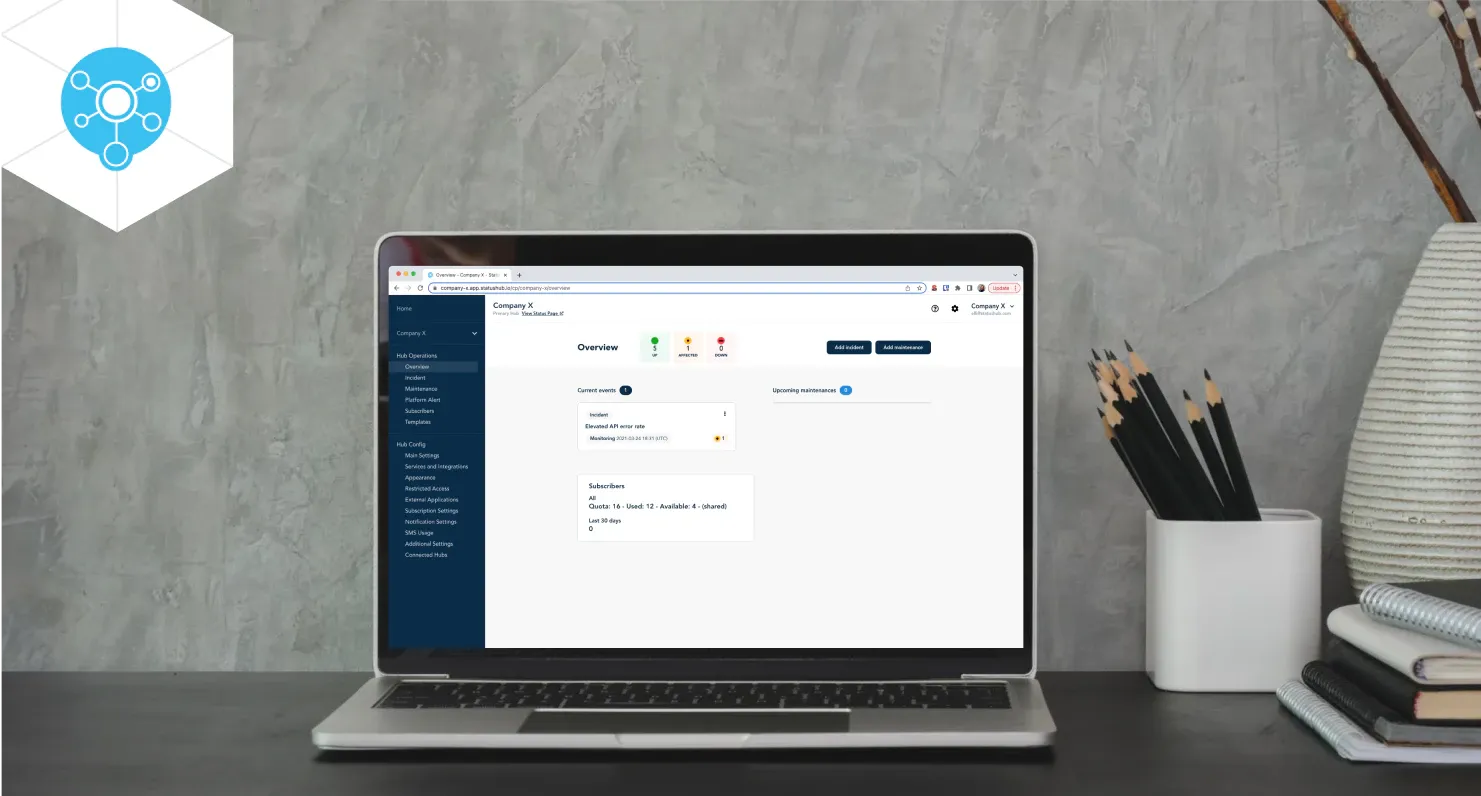We are pleased to announce a new feature! The potential to improve internal and external incident communication is limitless. We are always looking for opportunities to make StatusHub better; therefore, feedback and feature suggestions from our customers have helped us learn how to help you. To that end, we’d like to introduce you to our newest feature: Draft Mode.
Is Draft Mode for you?
Draft Mode is a new solution to increase the efficiency of internal and external communications. You will find Draft Mode extremely useful if you have to deal with sensitive information or translate tech terminology for your end users.
1. Create an incident or event as a draft to deal with sensitive information
Being transparent and open with customers about downtime is something all companies should strive toward to maintain users’ trust. But what if some incidents involve sensitive information and can’t be shared with end users — perhaps due to the business area or your company’s confidentiality policy?
In cases like these, Draft Mode allows a member of your team to review your content for compliance before it is published and dispersed to subscribers.
Using Draft Mode, your team can create an incident or event as a draft. This draft is only visible in the control panel to team members, and no incident notifications will be sent to subscribers. When you create a draft, an email goes out to all team members of the hub informing them that an incident draft has been created and needs to be reviewed and published. Now, when the person responsible for editing the information logs in, a grey triangle will identify the draft under the relevant service in the dashboard view.
Then they will be able to “Resave As Draft” or “Approve & Create” with any necessary corrections implemented. After the user selects “Approve & Create”, the normal publishing process is initiated and notifications will be sent to all subscribers as usual. Updates may also be created as a draft.
2. Translate tech terminology using Draft Mode
Many monitoring tools or services StatusHub integrates with produce content that end users find difficult to understand. The content tends to be heavy in technical terminology, as the intended audience is made up of engineering or technical teams.
To help mitigate this issue, it is now possible to use our API to create events as drafts in StatusHub. When you create a draft, team members will get an email informing them of the new draft. When any team member logs in, they will see a grey triangle. This identifies the draft under the relevant service in the dashboard view. When the team member clicks on the draft, they will see the standard interface and will be able to adjust the text and settings in the form to include more accessible language.
When the new description is ready, the team member can select the “Approve & Create Incident” button to send the latest version to all subscribers. This new process makes it easy to create more end-user-friendly (and useful) content. Draft Mode can also help your team cut down on the amount of false or unnecessary notifications sent to subscribers by ensuring that someone reviews the event before it’s published.
Draft Mode will be a simple tool at first, but we will expand it and improve it over time based on your feedback.
Please feel free to contact us with any questions!