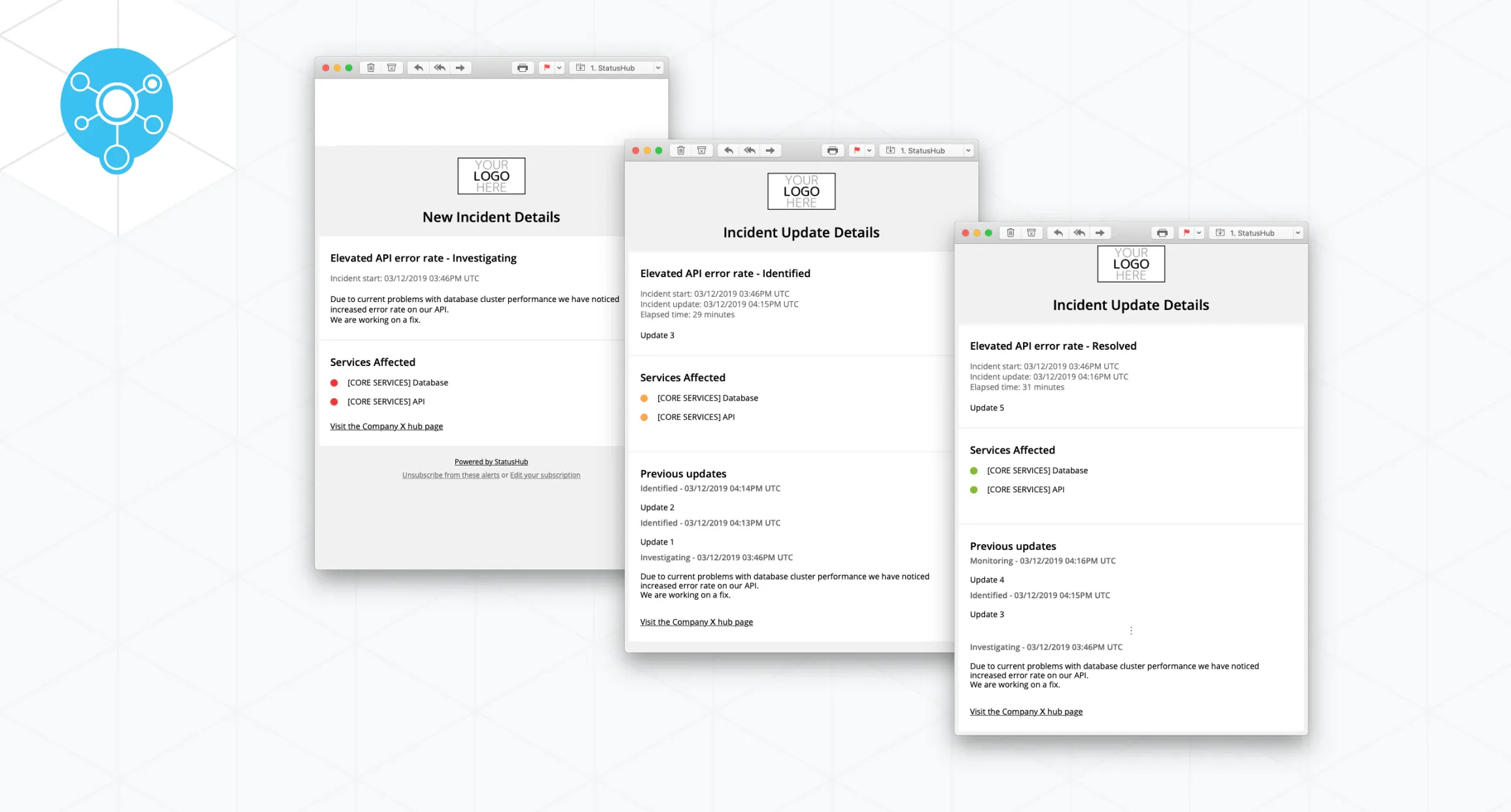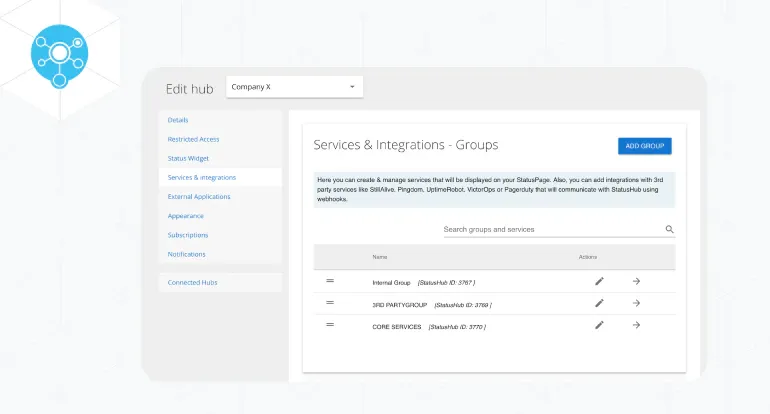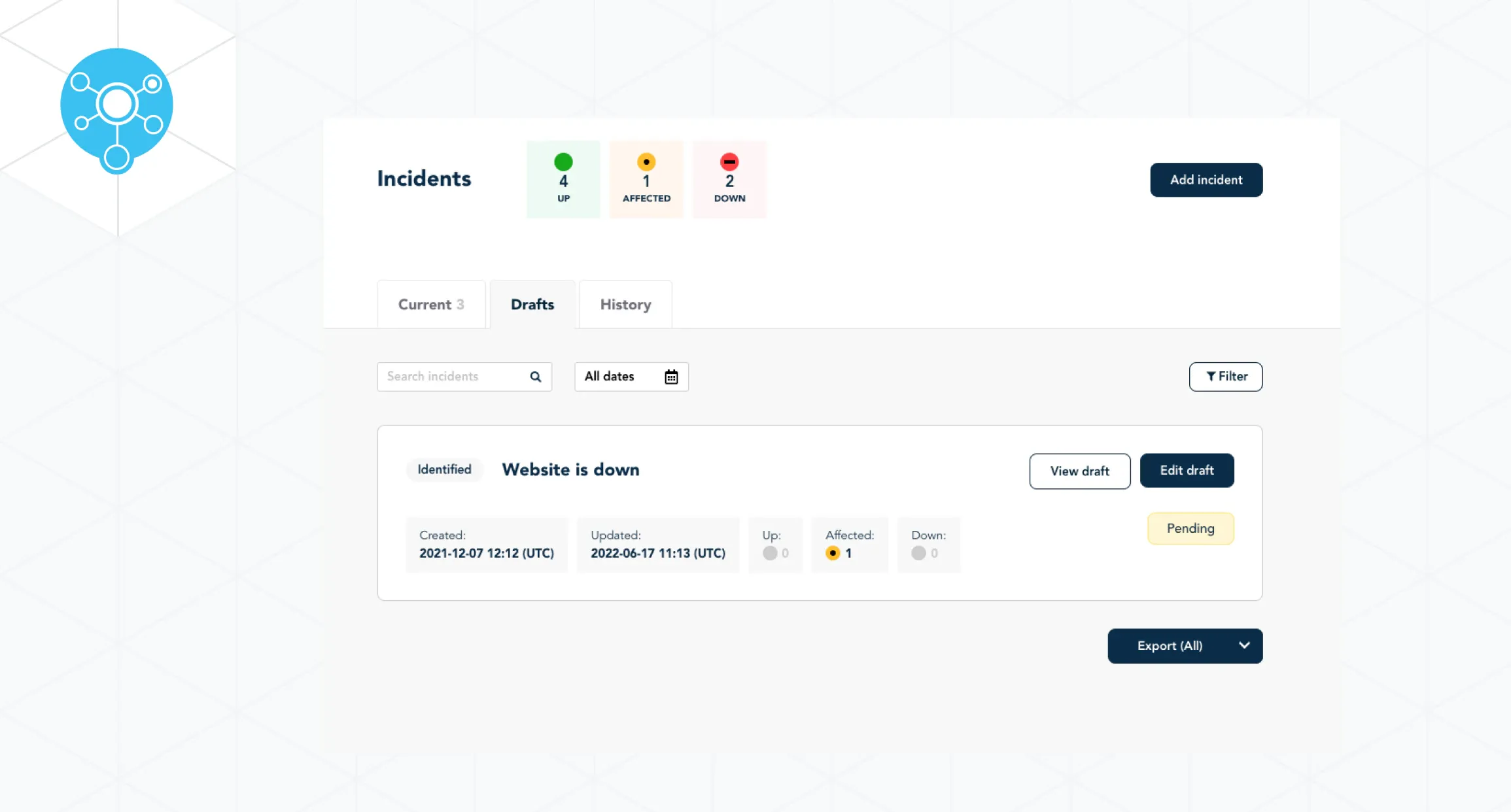1. Create a Follow-up Incident
It is possible to create a follow-up incident, indicating its connection with the previous incident that was already resolved. This update contains functional and visual parts, please check this help doc for more details: Follow-up incident.
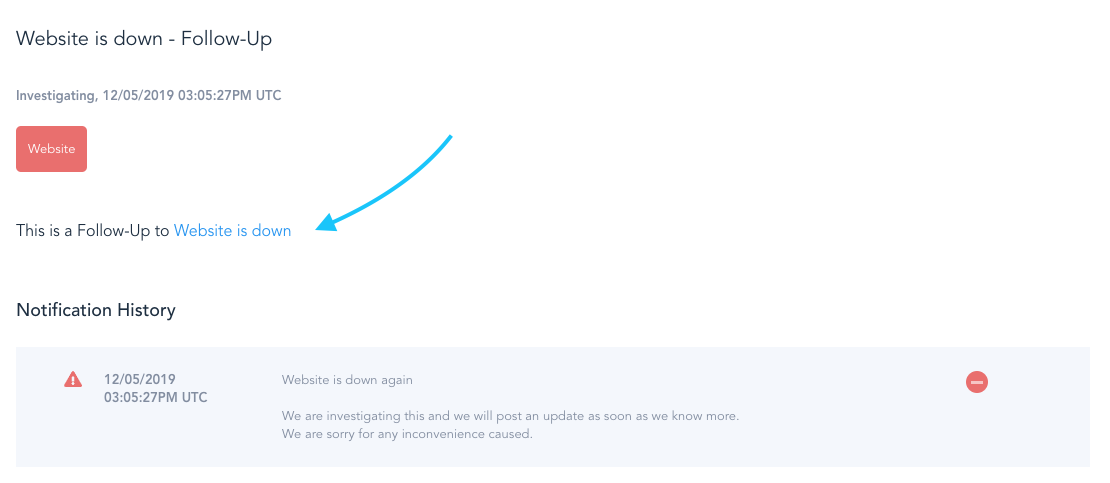
2.“Silent mode” option created for Site24x7 integration
Now it is possible to turn on silent incidents in the integration with Site24x7. This option allows the integration to post the update to your status page but prevents your subscribers from receiving a notification via their chosen method. Check out our help doc for more information.
3. WYSIWYG editor for hub description
Now you can customize your status page description using the WYSIWYG editor.
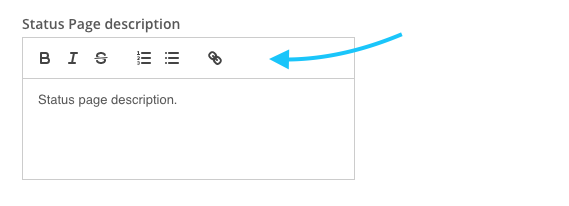
4. Google OAuth multiple domains support
Instead of just one domain name, now user can provide multiple domains names for Google OAuth authorization.
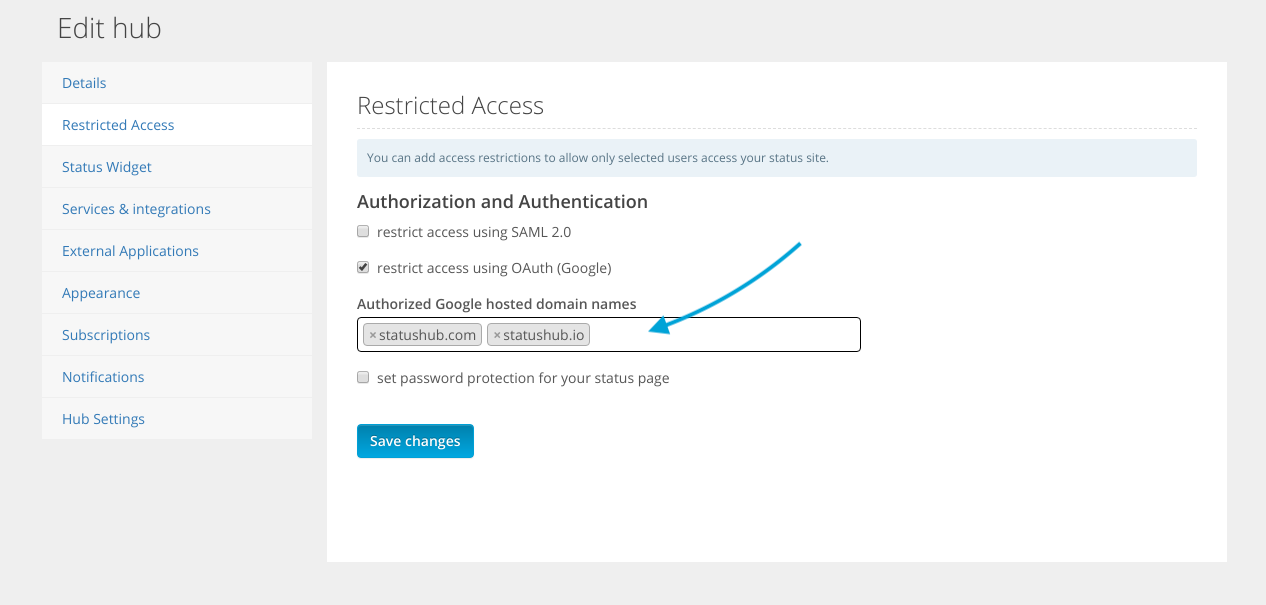
When adding multiple domains space please use a comma to separate them.
5. Ignore incidents during maintenance
Automated Incidents suppression can now ignore incidents instead of saving those as a draft.
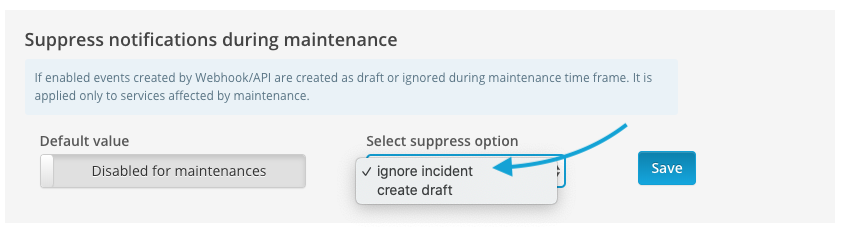
This is an upgrade of the Incident suppression feature.
6. Manage Connected Hubs via API
The StatusHub API can be used to create, delete and copy Connected Hubs. The copy will copy all visual settings (except for logo and favicon) as well as other settings (protection) and associated services.
The API also allows attaching/detaching of services per Connected Hub.
Here is the Connected Hubs section in the StatusHub public API - Connected Hub.
7. API rate limiting
From now on the StatusHub API has two rate limits:
GET requests - 30 requests per second
All other requests - 5 requests per second
You can get more information here: StatusHub public API - Rate limiting.
If you have any questions or feedback about this post please contact us.