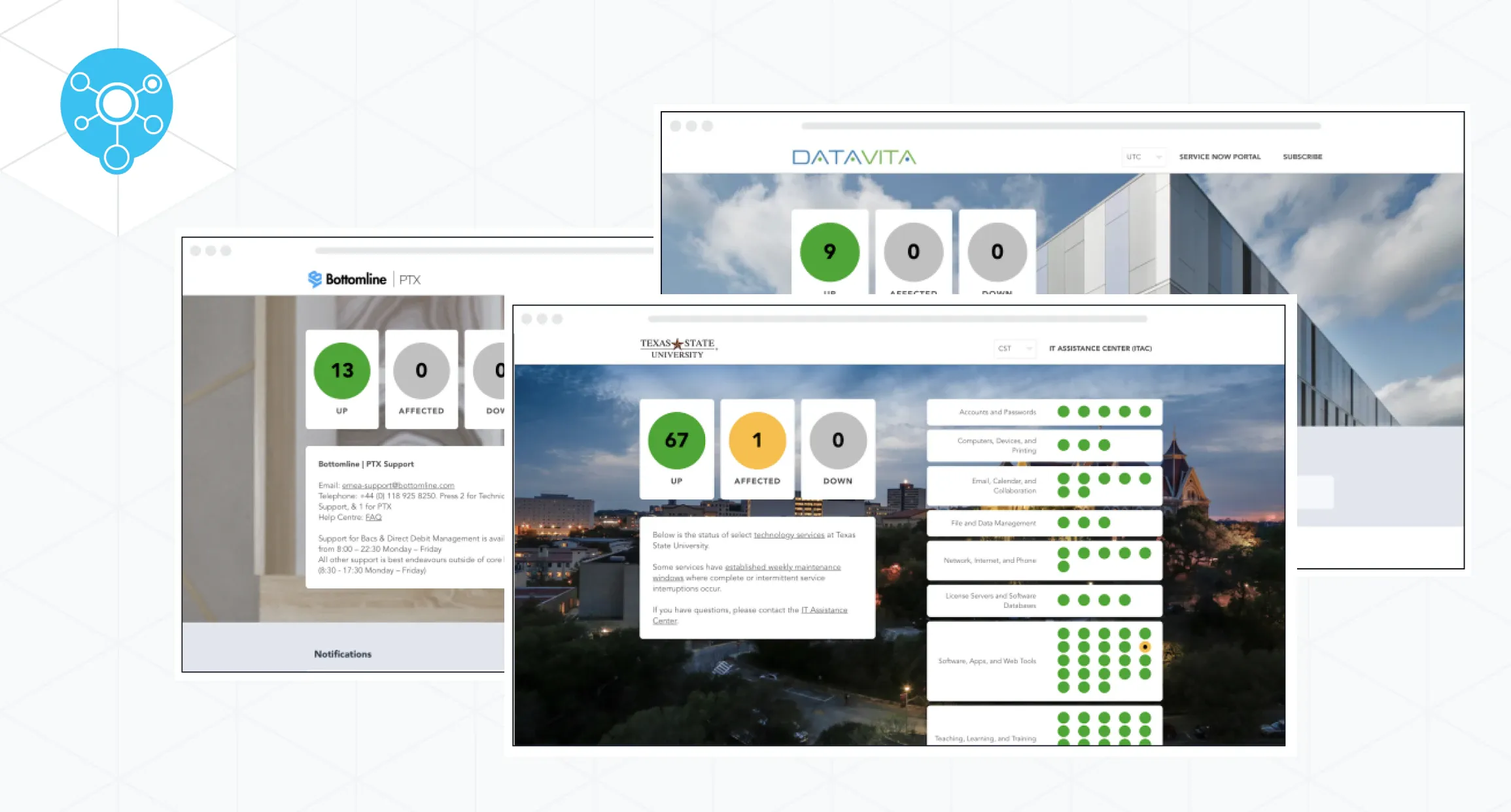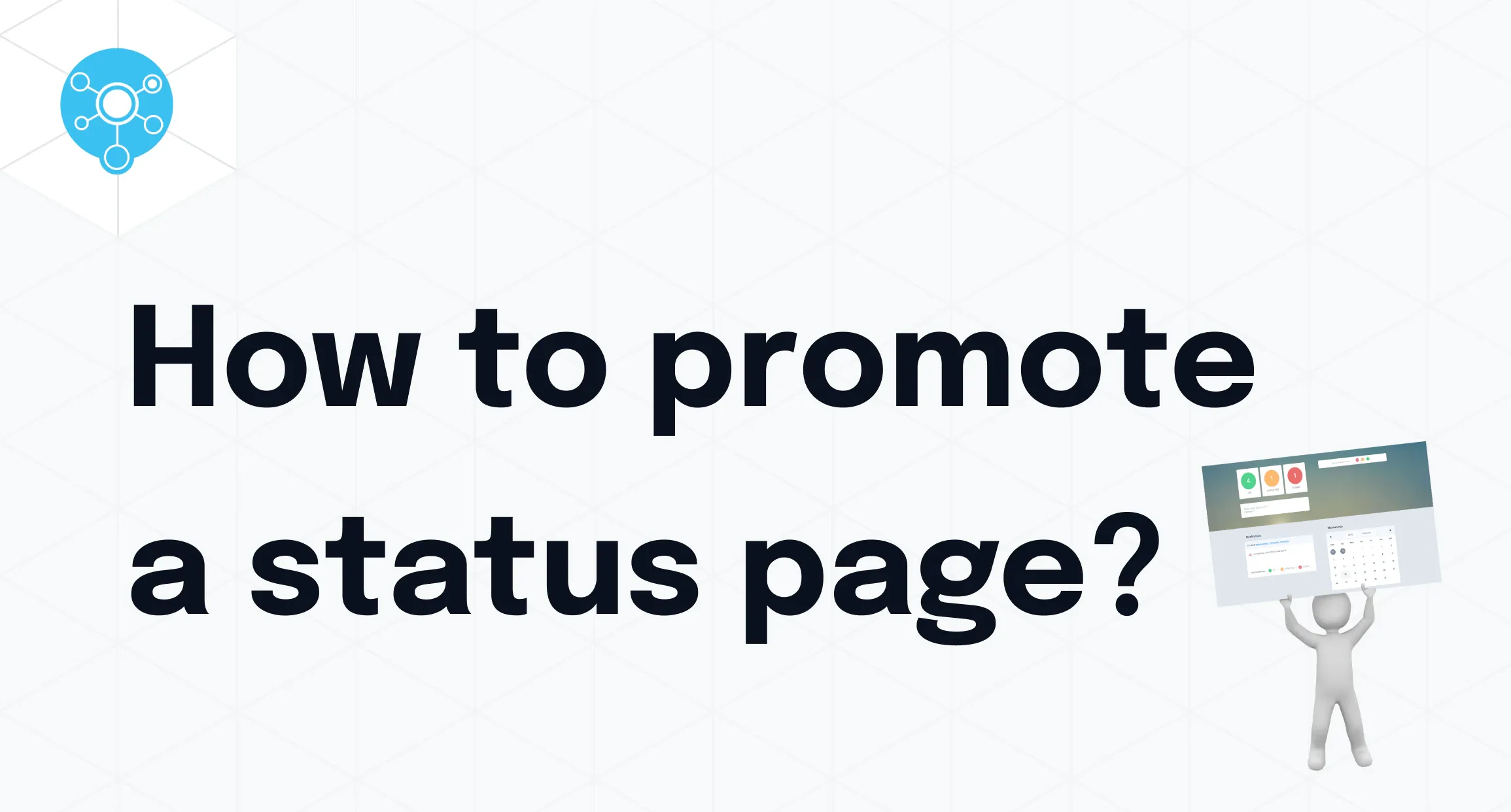The education sector is constantly evolving and adapting to the ever-changing demands of students, faculty, and other stakeholders. StatusHub ITSM software is the key tool that can help streamline IT incident and disruption communication within this environment with a status page and multiple communication channels. It provides an efficient platform for real-time incident communication and proactive service status updates. By ensuring that your educational institution has the necessary tools to keep stakeholders informed, you can create a safe and transparent environment.
In this article, we will discuss the features and benefits of having a status page for education organizations. Sign up for a free trial now to get started building your own status page!
Benefits of a Status Page for the Education Sector
Real-time information is crucial to share during outages or incidents, and an IT service status page makes this possible. It sends notifications directly to stakeholders whenever there is an issue, so they know right away that something is wrong and can take appropriate action. This allows everyone to stay up-to-date on any changes that may occur in service availability or performance. Additionally, it reduces the need for the IT support team to answer every query about service performance as users can get real-time updates from the status page instead.
Having an incident communication plan in place ensures that incident response teams can handle outages effectively, minimizing the severity of any disruptions.
Organizational transparency is also important in the educational sector. By providing updated information on service status in one centralized location, stakeholders can be sure that they are getting reliable data from an authoritative source. This helps build trust with students, parents, and faculty who rely on the organization for accurate information about services they use regularly. Furthermore, having detailed records of service performance allows the technical team to identify potential problems early on and take corrective measures before they become too serious or costly to fix.
Self-service tools are another great advantage of using a status page in the education sector. A self-service subscription to receive notifications allows users to track service statuses of their choice which eliminates the need for IT support personnel to handle simple requests such as checking when maintenance will be complete or if an outage has been resolved yet. This not only saves time but also reduces costs associated with IT incident management support staff as well as helps improve customer satisfaction by giving them more control over their subscription to updates.
Overall, a service status page provides countless benefits to educational organizations:
providing real-time communications 24x7 during outages or incidents;
reducing high pressure from technical support teams;
improving organizational transparency,
maintaining college and university reputation;
enabling self-service tools for the end-users;
reducing the impact of downtime;
and maintaining an effective outage communication plan to keep all stakeholders aware of the issue.
Features of a Status Page for Education Organizations
A status page is an incredibly useful tool for educational organizations, offering customizable design, role-based access controls, and automatic incident notifications. External service monitoring and integrations help to keep the environment secure and up-to-date with any potential issues. Integrating ticketing systems makes incident management more efficient. Most importantly, a status page enables users to remain informed of incidents or outages in real-time – without having to contact IT support – providing transparency and peace of mind between the organization and its stakeholders.
General Features of a Status Page
Incident Creation and Management: Incidents can be reported manually or automatically integrated from other systems, ensuring timely updates.
Maintenance Scheduling: Schedule maintenance events in advance to keep all stakeholders informed about upcoming downtime or disruptions.
Event Templates and Drafts: Utilize customizable templates or save events as drafts to streamline communication processes.
Real-Time Updates: Provide immediate updates during incidents or maintenance, keeping users informed without the need for direct contact with IT support.
Features for Educational Organizations
Role-Based Access Control: Manage who can view or edit the status page, ensuring that access is tailored to user roles within the organization.
Customizable Design: Tailor the look and feel of your status pages to align with your institution’s branding.
Connected Hubs: Set up dedicated status pages for different departments or campuses, making it easier for users to access relevant updates.
Domain-Restricted Subscriptions: Limit subscribers to certain email domains to ensure that only authorized stakeholders receive updates.
Automated Incident Communication
Educational organizations require the ability to quickly and effectively relay information about any outages or service disruptions. Automated incident communication is a great tool to help organizations meet this need, as it provides real-time updates regarding system performance during an outage or incident. This way, students, faculty, and parents all have access to accurate information about their institution's services anytime they may need it.
Having automated incident communication using various integrations can also create trust between educational institutions and their stakeholders by offering a degree of transparency that allows them to see what’s happening within the systems in case anything goes wrong.
Overall, having a IT incident and disruption communication tool with a status page and automated incident communication makes it easier for educational institutions to communicate any outages or service disruptions quickly and accurately while simultaneously creating a safe environment where all stakeholders are kept up-to-date on system performance issues. This increases trust between the organization and its users while allowing them access to reliable services whenever they need them most.
Enterprise-Grade Security
When it comes to any educational organization, security is of the utmost importance. Several levels of security need to be addressed, including the control panel, the privacy of status page information, and the overall security provided by StatusHub.
Firstly, StatusHub offers multiple access options for the control panel. Besides the standard email-password combination, you can also use SAML (Security Assertion Markup Language) for enhanced access security.
StatusHub's access controls allow administrators to manage who can access various parts of the control panel. Administrators can restrict access to sensitive information and services with role-based permissions, providing a more secure user experience.
The status page’s security features include the option to make the status page private:
Restrict access using SAML 2.0:
Restrict access using OAuth (Google)
Set password protection for your hub.
Restrict access by IP address: Whitelisting
The last, but not least, StatusHub is officially SOC 2 Type 2 compliant. SOC 2 compliance demonstrates our commitment to the security, availability, and confidentiality of the services we provide.
By providing enterprise-grade security, a status page can help create a safe and transparent environment for students, parents, and faculty. It allows organizations to keep their users informed of any incidents or outages in real time while protecting their data. This approach enhances trust between the organization and its stakeholders, improving the overall customer experience through a high level of security and transparency.
Status Page is Essential for Education Organizations for Seamless Incident Management
A status page is an essential incident management tool for educational organizations, providing a centralized hub to access real-time information and updates. By establishing a status page, educational organizations can easily communicate any service disruptions or outages. This helps stakeholders stay up-to-date. Also, having a contact page linked to the status page allows for direct communication if more detailed information is needed.
Status page provides enterprise-grade security features such as role-based access controls, restricting access using SAML 2.0 and OAuth (Google), setting password protection, and Restricting access by IP address. This ensures that only authorized personnel have access to sensitive data and systems. Furthermore, customizable status page design allows educational organizations to tailor their web pages to their needs while also creating a visually appealing platform for stakeholders.
In conclusion, implementing a status page in the educational sector offers such benefits as:
providing real-time communications 24x7 during outages or incidents;
reducing high pressure from technical support teams;
enhanced transparency and maintaining college and university reputation;
and efficient incident management.
By adopting StatusHub incident management software, educational organizations can ensure that all stakeholders remain informed and engaged during service disruptions or outages.
This proactive approach not only builds trust but also streamlines IT support processes, ultimately enhancing the overall experience for students, faculty, and parents. With features like:
automated incident communication;
connected hubs
role-based access control, and
enterprise-grade security;
A status page becomes an essential tool for any educational institution aiming to maintain a safe, transparent, and reliable service environment. Sign up for a free trial today and experience the difference a status page can make for your organization.
If you have any questions or feedback about this post please contact us.