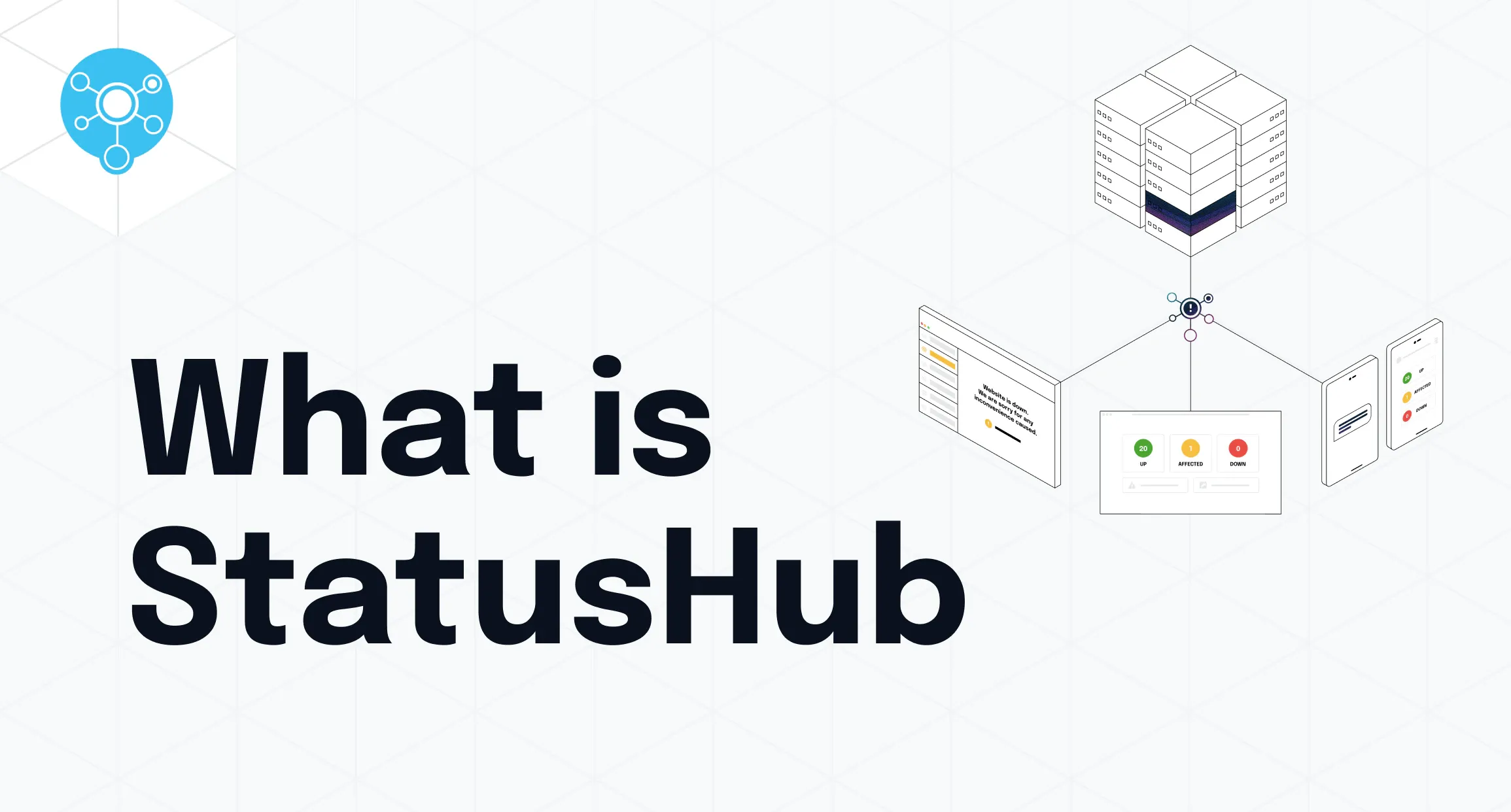We are currently moving content from our old blog platform so all features mentioned here are not new but it is always good to take a fresh look at things. And as we are always upgrading & enhancing features, some of the items have been edited to reflect the current state.
General Features
Incident and Maintenance Templates
When your site or service is experiencing downtime, and you're updating your StatusHub, you don't want to be held up by what to name an incident and what the message should say. You can now create incident templates and maintenance templates to use as a starting point. Recently template labels/folders were added, so now you can create labels for your events’ templates in order to have a more organized view when selecting to use a template for an event.
Generic Webhook
StatusHub currently offers integrations for Pingdom, Uptrends, PagerDuty, New Relic, VictorOps, UptimeRobot and Site24x7. Like most SaaS companies we would love to be able to integrate with every external service that can improve your experience with StatusHub. But as this is not feasible we have introduced a generic webhook.
With this webhook, any product/service that supports sending POST requests with JSON payload can be integrated with Statushub. E.G. Products like Nagios and services like SolarWinds.
ATOM feed
We have made some updates to our RSS/ATOM feed. By adding the following parameters you now have more control over the content displayed on your feed.
Parameters:
Days_before - limit how many days in the past to display:
default: 90
min: 1
max: 180
Days_after - limit how many days in future to display:
default: 10
min: 0
max: 90
Limit - the total amount of events:
default: 100
min: 1
max: 200
This allows your feed to act as a timeline of changes allowing subscribers to your feed to see updates to your page even after an incident/ maintenance has been resolved.
Hubs Switcher
Managing multiple hubs from your dashboard has always been easy. But if you wanted to share these multiple hubs internally with your colleagues it meant having to share individual links for each hub.
With Hub Switcher you can add a dropdown to each hub and allow users to switch between multiple hubs.
Subscriber Updates
We have made some updates to the subscriber functionality, these are the first step towards offering your subscribers a portal where they can manage their subscription across a variety of channels.
Allow Hub Owners to update/manage subscriptions on behalf of their subscribers.
As the owner of a hub you can see how many subscribers you have, what services they have chosen to receive updates from and how they want to receive them. As the hub owner, you have the ability to edit these subscriptions.
Added global "All/None" in service selector for subscribers
We have added an all/none selector to make it easier for your subscribers to select the groups and services they wish to be kept up to date about.
Search functionality in subscribers.
As your subscriber list grows, it can be difficult to find and edit or remove their subscription quickly. So we have added a search function that will allow you to quickly and easily find who you are looking for.
SMS subscribers limit
Each StatusHub plan has a limit on the number of SMS available each month. To help you manage your usage we have introduced a new feature that will allow you to set limits on the number of subscribers who can receive updates via SMS. Please note this limits the number of recipients and not the number of SMS messages sent.
Reducing the number of incident updates for subscribers
When an incident occurs, it is common for multiple updates to be communicated during the incident depending on the time and severity of the issue. StatusHub allows you to easily keep sharing updates to share the progress you are making on resolving the issue.
Some customers informed us they had certain subscribers who are only interested in receiving updates when an incident is identified and when it is resolved and don't need to see the incident updates if there are any.
To solve this your StatusHub subscribers can now select an option in their settings so they will just receive the first and last incident notification.
Improved subscribers CSV import tool
Our previous CSV import tool for subscribers was insufficient: The tool only allowed email and subscribers had to be imported to one hub at a time.
The improvements to the CSV import mechanism included making it a multi-step process. This includes a validation step which allows you to preview what will be imported and see any potential errors.
Subscribers API
As the start of a series of updates we are making to the API we have introduced a new subscribers section. The API allows you to list/view/create/update and delete subscribers.
These new API elements are documented at StatusHub public API - Subscribers.
If you have any questions or feedback about this post please contact us.